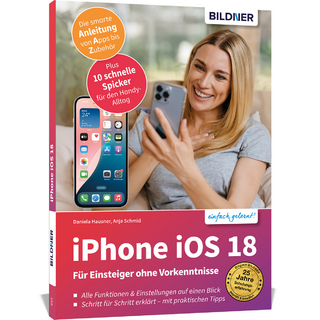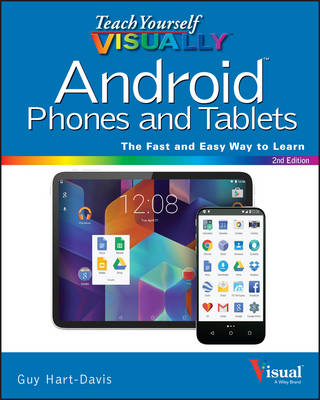
Teach Yourself VISUALLY Android Phones and Tablets
Visual (Verlag)
978-1-119-11676-9 (ISBN)
Experience all your Android device has to offer! Teach Yourself VISUALLY Android Phones and Tablets, 2nd Edition is the perfect resource if you are a visual learner who wants to master the ins and outs of the Android operating system. With step-by-step instructions driven by targeted, easy-to-understand graphics, this informative book shines a light on the features, functions, and quirks of the Android OS—and shows you how to use them. With the guidance provided by this easy to follow resource, you will quickly access, download, and enjoy books, apps, music, and video content, as well as photos, emails, and other forms of media, right from your phone or tablet! This book is perfect for Android users at beginner to intermediate levels.
The Android operating system is graphics intensive, which is why a visual guide is the best way to navigate your Android device. Now that the Android OS is available on both phones and tablets, you can maximize the productivity and convenience of your devices by mastering the features, functions, and quirks of this operating system.
Explore the latest Android features and functions
Peruse full-color illustrations that walk you, step-by-step, through instructions for using the Android operating system
Discover how to access, download, and enjoy multimedia content
Sync your Android devices to maximize their capabilities
Teach Yourself VISUALLY Android Phones and Tablets, 2nd Edition is the top resource for visual learners wanting to further explore the capabilities of Android devices.
Guy Hart-Davis (Barnard Castle, UK) is the authorof more than 40 computing books, including Teach Yourself VISUALLY Samsung S5, Teach Yourself VISUALLY iPad, and Teach Yourself VISUALLY iPhone. He also writes about PCs,Windows, Linux, and VBA.
Chapter 1 Getting Started with Android
Discover the Types of Android Devices 4
Meet Your Device’s Controls 6
Perform the Initial Setup for Your Device 8
Connect to a Wireless Network 12
Download and Install Companion Software 14
Transfer Files from Your PC to Your Device 16
Transfer Files from Your Mac to Your Device 18
Explore the User Interface and Launch Apps 20
Understanding Skinned Versions of Android 22
Navigate with Gestures 26
Work with Notifications 28
Using Google Now 32
Chapter 2 Customizing Your Phone or Tablet
Find the Settings You Need 36
Choose Which Notifications to Receive 38
Configure Interruptions and Downtime 42
Choose Volume and Sound Settings 44
Set Display Brightness and Wallpaper 46
Choose Location Access Settings 48
Secure Your Phone or Tablet with a PIN 50
Encrypt Your Phone or Tablet for Security 52
Choose Language and Input Settings 54
Customize the Home Screens 56
Set Up Sleep and Daydream 60
Install Credentials 62
Chapter 3 Sharing Your Device with Others
Using Screen Pinning 66
Using Guest Mode 68
Add a User to Your Phone or Tablet 70
Create a Restricted Profile on a Tablet 72
Switch Users on a Multiuser Device 74
Configure or Remove a User Account 76
Chapter 4 Working with Text, Voice, and Accessibility
Using the On‐Screen Keyboard and Gesture Typing 80
Edit Text and Use Cut, Copy, and Paste 84
Give Commands with Voice Actions 86
Dictate Text into Apps 88
Gather Information with Voice Search 90
Set Up Accessibility Features 92
Using TalkBack and Explore by Touch 94
Chapter 5 Setting Up Communications
Set Up Your E‐Mail Accounts 98
Choose Settings in Gmail 106
Remove an E‐Mail Account 110
Set Up and Use Priority Inbox 112
Choose Which Contacts to Display 114
Import Your Contacts into the Contacts App 116
Choose Calendar Notifications and Reminders 118
Choose Week and Time Zone Settings 120
Chapter 6 Networking and Communicating
Control Wi‐Fi, Bluetooth, and Cellular Access 124
Connect Bluetooth Devices 126
Control Data Roaming and Cellular Usage 128
Connect Your Device to a Different Carrier 130
Connect to Your Work Network via VPN 132
Using the Tethering Feature 134
Using the Portable Hotspot Feature 136
Manage Your Wireless Networks 138
Log In to Wi‐Fi Hotspots 140
Transfer Data Using Android Beam 142
Make Payments with NFC 144
Chapter 7 Phoning, Messaging, and Social Networking
Make Phone Calls 148
Make Phone Calls with a Headset 150
Make a Conference Call 152
Call with Speed Dial, Recents, and History 154
Send and Receive Instant Messages with Hangouts 156
Manage Your Hangouts and Instant Messages 158
Using Video Chat with Hangouts 162
Install and Use Skype 164
Set Up Google+ 166
Navigate Google+ 168
Navigate Facebook 170
Send Tweets 172
Chapter 8 Working with Apps
Run Apps and Switch Quickly Among Them 176
Explore Google Play and Download Apps 178
Update Your Apps 180
Remove Apps You No Longer Need 182
Choose Which Apps to Update Automatically 184
Move Apps to the SD Card 186
Manually Install an App 188
Chapter 9 Browsing the Web and E-Mailing
Browse the Web 192
Using Bookmarks, Most Visited, and Other Devices 194
Create Bookmarks for Web Pages 196
Configure Your Default Search Engine 198
Fill In Forms Using Autofill 200
Tighten Up Your Browsing Privacy Settings 202
Navigate in the Gmail App 206
Read Your E‐Mail Messages 208
Reply to or Forward an E‐Mail Message 210
Label and Archive Your Messages 212
Write and Send E‐Mail Messages 214
View Files Attached to Incoming Messages 216
Browse by Labels and Search for Messages 218
Chapter 10 Taking and Using Photos and Videos
Take Photos with the Camera App 222
Using Zoom and Manual Focus 224
Using the Flash and the HDR Feature 226
Take Panorama, Photo Sphere, and
Lens Blur Photos 228
Choose Settings for Photos and Videos 230
Edit Your Photos 232
Capture Video 236
Share Your Photos and Videos 238
Chapter 11 Using Maps, Clock, Play Music, and Videos
Find Your Location with the Maps App 242
Find Directions with the Maps App 244
Rotate, Zoom, and Tilt the Map 246
Make a Map Available Offline 248
Explore with Street View 250
Share a Location with Others 252
Using the Clock App 254
Copy Your Music and Videos to Your Device 258
Play Music 260
Adjust the Sound with the Equalizer 262
Create a Playlist 264
Customize the Music Settings 266
Watch Videos 268
Find Videos on YouTube 270
Watch, Rate, and Flag YouTube Videos 272
Chapter 12 Troubleshooting Your Device
Close an App That Has Stopped Responding 276
Update Your Device’s Software 278
Extend the Runtime on the Battery 280
Reset Your App Preferences 282
Check Free Space and Clear Extra Space 284
Back Up Your Phone or Tablet Online 286
Back Up and Restore with a Computer 288
Restore Your Device to Factory Settings 290
Troubleshoot Charging Problems 292
Troubleshoot Wi‐Fi Connections 294
Index 296
| Reihe/Serie | Teach Yourself VISUALLY (Tech) |
|---|---|
| Sprache | englisch |
| Maße | 183 x 229 mm |
| Gewicht | 635 g |
| Themenwelt | Mathematik / Informatik ► Informatik ► Web / Internet |
| Informatik ► Weitere Themen ► Smartphones / Tablets | |
| ISBN-10 | 1-119-11676-7 / 1119116767 |
| ISBN-13 | 978-1-119-11676-9 / 9781119116769 |
| Zustand | Neuware |
| Haben Sie eine Frage zum Produkt? |
aus dem Bereich