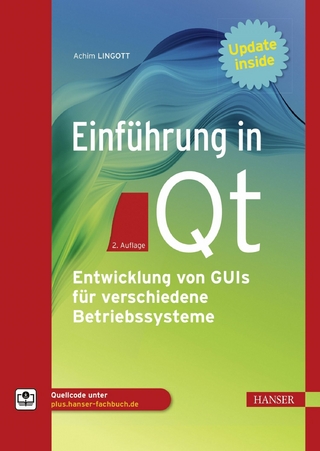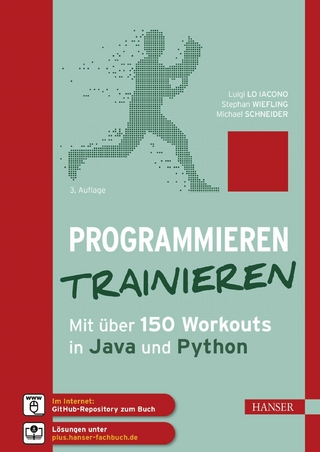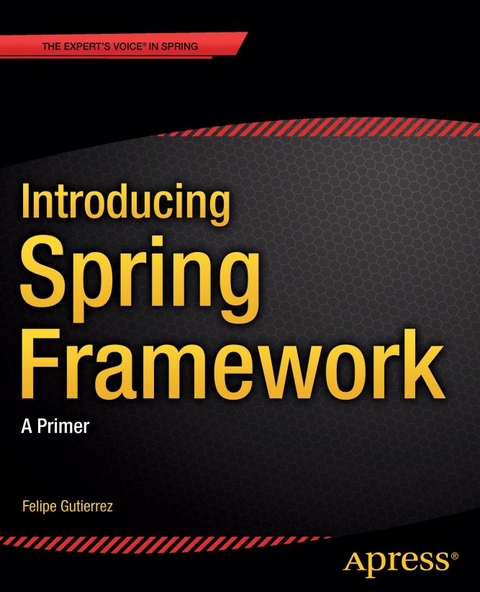
Introducing Spring Framework (eBook)
XVII, 352 Seiten
Apress (Verlag)
978-1-4302-6533-7 (ISBN)
Introducing Spring Framework is your hands-on guide to learning to build applications using the Spring Framework. The book uses a simple My Documents application that you will develop incrementally over the course of the book and covers:
• How to programmatically configure the Spring container and beans
• How to use annotations for dependency injection
• How to use collections and custom types
• How to customize and configure bean properties and bean lifecycle interfaces
• How to handle metadata using XML, annotations, and the Groovy bean reader
• How to use the new Spring Boot and Spring XD
After reading this book, you will have all you need to start using the Spring Framework effectively.
Felipe Gutierrez is an expert developer, engineer working at EMC-Pivotal, the makers and backers of the Spring Framework and platform. He is an active, expert Spring and enterprise Java applications developer
Introducing Spring Framework is your hands-on guide to learning to build applications using the Spring Framework. The book uses a simple My Documents application that you will develop incrementally over the course of the book and covers:• How to programmatically configure the Spring container and beans• How to use annotations for dependency injection• How to use collections and custom types• How to customize and configure bean properties and bean lifecycle interfaces• How to handle metadata using XML, annotations, and the Groovy bean reader• How to use the new Spring Boot and Spring XDAfter reading this book, you will have all you need to start using the Spring Framework effectively.
Felipe Gutierrez is an expert developer, engineer working at EMC-Pivotal, the makers and backers of the Spring Framework and platform. He is an active, expert Spring and enterprise Java applications developer
Contents at a Glance 3
Contents 322
About the Author 329
About the Technical Reviewer 330
Acknowledgments 331
Introduction 5
Part I: Spring Framework Basics 7
Chapter 1: Your First Spring Application 8
Pre-Requirements 9
Hello World Example 10
Running the Hello World Application 11
Spring Boot: Even Easier 13
Running the Spring Boot Application 14
Spring Boot, à la Groovy 16
Summary 17
Chapter 2: Working with Classes and Dependencies 18
My Spring Application – My Documents 18
Requirements of My Documents 19
Defining Classes and Dependencies 19
Using the Spring Framework 24
Spring Framework and Dependency Injection 26
Summary 28
Chapter 3: Applying Different Configurations 29
My Documents XML Configuration 29
Using Spring Annotations 37
Spring Stereotypes 41
Using the Java Bean Configuration 41
Using the GroovyBeanDefinitionReader Class 44
Which Configuration to Choose? 47
Summary 47
Chapter 4: Using Beans Scopes 48
Scopes 48
Using the @Scope Annotation 52
Using Bean Scopes in the New GroovyBeanDefinitionReader Context 54
Summary 55
Chapter 5: Working with Collections and Custom Types 56
List, Map, and Properties 56
Collections in Your XML Configuration 58
Merging Collections 60
Summary 63
Chapter 6: Using Resource Files 64
Using Resources 64
Using Property Files 70
Using a Different Language: Do You Speak Spanish? 74
Summary 76
Chapter 7: Testing Your Spring Application 77
Testing with Annotations 77
Using Profiles 79
More Test Annotations 85
Summary 87
Part II: Spring Framework 88
Chapter 8: Give Advice to Your Spring Application 89
Advice to My Documents 89
AOP to the Rescue 91
AOP Concepts 92
Before Advice 96
After Advice 98
Around Advice 100
After Throwing Advice 102
AOP with Annotations 107
Summary 109
Chapter 9: Adding Persistence to Your Spring Application 110
Adding Persistence 110
Embedding a Database 125
A New Way to Collect Data: JdbcTemplate and RowMapper 128
Summary 131
Chapter 10: Showing Your Spring Application on the Web 132
Persistence Layer 132
Spring MVC 134
Internationalization: i18n 140
Summary 143
Chapter 11: Integrating Your Spring Application with External Systems 144
Java Message Service 145
Spring JMS 149
RabbitMQ and Spring Rabbit 158
Summary 166
Chapter 12: Exposing a REST API 167
RESTful 167
HTTP-GET 175
HTTP-POST 176
HTTP-PUT 178
HTTP-DELETE 179
Summary 180
Chapter 13: Adding E-mail and Scheduling Tasks 181
Sending E-mails 181
Let’s Talk About Asynchronous Tasks 184
Let’s Schedule 187
Summary 190
Part III: Spring Framework Advanced 191
Chapter 14: Using Dynamic Languages 192
Get More Dynamic 192
Doing Something Groovy 194
Using JRuby and Bean Shell 197
Summary 199
Chapter 15: Spring Data Within Your Spring Application 200
Using NoSQL Databases 200
Implementing the DocumentDAO 204
Testing MongoDB 207
A Complete DocumentDAO Test 211
Summary 213
Chapter 16: Messaging with Your Spring Application 214
Using RabbitMQ 214
RabbitMQ: Exchanges, Bindings, and Queues 215
Using a XML Marshaller for Message Conversion 217
< rabbit:connection-factory/>
< rabbit:template/>
< rabbit:direct-exchange/>
< rabbit:queue/>
< rabbit:listener-container/>
Test the Rabbit 223
Summary 226
Chapter 17: Be Social and Go Mobile 227
Using Spring Social 227
Spring Social Twitter 227
Registering Your Application in Twitter 228
Let’s Tweet 240
Sending Tweets from My Spring Application 243
Summary 246
Part IV: Spring I/O 247
Chapter 18: Spring and Groovy 248
Let’s Code Groovy 248
Let’s Test Groovy 252
DSL Syntax 254
Summary 257
Chapter 19: Spring Boot, Simplifying Everything 258
Spring Boot 258
Deploying MyDocuments 264
Creating an Executable Jar 264
Creating a WAR File 265
Spring Boot À La Groovy 267
Summary 271
Chapter 20: Your First Spring XD Application 272
Installing Spring XD 272
Using the Spring XD Distribution 272
Using OSX Homebrew Installation 272
Spring XD 273
Modules 273
Taps 273
Using Spring XD with My Documents 274
Let’s Do Analytics 278
Summary 282
Appendix A: Installing Tools 283
Installing Java 283
Installing Java for Windows OS 284
Setting Environment Variables 287
Installing Java for OS X 292
Tools for Mac OS X 295
Installing Homebrew 295
Installing GVM 296
Installing Gradle 298
Installing Gradle on Windows 298
Installing Gradle on a Mac OS X or Linux 300
Installing Groovy 300
Installing Groovy on Windows 301
Installing Groovy on a Mac OS X or Linux 302
Installing MongoDB 302
Installing MongoDB on Windows 303
Start MongoDB server 304
Stop MongoDB Server 305
Installing MongoDB on a Mac OS X 305
Start MongoDB server 305
Stop MongoDB server 305
Start MongoDB at Login 305
Installing Apache Active MQ 306
Installing Apache ActiveMQ on Windows 306
Start ActiveMQ 306
Stop ActiveMQ 307
Accessing the ActiveMQ Web Console Hawtio 307
Installing Apache ActiveMQ on a Mac OS X 307
Start ActiveMQ 307
Stop ActiveMQ 308
Installing RabbitMQ 308
Installing RabbitMQ on Windows 309
Installing the RabbitMQ Web Console 309
Installing RabbitMQ on a Mac OS X 309
RabbitMQ Useful Commands 309
Start RabbitMQ 309
Stop RabbitMQ 310
RabbitMQ Status 310
Installing the RabbitMQ Web Console 310
Start RabbitMQ at Login 310
Installing Spring Boot 310
Installing Spring Boot on Windows 311
Installing Spring Boot on a Mac OS X or Linux 312
Installing Spring XD 312
Installing Spring XD on Windows 313
Installing Spring XD on a Mac OS X 313
Summary 313
Index 314
| Erscheint lt. Verlag | 4.7.2014 |
|---|---|
| Zusatzinfo | XVII, 352 p. 94 illus. |
| Verlagsort | Berkeley |
| Sprache | englisch |
| Themenwelt | Mathematik / Informatik ► Informatik ► Programmiersprachen / -werkzeuge |
| Mathematik / Informatik ► Informatik ► Software Entwicklung | |
| Mathematik / Informatik ► Informatik ► Theorie / Studium | |
| ISBN-10 | 1-4302-6533-7 / 1430265337 |
| ISBN-13 | 978-1-4302-6533-7 / 9781430265337 |
| Haben Sie eine Frage zum Produkt? |
Größe: 10,3 MB
DRM: Digitales Wasserzeichen
Dieses eBook enthält ein digitales Wasserzeichen und ist damit für Sie personalisiert. Bei einer missbräuchlichen Weitergabe des eBooks an Dritte ist eine Rückverfolgung an die Quelle möglich.
Dateiformat: PDF (Portable Document Format)
Mit einem festen Seitenlayout eignet sich die PDF besonders für Fachbücher mit Spalten, Tabellen und Abbildungen. Eine PDF kann auf fast allen Geräten angezeigt werden, ist aber für kleine Displays (Smartphone, eReader) nur eingeschränkt geeignet.
Systemvoraussetzungen:
PC/Mac: Mit einem PC oder Mac können Sie dieses eBook lesen. Sie benötigen dafür einen PDF-Viewer - z.B. den Adobe Reader oder Adobe Digital Editions.
eReader: Dieses eBook kann mit (fast) allen eBook-Readern gelesen werden. Mit dem amazon-Kindle ist es aber nicht kompatibel.
Smartphone/Tablet: Egal ob Apple oder Android, dieses eBook können Sie lesen. Sie benötigen dafür einen PDF-Viewer - z.B. die kostenlose Adobe Digital Editions-App.
Zusätzliches Feature: Online Lesen
Dieses eBook können Sie zusätzlich zum Download auch online im Webbrowser lesen.
Buying eBooks from abroad
For tax law reasons we can sell eBooks just within Germany and Switzerland. Regrettably we cannot fulfill eBook-orders from other countries.
aus dem Bereich