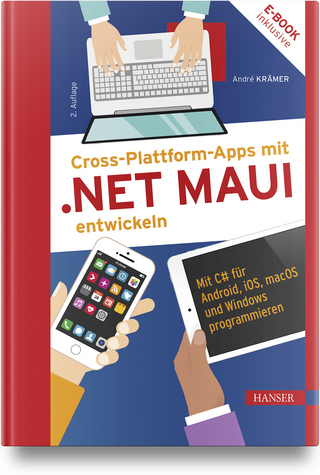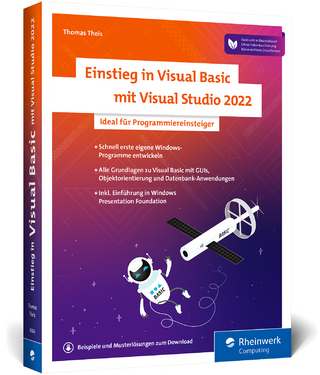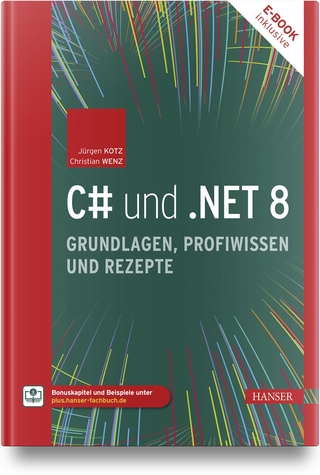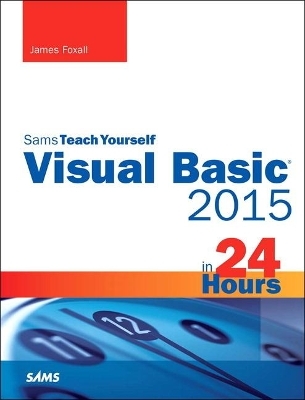
Visual Basic 2015 in 24 Hours, Sams Teach Yourself
Sams Publishing (Verlag)
978-0-672-33745-1 (ISBN)
In just 24 sessions of one hour or less, you’ll learn how to build complete, reliable, and modern Windows applications with Microsoft® Visual Basic® 2015. Using a straightforward, step-by-step approach, each lesson builds on what you’ve already learned, giving you a strong foundation for success with every aspect of VB 2015 development.
Notes present interesting pieces of information.
Tips offer advice or teach an easier way to do something.
Cautions advise you about potential problems and help you steer clear of disaster.
Learn How To
Master VB 2015 by building a complete feature-rich application
Navigate VB 2015 and discover its new shortcuts
Work with objects, collections, and events
Build attractive, highly-functional user interfaces
Make the most of forms, controls, modules, and procedures
Efficiently store data and program databases
Make decisions in code
Use powerful object-oriented techniques
Work with graphics and text files
Manipulate filesystems and the Registry
Add email support
Create efficient modules and reusable procedures
Interact effectively with users
Write code to preview and print documents
Debug with VB 2015’s improved breakpoint features
Distribute your software
Download all examples and source code presented in this book from informit.com/title/9780672337451 as they become available.
Who Should Read This Book
Those who have little or no programming experience or who might be picking up Visual Basic as a second language.
Bug Alert
Description: Changing the startup form's name in a VB WinForms app does not update the "Startup form" #4517
Explanation: In the latest Visual Basic update on GitHub, Microsoft accidentally introduced a significant bug that you should be aware of. In the Visual Basic project properties dialog on one of the tabs (Application), is a drop down box for selecting the "startup object". This can be either a Main method or a System.Windows.Forms instance (or System.Windows.Window for WPF). When you do a rename on a form (say from the code editor in source or from the solution explorer) currently set as the startup form the rename doesn't cascade to the startup object project property cause the project to enter an invalid state where the user must now manually reset this project property from the now nonexistent Form to the new name. This is a huge annoyance.
The fix for the bug (until Microsoft addresses) can be found here:
http://www.jamesfo
James Foxall is President & CEO of Tigerpaw Software, a commercial software company providing complete business automation to more than 40,000 users in 28 countries in the IT/Networking, Telecommunications, Systems Integrator, Security, and Point of Sale industries. In his current role as President and CEO, James provides the vision and management to keep Tigerpaw focused on its customers and properly serving its markets. James has a Masters degree in Business Administration and a BS degree in Management of Information Systems. Devoted to creating better businesses through technology, James has written 15 books, which have been published in over a dozen languages around the world. He is considered an authority on business process improvement and application interface and behavior standards of Windows applications, and serves the business community as an international speaker on automating business processes in the SMB environment.
Introduction . . . . . . . . . . . . . xvii
Part I: The Visual Basic 2015 Environment
Hour 1: Jumping in with Both Feet: A Visual Basic 2015 Programming Tour . 1
Starting Visual Basic 2015 . . . . . . . . . . 2
Creating a New Project . . . . . . . . . . 3
Understanding the Visual Studio 2015 Environment . . . . . 6
Changing the Characteristics of Objects . . . . . . . 7
Adding Controls to a Form. . . . . . . . . 13
Designing an Interface . . . . . . . . . . 15
Writing the Code Behind an Interface. . . . . . . 20
Running a Project . . . . . . . . . . . 24
Summary . . . . . . . . . . . . 27
Q&A . . . . . . . . . . . . . 28
Workshop. . . . . . . . . . . . 28
Exercises. . . . . . . . . . . . . 29
Hour 2: Navigating Visual Basic 2015 . . . . . . . . 31
Using the Visual Basic 2015 Start Page . . . . . . . 31
Navigating and Customizing the Visual Basic Environment . . . 34
Working with Toolbars . . . . . . . . . . 40
Adding Controls to a Form Using the Toolbox . . . . . . 41
Setting Object Properties Using the Properties Window . . . . 43
Managing Projects . . . . . . . . . . . 50
A Quick-and-Dirty Programming Primer. . . . . . . 57
Getting Help. . . . . . . . . . . . 59
Summary . . . . . . . . . . . . 60
Q&A . . . . . . . . . . . . . 60
Workshop. . . . . . . . . . . . 61
Exercises. . . . . . . . . . . . . 61
Hour 3: Understanding Objects and Collections . . . . . . 63
Understanding Objects . . . . . . . . . . 64
Understanding Properties. . . . . . . . . . 64
Understanding Methods. . . . . . . . . . 72
Building a Simple Object Example Project . . . . . . . 73
Understanding Collections . . . . . . . . . 79
Using the Object Browser . . . . . . . . . . 82
Summary . . . . . . . . . . . . 84
Q&A . . . . . . . . . . . . . 84
Workshop. . . . . . . . . . . . 85
Exercises. . . . . . . . . . . . . 85
Hour 4: Understanding Events . . . . . . . . . . 87
Understanding Event-Driven Programming . . . . . . 87
Building an Event Example Project . . . . . . . . 97
Keeping Event Names Current . . . . . . . . 103
Summary . . . . . . . . . . . . 103
Q&A . . . . . . . . . . . . . 104
Workshop. . . . . . . . . . . . 104
Exercises. . . . . . . . . . . . 105
Part II: Building a User Interface
Hour 5: Building Forms: The Basics . . . . . . . . 107
Changing a Form’s Name . . . . . . . . . 108
Changing a Form’s Appearance . . . . . . . . 109
Showing and Hiding Forms . . . . . . . . . 122
Summary . . . . . . . . . . . . 128
Q&A . . . . . . . . . . . . . 128
Workshop. . . . . . . . . . . . 129
Exercises. . . . . . . . . . . . 130
Hour 6: Building Forms: Advanced Techniques . . . . . . 131
Working with Controls . . . . . . . . . . 131
Creating Topmost Nonmodal Windows. . . . . . . 151
Creating Transparent Forms . . . . . . . . . 151
Creating Scrollable Forms . . . . . . . . . 152
Creating MDI Forms . . . . . . . . . . 154
Setting the Startup Form . . . . . . . . . 158
Summary . . . . . . . . . . . . 159
Q&A . . . . . . . . . . . . . 160
Workshop. . . . . . . . . . . . 160
Exercises. . . . . . . . . . . . 161
Hour 7: Working with Traditional Controls . . . . . . . 163
Displaying Static Text with the Label Control. . . . . . 163
Allowing Users to Enter Text Using a Text Box. . . . . . 164
Creating Buttons. . . . . . . . . . . 172
Creating Containers and Groups of Option Buttons . . . . . 176
Displaying a List with the List Box . . . . . . . . 180
Creating Drop-Down Lists Using the Combo Box . . . . . 188
Summary . . . . . . . . . . . . 190
Q&A . . . . . . . . . . . . . 191
Workshop. . . . . . . . . . . . 191
Exercises. . . . . . . . . . . . 192
Hour 8: Using Advanced Controls. . . . . . . . . 193
Creating Timers . . . . . . . . . . . 193
Creating Tabbed Dialog Boxes . . . . . . . . 197
Storing Pictures in an Image List Control . . . . . . 200
Building Enhanced Lists Using the List View Control . . . . 202
Creating Hierarchical Lists Using the Tree View Control . . . . 207
Summary . . . . . . . . . . . . 211
Q&A . . . . . . . . . . . . . 212
Workshop. . . . . . . . . . . . 212
Exercises. . . . . . . . . . . . 213
Hour 9: Adding Menus and Toolbars to Forms . . . . . . 215
Building Menus . . . . . . . . . . . 215
Using the Toolbar Control . . . . . . . . . 229
Creating a Status Bar . . . . . . . . . . 235
Summary . . . . . . . . . . . . 237
Q&A . . . . . . . . . . . . . 237
Workshop. . . . . . . . . . . . 238
Exercises. . . . . . . . . . . . 238
Part III: Making Things Happen—Programming
Hour 10: Creating and Calling Code Procedures . . . . . . 239
Creating Visual Basic Code Modules . . . . . . . 239
Writing Code Procedures . . . . . . . . . 242
Calling Code Procedures . . . . . . . . . 248
Exiting Procedures. . . . . . . . . . . 254
Avoiding Infinite Recursion . . . . . . . . . 255
Summary . . . . . . . . . . . . 256
Q&A . . . . . . . . . . . . . 257
Workshop. . . . . . . . . . . . 257
Exercises. . . . . . . . . . . . 258
Hour 11: Using Constants, Data Types, Variables, and Arrays . . . . 259
Understanding Data Types. . . . . . . . . 260
Defining and Using Constants . . . . . . . . 263
Declaring and Referencing Variables . . . . . . . 266
Working with Arrays . . . . . . . . . . 273
Determining Scope . . . . . . . . . . 276
Declaring Variables of Static Scope . . . . . . . . 281
Using Variables in Your Picture Viewer Project. . . . . . 282
Renaming Variables . . . . . . . . . . 286
Summary . . . . . . . . . . . . 287
Q&A . . . . . . . . . . . . . 288
Workshop. . . . . . . . . . . . 288
Exercises. . . . . . . . . . . . 289
Hour 12: Performing Arithmetic, String Manipulation, and Date/Time Adjustments . .. 291
Performing Basic Arithmetic Operations with Visual Basic . . . 291
Comparing Equalities . . . . . . . . . . 295
Understanding Boolean Logic. . . . . . . . . 296
Manipulating Strings. . . . . . . . . . 298
Working with Dates and Times . . . . . . . . 304
Summary . . . . . . . . . . . . 309
Q&A . . . . . . . . . . . . . 310
Workshop. . . . . . . . . . . . 310
Exercises. . . . . . . . . . . . 311
Hour 13: Making Decisions in Visual Basic Code . . . . . . 313
Making Decisions Using If...Then. . . . . . . 313
Branching Within a Procedure Using GoTo . . . . . . 324
Summary . . . . . . . . . . . . 326
Q&A . . . . . . . . . . . . . 327
Workshop. . . . . . . . . . . . 327
Exercises. . . . . . . . . . . . 328
Hour 14: Looping for Efficiency . . . . . . . . . 329
Looping a Specific Number of Times Using For...Next . . . . 329
Using Do...Loop to Loop an Indeterminate Number of Times . . . 336
Summary . . . . . . . . . . . . 341
Q&A . . . . . . . . . . . . . 341
Workshop. . . . . . . . . . . . 342
Exercises. . . . . . . . . . . . 342
Hour 15: Debugging Your Code . . . . . . . . . 343
Adding Comments to Your Code . . . . . . . . 344
Identifying the Two Basic Types of Errors . . . . . . 346
Using Visual Basic’s Debugging Tools . . . . . . . 349
Breaking Only When a Condition Is Met. . . . . . . 358
Breaking Only When a Breakpoint Is Hit a Certain Number of Times . 359
Sending Messages to the Output Window Using Tracepoints. . . 360
Writing an Error Handler Using Try...Catch...Finally . . . 360
Summary . . . . . . . . . . . . 368
Q&A . . . . . . . . . . . . . 368
Workshop. . . . . . . . . . . . 368
Exercises. . . . . . . . . . . . 369
Hour 16: Designing Objects Using Classes . . . . . . . 371
Understanding Classes. . . . . . . . . . 372
Instantiating Objects from Classes . . . . . . . . 381
Summary . . . . . . . . . . . . 388
Q&A . . . . . . . . . . . . . 388
Workshop. . . . . . . . . . . . 388
Exercises. . . . . . . . . . . . 389
Hour 17: Interacting with Users . . . . . . . . . 391
Displaying Messages Using the MessageBox.Show() Function. . . 391
Creating Custom Dialog Boxes. . . . . . . . 398
Using InputBox() to Get Information from a User . . . . . 401
Interacting with the Keyboard . . . . . . . . 404
Using the Common Mouse Events . . . . . . . . 406
Summary . . . . . . . . . . . . 409
Q&A . . . . . . . . . . . . . 410
Workshop. . . . . . . . . . . . 410
Exercises. . . . . . . . . . . . 411
Hour 18: Working with Graphics . . . . . . . . . 413
Understanding the Graphics Object . . . . . . . 413
Working with Pens . . . . . . . . . . 416
Using System Colors . . . . . . . . . . 417
Working with Rectangles . . . . . . . . . 421
Drawing Shapes . . . . . . . . . . . 422
Drawing Text . . . . . . . . . . . 423
Persisting Graphics on a Form . . . . . . . . 425
Building a Graphics Project Example . . . . . . . 425
Summary . . . . . . . . . . . . 432
Q&A . . . . . . . . . . . . . 432
Workshop. . . . . . . . . . . . 432
Exercises. . . . . . . . . . . . 433
Part IV: Working with Data
Hour 19: Performing File Operations . . . . . . . . 435
Using the OpenFileDialog and SaveFileDialog Controls . . . 435
Manipulating Files with the File Object. . . . . . . 443
Manipulating Directories with the Directory Object . . . . 452
Summary . . . . . . . . . . . . 453
Q&A . . . . . . . . . . . . . 454
Workshop. . . . . . . . . . . . 454
Exercises. . . . . . . . . . . . 455
Hour 20: Working with the Registry and Text Files . . . . . . 457
Working with the Registry . . . . . . . . . 457
Reading and Writing Text Files . . . . . . . . 470
Summary . . . . . . . . . . . . 480
Q&A . . . . . . . . . . . . . 481
Workshop. . . . . . . . . . . . 481
Exercises. . . . . . . . . . . . 482
Hour 21: Working with a Database . . . . . . . . 483
Introducing ADO.NET . . . . . . . . . . 484
Manipulating Data . . . . . . . . . . 491
Summary . . . . . . . . . . . . 502
Q&A . . . . . . . . . . . . . 502
Workshop. . . . . . . . . . . . 503
Exercises. . . . . . . . . . . . 503
Hour 22: Printing . . . . . . . . . . . . 505
Preparing the Picture Viewer Project . . . . . . . 506
Printing and Previewing a Document . . . . . . . 509
Changing Printer and Page Settings . . . . . . . 519
Scaling Images to Fit a Page . . . . . . . . . 522
Summary . . . . . . . . . . . . 527
Q&A . . . . . . . . . . . . . 528
Workshop. . . . . . . . . . . . 528
Exercises. . . . . . . . . . . . 528
Hour 23: Sending Emails. . . . . . . . . . 529
Understanding the Classes Used to
Send Emails . . . . . . . . . . . . 530
Sending Email from Your Picture Viewer Application . . . . 530
Summary . . . . . . . . . . . . 543
Q&A . . . . . . . . . . . . . 544
Workshop. . . . . . . . . . . . 544
Exercises. . . . . . . . . . . . 544
Part V: Deploying Solutions and Beyond
Hour 24: Deploying Applications . . . . . . . . . 545
Understanding ClickOnce Technology. . . . . . . 545
Using the Publish Wizard to Create a ClickOnce Application . . . 547
Testing Your Picture Viewer ClickOnce Install Program . . . . 552
Uninstalling an Application You’ve Distributed . . . . . 553
Setting Advanced Options for Creating ClickOnce Programs. . . 556
Summary . . . . . . . . . . . . 557
Q&A . . . . . . . . . . . . . 557
Workshop. . . . . . . . . . . . 557
Exercises. . . . . . . . . . . . 558
Appendix A: The 10,000-Foot View . . . . . . . . 559
TOC, 9780672337451, 7/19/2015
| Erscheint lt. Verlag | 20.8.2015 |
|---|---|
| Reihe/Serie | Sams Teach Yourself |
| Verlagsort | Indianapolis |
| Sprache | englisch |
| Maße | 180 x 230 mm |
| Gewicht | 961 g |
| Themenwelt | Informatik ► Programmiersprachen / -werkzeuge ► NET Programmierung |
| Informatik ► Software Entwicklung ► Objektorientierung | |
| ISBN-10 | 0-672-33745-2 / 0672337452 |
| ISBN-13 | 978-0-672-33745-1 / 9780672337451 |
| Zustand | Neuware |
| Haben Sie eine Frage zum Produkt? |
aus dem Bereich