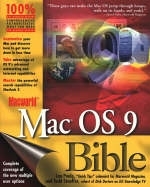
"Macworld" OS 9 Bible
Hungry Minds Inc,U.S. (Verlag)
978-0-7645-3414-0 (ISBN)
- Titel ist leider vergriffen;
keine Neuauflage - Artikel merken
If Mac OS 9 can do it, you can do it too From its Sherlock 2 search engine to its voiceprint passwords, Apple's new operating system is packed with ingenious features that make your life easier. This all-in-one guide explains how to make the most of OS 9's capabilities, whether you're a Mac veteran or you just bought your first iMac. So let Mac experts Lon Poole and Todd Stauffer take you on a grand tour of this amazing OS - and show you step-by-step how to maximize your Mac!
Inside, you'll find complete coverage of Mac OS 9Master Mac OS fundamentals, from the desktop and Finder to the Internet and e-mailFind out about new Mac OS 9 interface changes - including using the Control Pad and customizing the Finder for multiple usersHarness Sherlock 2 to make online research - and shopping - a snapCreate personalized desktops for every member in your household, class, or workgroupProtect your privacy with encryption, voice recognition, and other beefed-up security featuresShare files and create your own customized network over the InternetUse AppleScripts to automate operations and even work on your Mac remotelyTake your Mac's video, sound, and recording capabilities to the maxTackle problems yourself with the new enhanced and updated troubleshooting guidewww idgbooks.com
About the Author Lon Poole is the award-winning author or coauthor of over two dozen computer books, including all seven editions of this book, four additional Mac books, and numerous others. He is also the author of the popular "Quick Tips" column in Macworld magazine and more than 50 magazine feature articles on Mac topics. He has a B.A. in Computer Science from the University of California, Berkeley. Lon lives in northern California with his wife and two sons. He enjoys hiking, carpentry, and traveling. Todd Stauffer is the author or coauthor of 20 computer books, including How to Do Everything with your iMac, Macworld Mac Upgrade and Repair Bible, and Using Your Mac. He's the writer and cohost of the Emmy-award winning "Disk Doctors" program on the Knowledge TV network. Todd is also the "Upgrade Guy" columnist and a contributing editor for MacCentral Online, as well as a contributor to MacAddict magazine, CMP Tech Web, and MacTech Magazine, among others. Todd has worked as a magazine editor, radio host, feature writer, and advertising copywriter, all in technical fields. He received a B.A. in English Literature from Texas A&M University. Todd lives in New York City.
Preface. Acknowledgments. PART I: Overview of the Mac OS. Chapter 1: What's New about the Mac OS 9? Chapter 2: What's Hot in the Mac OS 9? Chapter 3: What's Cool in the Mac OS 9? PART II: Getting Started with the Mac OS. Chapter 4: Start on the Desktop. Chapter 5: Get Organized with the Finder. Chapter 6: Searching with Sherlock. Chapter 7: Work with Programs and Documents. Chapter 8: Modify Appearance and Behavior. Chapter 9: Get Help Onscreen. Chapter 10: Get on the Internet. PART III: At Work with the Mac OS. Chapter 11: Dig into the System Folder. Chapter 12: Adjust Controls and Preferences. Chapter 13: Set Up for Multiple Users. Chapter 14: Make Aliases Hop. Chapter 15: Take Charge of Your Fonts. Chapter 16: Get Ready to Print. Chapter 17: Print Your Documents. Chapter 18: Work with Sound, Video, and 3-D. PART IV: Beyond the Basics of the Mac OS. Chapter 19: Manage Your Memory. Chapter 20: Set Up a Network. Chapter 21: Access Shared Files and Network Services. Chapter 22: Share Your Files. Chapter 23: Master Speech. Chapter 24: Automate with Scripts. PART V: Making the Most of the Mac OS. Chapter 25: Put Accessory Programs to Work. Chapter 26: Enhance with Utility Software. Chapter 27: Discover Tips and Secrets. Chapter 28: Discover More Tips and Secrets. Chapter 29: Troubleshoot Problems and Maintain the Mac OS. PART VI: Installing the Mac OS. Chapter 30: Get Ready to Install. Chapter 31: Install Mac OS 9. Glossary. Index.
| Erscheint lt. Verlag | 19.1.2000 |
|---|---|
| Reihe/Serie | Bible |
| Zusatzinfo | illustrations |
| Verlagsort | Foster City |
| Sprache | englisch |
| Maße | 190 x 232 mm |
| Gewicht | 1428 g |
| Themenwelt | Informatik ► Betriebssysteme / Server ► Macintosh / Mac OS X |
| ISBN-10 | 0-7645-3414-9 / 0764534149 |
| ISBN-13 | 978-0-7645-3414-0 / 9780764534140 |
| Zustand | Neuware |
| Haben Sie eine Frage zum Produkt? |
aus dem Bereich


