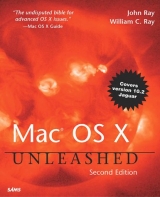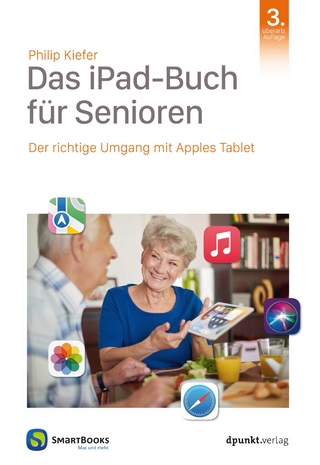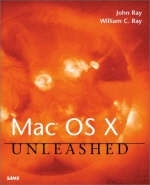
Mac OS X Unleashed
Sams Publishing (Verlag)
978-0-672-32229-7 (ISBN)
- Titel erscheint in neuer Auflage
- Artikel merken
Mac OS X Unleashed is a complete guide and reference for Mac OS users. The power of OS X is largely in its underlying BSD implementation. For an average Mac user, experiencing a command line for the first time can be an unpleasant experience. This book will take the approach of demonstrating familiar actions and tools, and then provide the equivalent information within the BSD environment. For advanced users, this book will cover system administration ranging from advanced configuration of FTP servers, SSH tunneling, to installing secure E-mail and Web servers. The progression of the text is designed to move from simple "using" topics through advanced configuration - making it easier for beginners and experienced users to find what they're looking for.
In short, Mac OS books have never had to deal with issues beyond the Macintosh GUI. This book will bridge the gap between the user interface and the BSD subsystem in a way that is accessible to users who are unfamiliar with UNIX and other multi-user systems.
John Ray is an award-winning developer and security consultant with more than 16 years of programming and administration experience. He has worked on projects for the FCC, the National Regulatory Research Institute, The Ohio State University, Xerox, and the State of Florida, as well as serving as IT Director for Blue Cosmos Design, Inc. John has written or contributed to more than 10 titles currently in print, including Special Edition Using TCP/IP, Sams Teach Yourself Dreamweaver UltraDev 4 in 21 Days, and Maximum Linux Security. He bought his first Macintosh in 1984, and remains a strong proponent for the computer and operating system that revolutionized the industry. Dr. Will Ray is a mathematician turned computer scientist turned biophysicist who has gravitated to the field of bioinformatics for its interesting synergy of logic, hard science, and human-computer-interface issues. A long-time Macintosh and Unix enthusiast, Will has owned Macs since 1985, and has worked with Unix since 1987. Prior to switching his professional focus to the biological sciences, Will spent 5 years as a Unix programmer developing experimental interfaces to online database systems. Shortly after migrating to biophysics, Will developed a Macintosh- and Unix-based computational biology/graphics laboratory and training center for The Ohio State University's College of Biological Sciences. At the facility, which he managed for five years, Will introduced hundreds of students and faculty to Unix, and provided training and assistance in the development of productive computing skills on the paired Macintosh and Unix platforms. Will is currently a researcher at the Wexner Research Institute of Children's Hospital in Columbus, Ohio, where he is developing Web-based database tools and working to build a core computational research and training facility.
(NOTE: Each chapter concludes with a Summary.)
Introduction.
I. INTRODUCTION TO MAC OS X.
1. Mac OS X Component Architecture.
Mac OS X Overview. Darwin. QuickTime. OpenGL: Open Graphics Language. Quartz. Classic. Carbon. Cocoa. Java 2. Aqua. Migration Issues.
2. Installing Mac OS X.
Pre-Installation Considerations and Tips. Evaluating Your Needs. Preparing Your Drive for Mac OS X. Installing Mac OS 9.x. Installing Mac OS X. The Mac OS X Setup Assistant. Wrap Up.
3. Mac OS X Basics.
Welcome to Mac OS X. The File System-Where Did Everything Go? The Apple Menu. Windows. The Application Menu. Menu Extras. The Finder. The Dock. Other OS Components.
4. The Finder: Working with Files and Applications.
Using the Finder. Finder Status Bar. Finder Toolbar. Finder File Operations. Getting File Information. The Desktop and Finder Preferences. Burning CDs. Using the Dock. Customizing the Dock. Process Manager: Force Quitting Applications.
5. Running Classic Mac OS Applications.
The Classic Environment. Launching Classic. The Boot Process. Running Classic Applications. Classic Options. Direct Booting Mac OS 9.x.
II. INSIDE MAC OS X.
6. Native Utilities and Applications.
Desk Accessories. Disk Utilities. Graphic Utilities. Other Applications. Help Center.
7. Internet Communications.
Internet Software. Mail. Address Book. Sherlock. QuickTime 5. iTunes. Keychain Access. Third-Party Utilities.
8. Installing Third-Party Applications.
Software Sources and Formats. Using StuffIt Expander. Installing Software. Internet Software. Applications and Utilities. Screensavers. Dock Additions.
III. USER-LEVEL OS X CONFIGURATION.
9. Network Setup.
TCP/IP. The Network Control Pane. AppleTalk. Managing Locations. Testing Network Settings.
10. Printer and Font Management.
Print Center. Printing. Managing Fonts. Font Web Sites.
11. Additional System Components.
User Account Creation. Enabling the root Account. Groups. System Preferences: Personal. System Preferences: Hardware. Sleep. System Preferences: Internet & Network. System Preferences: System.
IV. INTRODUCTION TO BSD APPLICATIONS.
12. Introducing the BSD Subsystem.
Unix-Based Mac OS. BSD Philosophy. Using Terminal.app. Interacting with Unix: Basic Unix Commands. The Unix File System. Basic File System Navigation.
13. Common Unix Shell Commands: File Operations.
Rearranging Files. Examining File Contents. Deleting Files. Searching for Files, Directories, and More. File Compression and Archiving.
V. ADVANCED COMMAND-LINE CONCEPTS.
14. Advanced Shell Concepts and Commands.
Introduction to File Permissions. Process Management. Communication Between Processes: Redirection, Pipes.
15. Command-Line Applications and Application Suites.
Networking Applications. Mail Clients. Text Editors. Printing Tools.
16. Command-Line Software Installation.
Installing the Developer Tools. Installing Software at the Command Line.
17. Troubleshooting Software Installs, and Compiling and Debugging Manually.
Common Sense and Configuration Options. File Locations, and Fighting with Installers. Using the gdb Debugger. Recommended Command-Line Software Installations.
18. Advanced Unix Shell Use: Configuration and Programming (Shell Scripting).
Customizing Your Shell Environment and Storing Data. Automating Tasks with Shell Scripts. Making Shell Scripts Start at Login or System Startup.
VI. SERVER/NETWORK ADMINISTRATION.
19. X Window System Applications.
Introduction to the X Window System. Installing the XFree86 OS X Distribution. Using XFree86. Configuring the X Window System. Using Tenon XTools.
20. Command-Line Configuration and Administration.
Locating and Editing the OS X Configuration Files. System Services.
21. AppleScript.
Introduction to AppleScript. Script Editor. Scripting Syntax. Script Runner. Command-Line Tools.
22. Perl Scripting and SQL Connectivity.
Perl. MySQL. Creating a Database. Perl/MySQL Integration.
23. File and Resource Sharing with NetInfo.
Getting to Know the NetInfo Database. Using the NetInfo Database to Customize a User. Using the NetInfo Database to Share Resources. Restoring the Local NetInfo Database.
24. User Management and Machine Clustering.
Skeleton User Accounts. Multiple Users and Multiple Machines: Creating Clusters. Command-Line Administration Tools.
25. FTP Serving.
Turning On the FTP Server. Available Options in the FTP Server. Setting Up Anonymous FTP. Using wu-ftpd as a Replacement for the Default ftpd. Alternatives to FTP.
26. Remote Access and Administration.
Security-Minded Thinking. What Is Secure Shell? Starting SSH in OS X. Using SSH: From Unix Box to Unix Box. Using an SSH2 Client in Mac OS. Using an SSH1 Client in Mac OS. Public Key Authentication. Are There Any Graphical SSH Clients for OS X? Are There SSH Clients Available for the PC?
27. Web Serving.
Apache. Apache Configuration. Rebuilding and Securing Apache. WebDAV-mod_dav. Streaming MP3s-mod_mp3.
VII. SERVER HEALTH.
28. Web Programming.
Introduction to Web Programming. Programming CGIs in Perl. PHP. Alternative Development Environments.
29. Creating a Mail Server.
Running a Mail Server. Activating Sendmail. Sendmail Configuration. University of Washington imapd. Web-Based E-mail.
30. Accessing and Serving a Windows Network.
SMB and CIFS. Samba. Mac OS X 10.1 SMB/CIFS Client. Sharity. Sharity Application Configuration.
31. Server Security and Advanced Network Configuration.
Why Bother with Network Security. Disabling Access. Intrusion Detection. Where to Go from Here.
32. System Maintenance.
Software Updates. Backups. Diagnostics. Housekeeping.
VIII. APPENDIXES.
Appendix A. Command-Line Reference.
Appendix B. Administration Reference.
Index.
| Erscheint lt. Verlag | 26.11.2001 |
|---|---|
| Verlagsort | Indianapolis |
| Sprache | englisch |
| Gewicht | 2390 g |
| Themenwelt | Informatik ► Betriebssysteme / Server ► Macintosh / Mac OS X |
| ISBN-10 | 0-672-32229-3 / 0672322293 |
| ISBN-13 | 978-0-672-32229-7 / 9780672322297 |
| Zustand | Neuware |
| Haben Sie eine Frage zum Produkt? |
aus dem Bereich