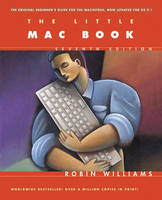
The Little Mac Book
Peachpit Press Publications (Verlag)
978-0-201-74580-1 (ISBN)
- Titel ist leider vergriffen;
keine Neuauflage - Artikel merken
The newest Macintosh operating system, Mac OS 9 (and its update, 9.1) has brought definite changes to the Mac, and Robin Williams' blockbuster The Little Mac Book is right there to cover them. With more than one million copies in print, this is one of the bestselling guides of all time for Macintosh beginners. The completely updated and revised seventh edition covers the new features of the Mac OS, including the updated Sherlock search system, new networking and security features, voice recognition, the new Window menu, and increased performance and stability. This guide covers Mac essentials using a warm, friendly tone that doesn't get lost in dense technical text and obscure details. A must-have for Mac newcomers, Robin Williams fans, and veteran Mac users who want to get up to speed with the Mac OS.
Robin Wiliams is the author of over a dozen award-winning and best-selling books, all from Peachpit Press, including The Non-DesignerÕs Design Book, The Non-DesignerÕs Web Book 2nd Edition, and all previous editions of The Little Mac Book. Robin is also a columnist and contributor to several magazines and conducts workshops and seminars around the country.
1. Ks, Megs, Gigs, and Disks.
Bits. Bytes. Kilobytes. Floppy Disks. Caring for Floppy Disks. Initializing a New Disk. Locking and Unlocking a Floppy Disk. Hard Disks. Megabytes. Gigabytes. Removable Storage Media, Cartridge Hard Disks. Specifications. Making Backup Disks. Hardware and Software. Other Ware. Quiz.
2. Starting Up
Turning It On. Internal Hard Disk. External Hard Disk. Other Attached Devices. Monitors. System Folder. Startup Disk. Inserting a Disk into a Drive. Inserting a CD into a CD-ROM Drive. Installing Your New Software. ReadMe Files. Installing New Fonts. System and Software Versions. Power User. Quiz.
3. The Mouse.
The Pointer. Using the Mouse. Trackballs and Trackpads. Mouse Pad. Moving the Mouse. Mouse Control Panel. Connecting the Mouse. Cleaning the Mouse. Did You Ask Why? Quiz.
4. Desktop and Finder.
Finder. Well, What's It Called-the Desktop or the Finder? The Desktop as Home Base. Organizing Your Desktop. Hide Others. Clean Up the Desktop. Desktop Colors or Patterns. Quiz.
5. Menus.
Choosing a Menu Command. Pop-Out, Pop-Up, and Contextual Menus. Gray vs. Black Commands. Keyboard Shortcuts. Ellipses in the Menus. Other Menus and their Visual Clues. Quiz.
6. Important Keys.
Modifier Keys. Any Key. Caps Lock Key. Command Key. Control Key. Delete Key/ Backspace Key. Return Key. Enter Key. Escape Key. Option Key (Alt Key). Shift Key. Spacebar. Tilde. Asterisk (star). Forward Slash. Tab Key. Fkeys. Numeric Keypad, Clear Key, Num Lock. fn Key. Arrow Keys. Edit Keys. Del Key. Power Key. Quiz.
7. All Windows on the Mac.
Windows. Title Bar. Moving the Window. Active Window. Size Box. Zoom Box. Collapse Box. Close Box. Scroll Bars. Gray Scroll Bar. White Scroll Bar. Scroll Arrows. Scroll Box. Click in the Scroll Bar. “Smart Scrolling”. Quiz.
8. Desktop Windows.
View the Contents of the Window. Regular Windows vs. Pop-Up Windows. Organizing Your Views. Sort and Arrange Choices. Resize and Rearrange the Columns. Sort Order Button. The Window Menu. Clean Up and Arrange. Outline View. Close all of the Windows. Scroll Through the Window without the Scroll Bars. Spring-Loaded Folders. Gray Icons. Hierarchy of a Folder (Window). Preferences Dialog Box. Fonts in the Windows. Print the Window. Print the Desktop. Print Other Windows or the Screen. Quiz.
9. Icons and Files.
Disk Icons. Folder Icons. Applications Icons. Document Icons. Blank Document Icons. System Icons. Highlighted, or Selected (dark) Icons. Gray Icons. Putting Away Wayward Icons. Moving Icons. Renaming Icons. Undoing a Name Change. If You Can't Change the Name. Creating Your Own Icons. Screen Shots. Color Your Icons with Labels. Get Info. Locking the File. Stationery Pad. Quiz.
10. Folders.
Creating a New Folder. Naming the New Folder. Changing the Name of a Folder. Putting Something inside a Folder. Opening a Folder. Removing Something from a Folder. Organizing Your Disk Using Folders. Outline Mode. Moving an Item to a “Buried” Folder. Creating a New Folder for a Specific Project. Quiz.
11. Copying and Selecting Files.
Copying from the Hard Disk to another Disk. Copying from a Removable Disk to the Hard Disk. Duplicate/Copy a File on the Same Disk. Copying More Than One File at a Time. Shift-Click to Select More Than One File. Shift-Click to Deselect. Selection Shortcuts. Selecting from Expanded Views. Using Sherlock to Select Files. Quiz.
12. Trash Can.
Putting Something in the Trash. More Ways to Trash Files. Taking Something out of the Trash. Emptying the Trash. Disabling the Warning Box. Quiz.
13. Opening Files.
What is an Application? Opening an Application. Opening a Document from the Desktop. Drag-and-Drop to Open a Document. New vs. Open. An “Open” Dialog Box. Quiz.
14. Word Processing (also known as “typing”).
I-Beam. Insertion Point. Delete (or Backspace). One Space After Periods. Highlighting (Selecting) Text. When to Use the Return Key. Blank Spaces. Centering Text. Changing Fonts (typefaces) and Rule #2. Changing Style. Changing Styles Mid-Sentence-Without Using the Menu. Changing Type Size. Alignment. Cut, Copy, and the Clipboard. Cut. Copy. Paste. Delete or Clear and the Clipboard. Undo. Commands Z, X, C, V. Using Real Accent Marks. Accessing Special Characters. Using Characters from a Different Font. Quiz.
15. Saving Documents.
RAM: Random Access Memory. Danger! Rule #1: Save Often! Save As vs. Save. Making Several Versions. Templates and Stationery. Reverting to a Previously Saved Version. The “Save As” Dialog Box. Visual Clues in the Dialog Box. Quiz.
16. Printing Documents.
Quick Start. OR First Time Ever Printing to this Printer. Do This Before Moving On! Printers. Chooser. Background Printing. Page Setup. OK, OK, Let's Print! Print the Window. Print the Desktop. Printing from the Desktop (Finder). Desktop Printer Utility. Desktop Printer Dialog Box. Quiz.
17. Closing and Quitting.
Quit vs. Close. Closing a Document. Quitting an Application. Quiz.
18. Ejecting Disks.
Ejecting a Removable Disk. Mounting and Unmounting. Something is Still in Use? The Mouse Trick. The Paperclip Trick. Quiz.
19. Shutting Down.
Good Housekeeping. Quitting All Applications. Shut Down. Improper Shutdown. Quiz.
20. Systems Folder.
What's in the System Folder? System File. Finder. System Resources. Clipboard and Scrapbook File. Note Pad File. Control Panels. Apple Menu Items Folder. Startup Items Folder. Shutdown Items Folder. Extensions Folder. Preferences Folder. Appearance Folder. Contextual Menu Items Folder. Help Folder. Favorites Folder. Internet Search Sites Folder. PrintMonitor Documents Folder. Fonts Folder. Launcher Items Folder. Control Strip Modules Folder. All Other Folders. Easier Access to Folders You Use Often. Installing Files into the System Folder. Quiz.
21. Fonts.
Fonts. PostScript Printers. Non-PostScript Printers. PostScript Fonts. What Do You Get When You Acquire a New Font? TrueType Fonts. Adobe Type Manager (ATM). Which Font Technology for You? How to Install Fonts. Resident Fonts. Fonts of the Same Name. Is It TrueType or PostScript? Why Do You See Both Icons? You Can See What Any Font Looks Like. Font Substitution. Samples of Installed Fonts. Quiz.
22. Desk Accessories.
Calculator. Graphing Calculator. Chooser. CD Player. Key Caps. Note Pad. Jigsaw Puzzle. Scrapbook. The Scrapbook and the Clipboard. Stickies. Installing Desk Accessories. Closing Desk Accessories. Quiz.
23. Apple Menu.
Apple Menu. Aliases. What Are All These Things? Favorites. Automated Tasks. Recent Applications, Recent Documents, Recent Servers. Installing Apple Menu Items. Suggestions for Customizing. Hey-Let's Get Obsessive! How to Organize your Apple Menu. Apple Menu Options. Quiz.
24. Control Panels.
Control Panels. Apple Menu Options. ColorSync. Appearance. General Controls. Date & Time. Launcher. Memory. Mouse. Monitors. Sound. File Exchange. Numbers. Text. Keyboard. Extensions Manager. Speech. Control Strip. Networking Control Panels. Startup Disk. Internet Control Panels. Energy Saver. Location Manager. Quiz.
25. Aliases.
Aliases. Using Aliases. Finding Files with Aliases. Making Aliases. Details of Aliases. Finding the Original File. Linking an Alias to a New Original. Quiz.
26. Sherlock(find things).
The Many Faces of Sherlock. How to Quit Sherlock. Find a File on Your Hard Disk. Narrow your Search. Search a Specific Disk or Folder. The “Contents” Button. Delete the Index. Find Something on the Internet. Shop on the Internet. Boolean Operators. Internet Search Sites. Make New Channels and Customize Existing Channels. Saving a Search. Saving a Location. Extra Little Tip. Quiz.
27. Sharing Files.
File Sharing Software. AppleTalk, LocalTalk, and Ethernet. Networking Options. Step 1: Connect the Computers. Step 2: Turn AppleTalk On. Step 3: Choose Your Connection Method. Step 4: Name the Mac. Step 5: Make a Folder to Share. Step 6: Set up Guest Access. Step 7: Connect the Other Mac to Yours. Step 8: Now You Can Share Files! Disconnecting. Reconnecting.
28. Navigating and Saving.
Visual Reference. Different Ways of Looking at the Same Thing. Where Does the Document Go? For Instance. Keyboard Shortcuts for Navigating.
29. Very Important Information.
Hard Disk vs. Memory. How much RAM do you have? Quit, Don't just Close. Save Regularly, SOS. Check the Memory Allocation of your Applications. Virtual Memory. The Upshot. Quiz.
30. Visual Clues.
Ellipsis in the Menu. Default Button. Highlighted Text. Save As Dialog Boxes. Radio Buttons vs. Checkboxes. Mini-Menus. Mini-Menus above a List. Matching Icons. Changing File Names. Gray Icons. View Clue. Number of Items. Scroll Bars. Scroll Box. Menu Checkmark or Lack of Checkmark. Boot Disk. Diamond in the Application Menu. Look for Clues! Quiz.
31. What is the Internet?
The Internet. The World Wide Web. Web Sites and Home Pages. Browsers. Internet Service Providers. America Online is not the Internet. America Online and Netscape. Should You Choose America Online or a Service Provider? Quiz.
32. Using the World Wide Web.
What are Web Pages? Links. Web Addresses, also known as URLs. Using a Browser. Bookmarks or Favorites. Search Tools. Quiz.
33. The Internet Features on Your Mac.
Where to Begin. You Need a Modem. Using the Internet Setup Assistant. Logging On to the Internet. Internet Control Panel. Netscape Navigator vs. Netscape Communicator. Internet Con?g. Modem Control Panel. Remote Access Control Panel. TCP/IP Control Panel. Open Transport. Personal Web Sharing. What are These? Use the Help Files! URLs for You.
34. Ports and Peripherals.
What is a Peripheral? What is a Port? What is a Connector? What is an Expansion Slot? ADB Ports. Serial Ports. SCSI Ports. Ethernet Ports. AAUI Ports. FireWire Ports. USB Ports. PCI Bus and Slots. PC Slots and PC Cards.
35. Tips and More Tips.
Word Processing. Windows. Folders and Files. Documents. Desktop. Disks: Floppy and Cartridge Hard Disks. Aliases. Apple Menu. Printing. Sounds. Trash. Launcher. Trouble. Miscellaneous. Application Menu. Tab to Select. Screen Savers. Get Info. Real Quotation Marks and Apostrophes! Contextual Menus. Disable Extensions. Rebuilding Your Desktop. How Much RAM? Checking Your Fonts at the Desktop. Easter Eggs!
36. Help!
The Help Menu. Computer Doesn't Turn On. You see the Question Mark, the Flashing X, or the Sad Mac on Startup. Screen Freezes. Restart after a Crash. Can't Find Your Document. Can't Open a File. Viewing Clip Art Files. System Crashes. Text Formatting Unexpectedly Changes. Printing Doesn't Work. There's Garbage Hanging Around Outside the Trash Can. Gray Disk Icon is Left on the Screen. Lost Your Application? Other Windows Popped Up in Front of Your Face? Desktop Windows Open Very Slowly. Erratic Typing or Mouse Movement. Can't Eject a CD or Cartridge. You Don't Have Access Privileges or Something is Locked. Reset Switch.
Addendum.
Software Update control panel. Multiple Users. Apple File Security.
Quiz Answers.
Index.
Special Characters and Accent Marks.
Zapf Dingbats Chart.
| Erscheint lt. Verlag | 21.5.2001 |
|---|---|
| Verlagsort | Berkeley |
| Sprache | englisch |
| Themenwelt | Informatik ► Betriebssysteme / Server ► Macintosh / Mac OS X |
| ISBN-10 | 0-201-74580-1 / 0201745801 |
| ISBN-13 | 978-0-201-74580-1 / 9780201745801 |
| Zustand | Neuware |
| Informationen gemäß Produktsicherheitsverordnung (GPSR) | |
| Haben Sie eine Frage zum Produkt? |
aus dem Bereich


