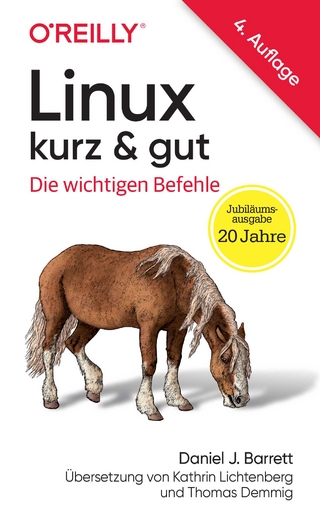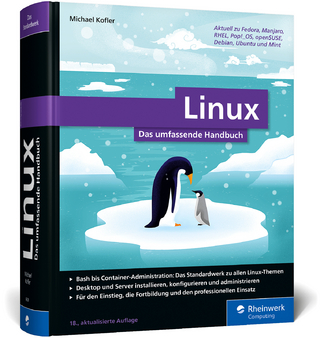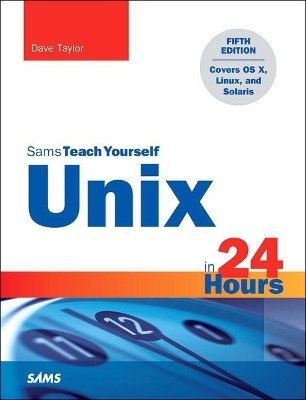
Unix in 24 Hours, Sams Teach Yourself
Sams Publishing (Verlag)
978-0-672-33730-7 (ISBN)
In just 24 lessons of one hour or less, Sams Teach Yourself Unix in 24 Hours helps you get up and running with Unix and Unix-based operating systems such as Mac OS X and Linux.
Designed for beginners with no previous experience using Unix, this book’s straightforward, step-by-step approach makes it easy to learn.
Each lesson clearly explains essential Unix tools and techniques from the ground up, helping you to become productive as quickly and efficiently as possible.
Step-by-step instructions carefully walk you through the most common Unix tasks.
Practical, hands-on examples show you how to apply what you learn.
Quizzes and exercises help you test your knowledge and stretch your skills.
Notes and tips point out shortcuts and solutions
Learn how to...
Pick the command shell that’s best for you
Organize the Unix file system (and why)
Manage file and directory ownership and permissions
Maximize your productivity with power filters and pipes
Use the vi and emacs editors
Create your own commands and shell scripts
Connect to remote systems using SSH and SFTP
Troubleshoot common problems
List files and manage disk usage
Get started with Unix shell programming
Set up printing in a Unix environment
Archive and back up files
Search for information and files
Use Perl as an alternative Unix programming language
Set up, tweak, and make use of the GNOME graphical environment
Contents at a Glance
HOUR 1: What Is This Unix Stuff?HOUR 2: Getting onto the System and Using the Command LineHOUR 3: Moving About the File SystemHOUR 4: Listing Files and Managing Disk UsageHOUR 5: Ownership and PermissionsHOUR 6: Creating, Moving, Renaming, and Deleting Files and DirectoriesHOUR 7: Looking into FilesHOUR 8: Filters, Pipes, and Wildcards!HOUR 9: Slicing and Dicing Command-Pipe DataHOUR 10: An Introduction to the vi EditorHOUR 11: Advanced vi Tricks, Tools, and TechniquessHOUR 12: An Overview of the emacs EditorHOUR 13: Introduction to Command ShellsHOUR 14: Advanced Shell InteractionHOUR 15: Job ControlHOUR 16: Shell Programming OverviewHOUR 17: Advanced Shell ProgrammingHOUR 18: Printing in the Unix EnvironmentHOUR 19: Archives and BackupsHOUR 20: Using Email to CommunicateHOUR 21: Connecting to Remote Systems Using SSH and SFTPHOUR 22: Searching for Information and FilesHOUR 23: Perl Programming in UnixHOUR 24: GNOME and the GUI EnvironmentAppendix A: Common Unix Questions and Answers
Dave Taylor is president of Intuitive Systems, LLC, a consulting firm focused on online communications and marketing strategies. Founder of four Internet startups, he has been involved with Unix and the Internet since 1980, having created the popular Elm Mail System and Embot mail autoresponder. A prolific author, he has been published more than 1,000 times, and his most recent books include the best-selling Wicked Cool Shell Scripts and Learning Unix for Mac OS X. A popular columnist for Linux Journal, he also writes a tech Q&A column for the Boulder Colorado Daily Camera newspaper. Previously, he was a research scientist at HP Palo Alto Laboratories. He has contributed software to the 4.4 release of Berkeley Unix (BSD), and his programs are found in all versions of Linux and other popular Unix variants. Dave has a bachelor’s degree in computer science (University of California at San Diego), a master’s degree in educational computing (Purdue University), and an MBA (University of Baltimore), and he is a top-rated public speaker who frequently offers workshops on online marketing, blogging, and various technical topics. His official home page on the Web is http://www.DaveTaylorOnline.com, and his email address is d1taylor@gmail.com. Dave also maintains three weblogs online, Ask Dave Taylor (at www.askdavetaylor.com), where he fields questions from readers on a wide variety of topics; GoFatherhood (at www.GoFatherhood.com), where he talks about the challenges and joys of parenting; and Dave On Film (www.DaveOnFilm.com), where he shares his reviews of the latest movies. You’re invited to get involved at all three!
HOUR 1: What Is This Unix Stuff?
What Is Unix?
A Brief History of Unix
What’s All This About Multiuser Systems?
Cracking Open the Shell
Getting Help
HOUR 2: Getting onto the System and Using the Command Line
Beginning Your Session
Seeing What’s Going On Around You
HOUR 3: Moving About the File System
What a Hierarchical File System Is All About
Directory Separator Characters
The Difference Between Relative and Absolute Filenames
HOUR 4: Listing Files and Managing Disk Usage
The ls Command
Special ls Command Flags
Permissions Strings
HOUR 5: Ownership and Permissions
Working with File Permissions
HOUR 6: Creating, Moving, Renaming, and Deleting Files and Directories
Manipulating the Unix File System
HOUR 7: Looking into Files
Looking Inside Files
Hour 8: Filters, Pipes, and Wildcards!
Maximizing the Command Line
Hour 9: Slicing and Dicing Command-Pipe Data
The awk Programming System
How to Use cut in Pipes
Inline Editing with sed and tr
Hour 10: An Introduction to the vi Editor
Editing the Unix Way
HOUR 11: Advanced vi Tricks, Tools, and Techniques
Advanced Editing with vi
Summary of vi Commands
Hour 12: An Overview of the emacs Editor
The Other Popular Editor: emacs
Hour 13: Introduction to Command Shells
The (Command) Shell Game
Hour 14: Advanced Shell Interaction
Which Shell Is Which?
HOUR 15: Job Control
Wrestling with Your Jobs
HOUR 16: Shell Programming Overview
Building Your Own Commands
Hour 17: Advanced Shell Programming
Searching a Database of Filenames with mylocate
HOUR 18: Printing in the Unix Environment
Making a Printed Copy
HOUR 19: Archives and Backups
The tar Tape Archive Utility
The zip Archive Utility
Shrinking Your Files with compress
Exploring the Unix Tape Command: cpio
Personal Backup Solutions
Working with Linux Package Managers
HOUR 20: Using Email to Communicate
Interacting with the World
HOUR 21: Connecting to Remote Systems Using SSH and SFTP
Stepping Beyond Your Own System
HOUR 22: Searching for Information and Files
Finding What’s Where
HOUR 23: Perl Programming in Unix
Flexible and Powerful: Perl
Hour 24: GNOME and the GUI Environment
Tweaking Your Inner GNOME
Working with GNOME Applications
Appendix A: Common Unix Questions and Answers
How do I use find|xargs with filenames that contain spaces?
How do I find large files on my system?
How do I run a program on a schedule?
How do I fix file permission problems?
How do I list files that don’t match a given pattern?
How do I view lines X–Y in a text file?
How do I add a new directory to my PATH?
How do I recover deleted files?
How can I set my shell to protect me from accidental deletions?
What do the shell errors arg list too long and broken pipe mean?
Why use ssh instead of telnet? Or sftp instead of ftp?
| Erscheint lt. Verlag | 15.10.2015 |
|---|---|
| Reihe/Serie | Sams Teach Yourself |
| Verlagsort | Indianapolis |
| Sprache | englisch |
| Maße | 179 x 230 mm |
| Gewicht | 760 g |
| Themenwelt | Informatik ► Betriebssysteme / Server ► Unix / Linux |
| ISBN-10 | 0-672-33730-4 / 0672337304 |
| ISBN-13 | 978-0-672-33730-7 / 9780672337307 |
| Zustand | Neuware |
| Haben Sie eine Frage zum Produkt? |
aus dem Bereich