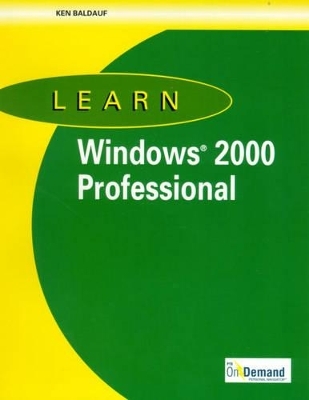
Learn Windows 2000 with CD
Pearson
978-0-13-057686-6 (ISBN)
- Titel ist leider vergriffen;
keine Neuauflage - Artikel merken
For courses in MS Windows 2000, and MS Office Professional.
This book is designed for people who are new to the Windows environment and who want to learn how to use Windows 2000 Professional. The author has drawn upon his years of study and classroom teaching experience to provide a basis step-by-step approach that leads to the development of skills that can be applied at school, work, or at home. The book is divided into eight, easy-to-manage, user-friendly lessons. Each lesson consists of a series of tasks that take you by the hand and walk you through more than 50 Windows concepts and routines step by step. Every step is accompanied by a screen capture, showing the end result of each action that you take. You can, therefore, refer to the book after each step to be sure you have successfully executed each command. This approach eliminates much of the frustration that too often accompanies the acquisition of computer skills.
I. THE BASICS.
Task 1. Logging On to Windows 2000.
Task 2. Using the Mouse.
Task 3. Minimizing and Maximizing a Window.
Task 4. Moving and Sizing a Window.
Task 5. Closing a Window.
Task 6. Using the Start Button.
Task 7. Logging Off Windows.
II. WORKING WITH MENUS AND THE TASKBAR.
Task 1. Using Menus.
Task 2. Using a Dialog Box.
Task 3. Changing the Way Files and Folders Are Displayed.
Task 4. Arranging Windows on the Desktop.
Task 5. Formatting a Disk.
III. USING PROGRAMS.
Task 1. Starting and Using Programs.
Task 2. Saving Your Work.
Task 3. Closing Programs.
Task 4. Starting a Program Using My Computer.
Task 5. Adding and Using Shortcuts.
Task 6. Deleting Shortcuts.
IV. WORKING WITH FOLDERS AND FILES.
Task 1. Becoming Familiar with Windows Explorer.
Task 2. Creating and Opening Folders.
Task 3. Moving Files.
Task 4. Copying Files.
Task 5. Renaming Files and Folders.
Task 6. Deleting Files.
V. SHARING DATA OBJECT LINKING AND EMBEDDING (OLE).
Task 1. Copying Data within a File.
Task 2. Moving Data within a File.
Task 3. Copying Data between Files.
Task 4. Copying Data between Programs.
Task 5. Editing Embedded Data.
Task 6. Linking Files.
Task 7. Editing Linked Files.
VI. PERSONALIZING WINDOWS.
Task 1. Becoming Familiar with the Control Panel.
Task 2. Using a Screen Saver.
Task 3. Changing Display Options.
Task 4. Customizing the Taskbar and Start Menu.
Task 5. Changing Your Password.
VII. NETWORKING AND THE INTERNET.
Task 1. Exploring Your Network Neighborhood.
Task 2. Sharing Your Files.
Task 3. Accessing Network Resources.
Task 4. Using Network Printers.
Task 5. Accessing the Web with Internet Explorer.
VIII. GETTING HELP.
Task 1. Using Context-Sensitive Help.
Task 2. Starting Help and Using the Contents Feature.
Task 3. Locating a Topic Using the Index Feature.
Task 4. Locating a Topic Using the Search Feature.
Task 5. Saving a Help Page for Future Reference.
Task 6. Finding Help on the Web.
| Erscheint lt. Verlag | 25.7.2001 |
|---|---|
| Sprache | englisch |
| Gewicht | 609 g |
| Themenwelt | Informatik ► Betriebssysteme / Server ► Windows |
| Informatik ► Betriebssysteme / Server ► Windows Server | |
| ISBN-10 | 0-13-057686-7 / 0130576867 |
| ISBN-13 | 978-0-13-057686-6 / 9780130576866 |
| Zustand | Neuware |
| Haben Sie eine Frage zum Produkt? |