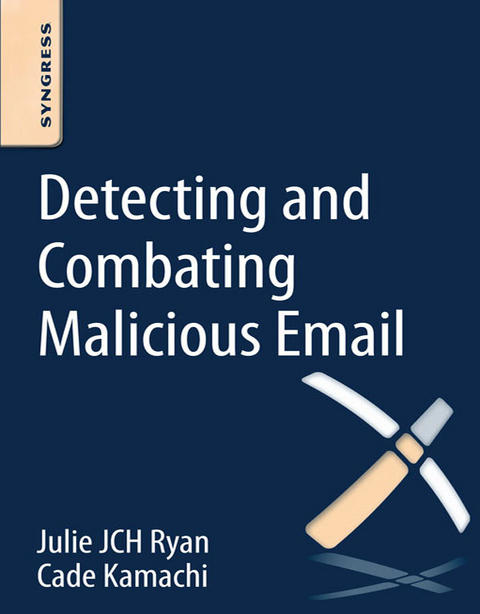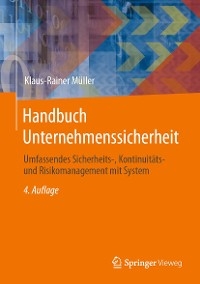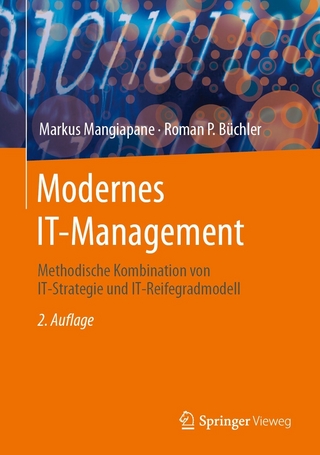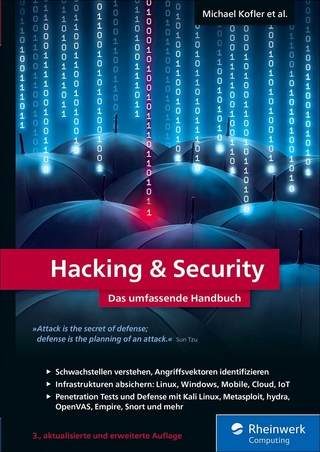Malicious email is, simply put, email with a malicious purpose. The malicious purpose could be fraud, theft, espionage, or malware injection. The processes by which email execute the malicious activity vary widely, from fully manual (e.g. human-directed) to fully automated. One example of a malicious email is one that contains an attachment which the recipient is directed to open. When the attachment is opened, malicious software is installed on the recipient's computer. Because malicious email can vary so broadly in form and function, automated detection is only marginally helpful. The education of all users to detect potential malicious email is important to containing the threat and limiting the damage. It is increasingly necessary for all email users to understand how to recognize and combat malicious email.
Detecting and Combating Malicious Email describes the different types of malicious email, shows how to differentiate malicious email from benign email, and suggest protective strategies for both personal and enterprise email environments.
- Discusses how and why malicious e-mail is used
- Explains how to find hidden viruses in e-mails
- Provides hands-on concrete steps to detect and stop malicious e-mail before it is too late
- Covers what you need to do if a malicious e-mail slips through
Malicious email is, simply put, email with a malicious purpose. The malicious purpose could be fraud, theft, espionage, or malware injection. The processes by which email execute the malicious activity vary widely, from fully manual (e.g. human-directed) to fully automated. One example of a malicious email is one that contains an attachment which the recipient is directed to open. When the attachment is opened, malicious software is installed on the recipient's computer. Because malicious email can vary so broadly in form and function, automated detection is only marginally helpful. The education of all users to detect potential malicious email is important to containing the threat and limiting the damage. It is increasingly necessary for all email users to understand how to recognize and combat malicious email. Detecting and Combating Malicious Email describes the different types of malicious email, shows how to differentiate malicious email from benign email, and suggest protective strategies for both personal and enterprise email environments. Discusses how and why malicious e-mail is used Explains how to find hidden viruses in e-mails Provides hands-on concrete steps to detect and stop malicious e-mail before it is too late Covers what you need to do if a malicious e-mail slips through
Types of Malicious Messages
Abstract
Keywords
Feature types of malicious messages
Appeals to Emotion
Trickery
Subversive Links
| Erscheint lt. Verlag | 14.10.2014 |
|---|---|
| Sprache | englisch |
| Themenwelt | Mathematik / Informatik ► Informatik ► Datenbanken |
| Informatik ► Netzwerke ► Sicherheit / Firewall | |
| Mathematik / Informatik ► Informatik ► Web / Internet | |
| ISBN-10 | 0-12-800546-7 / 0128005467 |
| ISBN-13 | 978-0-12-800546-0 / 9780128005460 |
| Haben Sie eine Frage zum Produkt? |
Größe: 3,9 MB
Kopierschutz: Adobe-DRM
Adobe-DRM ist ein Kopierschutz, der das eBook vor Mißbrauch schützen soll. Dabei wird das eBook bereits beim Download auf Ihre persönliche Adobe-ID autorisiert. Lesen können Sie das eBook dann nur auf den Geräten, welche ebenfalls auf Ihre Adobe-ID registriert sind.
Details zum Adobe-DRM
Dateiformat: EPUB (Electronic Publication)
EPUB ist ein offener Standard für eBooks und eignet sich besonders zur Darstellung von Belletristik und Sachbüchern. Der Fließtext wird dynamisch an die Display- und Schriftgröße angepasst. Auch für mobile Lesegeräte ist EPUB daher gut geeignet.
Systemvoraussetzungen:
PC/Mac: Mit einem PC oder Mac können Sie dieses eBook lesen. Sie benötigen eine
eReader: Dieses eBook kann mit (fast) allen eBook-Readern gelesen werden. Mit dem amazon-Kindle ist es aber nicht kompatibel.
Smartphone/Tablet: Egal ob Apple oder Android, dieses eBook können Sie lesen. Sie benötigen eine
Geräteliste und zusätzliche Hinweise
Buying eBooks from abroad
For tax law reasons we can sell eBooks just within Germany and Switzerland. Regrettably we cannot fulfill eBook-orders from other countries.
Kopierschutz: Adobe-DRM
Adobe-DRM ist ein Kopierschutz, der das eBook vor Mißbrauch schützen soll. Dabei wird das eBook bereits beim Download auf Ihre persönliche Adobe-ID autorisiert. Lesen können Sie das eBook dann nur auf den Geräten, welche ebenfalls auf Ihre Adobe-ID registriert sind.
Details zum Adobe-DRM
Dateiformat: PDF (Portable Document Format)
Mit einem festen Seitenlayout eignet sich die PDF besonders für Fachbücher mit Spalten, Tabellen und Abbildungen. Eine PDF kann auf fast allen Geräten angezeigt werden, ist aber für kleine Displays (Smartphone, eReader) nur eingeschränkt geeignet.
Systemvoraussetzungen:
PC/Mac: Mit einem PC oder Mac können Sie dieses eBook lesen. Sie benötigen eine
eReader: Dieses eBook kann mit (fast) allen eBook-Readern gelesen werden. Mit dem amazon-Kindle ist es aber nicht kompatibel.
Smartphone/Tablet: Egal ob Apple oder Android, dieses eBook können Sie lesen. Sie benötigen eine
Geräteliste und zusätzliche Hinweise
Buying eBooks from abroad
For tax law reasons we can sell eBooks just within Germany and Switzerland. Regrettably we cannot fulfill eBook-orders from other countries.
aus dem Bereich