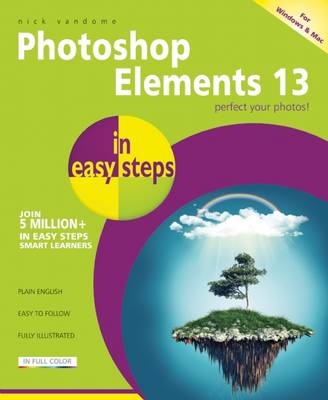
Photoshop Elements 13 in easy steps
Seiten
2015
In Easy Steps Limited (Verlag)
978-1-84078-640-8 (ISBN)
In Easy Steps Limited (Verlag)
978-1-84078-640-8 (ISBN)
- Titel z.Zt. nicht lieferbar
- Versandkostenfrei innerhalb Deutschlands
- Auch auf Rechnung
- Verfügbarkeit in der Filiale vor Ort prüfen
- Artikel merken
Shows you how to get the most out of Photoshop Elements 13 – Adobe’s popular photo editing software. Covers versions for both PC and Mac users
Adobe's best-selling Photoshop Elements is a digital editing program that bridges the gap between very basic editing programs and professional-level ones, and Elements 13 is updated with even more features to enhance pictures. Photoshop Elements 13 in easy steps reveals all the key features on offer for you to perfect your photos, including:
Navigating around Photoshop Elements: including using the Expert Edit mode, the Expert Toolbox, Panels, Menu Bar, preferences and Organizer workspace.
Organizing images: downloading digital images, viewing and organizing them using the People, Places and Events views, tagging images so they are easy to find, searching for items according to a variety of criteria, and also using albums and folders.
Editing techniques: Color enhancements, cropping, cloning, using the healing brush, rotating, transforming, magnification, using the eraser function, editing hue and saturation, using the Histogram to precisely edit images, importing RAW images, changing the size and resolution of an image, and resampling images.
Selecting areas and using the tools and functions with Elements, including Marquee tools, Lasso tools, Magic Wand tool, Selection brush tools, Feathering and more.
Using Text and Drawing tools, to add, format, edit and customize text.
Adding special effects using the Graphics panel, adding filters, Zoom Burst, Depth of Field and more.
Adding and editing layers independently from one another to add numerous elements to an image.
Using “Quick Wins” for removing unwanted objects, removing red-eye, changing photos to black and white, enhancing images and Photomerge options.
Sharing your photos on social media sites, creating Facebook covers, photo collages, photo books, DVDs, CD and DVD jackets and labels and more.
Finally, print your images in a variety of formats.
Photoshop Elements 13 in easy steps covers versions for both PC and Mac users and demonstrates both the fun and the functionality of image editing which makes Photoshop Elements 13 the perfect image editing program for any photography enthusiast.
Adobe's best-selling Photoshop Elements is a digital editing program that bridges the gap between very basic editing programs and professional-level ones, and Elements 13 is updated with even more features to enhance pictures. Photoshop Elements 13 in easy steps reveals all the key features on offer for you to perfect your photos, including:
Navigating around Photoshop Elements: including using the Expert Edit mode, the Expert Toolbox, Panels, Menu Bar, preferences and Organizer workspace.
Organizing images: downloading digital images, viewing and organizing them using the People, Places and Events views, tagging images so they are easy to find, searching for items according to a variety of criteria, and also using albums and folders.
Editing techniques: Color enhancements, cropping, cloning, using the healing brush, rotating, transforming, magnification, using the eraser function, editing hue and saturation, using the Histogram to precisely edit images, importing RAW images, changing the size and resolution of an image, and resampling images.
Selecting areas and using the tools and functions with Elements, including Marquee tools, Lasso tools, Magic Wand tool, Selection brush tools, Feathering and more.
Using Text and Drawing tools, to add, format, edit and customize text.
Adding special effects using the Graphics panel, adding filters, Zoom Burst, Depth of Field and more.
Adding and editing layers independently from one another to add numerous elements to an image.
Using “Quick Wins” for removing unwanted objects, removing red-eye, changing photos to black and white, enhancing images and Photomerge options.
Sharing your photos on social media sites, creating Facebook covers, photo collages, photo books, DVDs, CD and DVD jackets and labels and more.
Finally, print your images in a variety of formats.
Photoshop Elements 13 in easy steps covers versions for both PC and Mac users and demonstrates both the fun and the functionality of image editing which makes Photoshop Elements 13 the perfect image editing program for any photography enthusiast.
Nick Vandome is an IT writer and trainer who specializes in digital imaging and web authoring subjects. In addition to his writing, he also works designing websites and runs training courses. Before he started working with computers he wrote books about working and traveling abroad. Nick is an established In Easy Steps author with several successful guides to his credit.
Introducing Elements
Organizing Images
First Digital Steps
Quick Wins
Beyond the Basics
Selecting Areas
Layers
Text and Drawing Tools
Artistic Effects
Sharing and Creating
Printing Images
| Erscheint lt. Verlag | 13.1.2015 |
|---|---|
| Verlagsort | Southam |
| Sprache | englisch |
| Maße | 186 x 227 mm |
| Themenwelt | Informatik ► Grafik / Design ► Digitale Bildverarbeitung |
| ISBN-10 | 1-84078-640-X / 184078640X |
| ISBN-13 | 978-1-84078-640-8 / 9781840786408 |
| Zustand | Neuware |
| Informationen gemäß Produktsicherheitsverordnung (GPSR) | |
| Haben Sie eine Frage zum Produkt? |
Mehr entdecken
aus dem Bereich
aus dem Bereich
alles zum Drucken, Scannen, Modellieren
Buch | Softcover (2024)
Markt + Technik Verlag
24,95 €
Modelle für 3D-Druck und CNC entwerfen
Buch | Softcover (2022)
dpunkt (Verlag)
34,90 €


