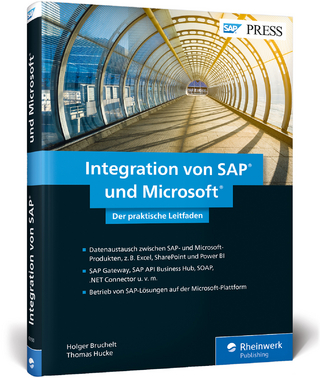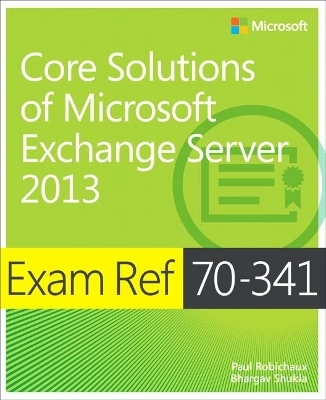
Exam Ref 70-341 Core Solutions of Microsoft Exchange Server 2013 (MCSE)
Microsoft Press,U.S. (Verlag)
978-0-7356-9724-9 (ISBN)
- Titel erscheint in neuer Auflage
- Artikel merken
Focus on the expertise measured by these objectives:
Plan, install, configure, and manage the transport role
Install, configure, and manage the mailbox role
Plan, install, configure, and manage client access
Design and manage an Exchange infrastructure
This Microsoft Exam Ref:
Organizes its coverage by exam objectives
Features strategic, what-if scenarios to challenge you
Provides exam preparation tips written by Exchange Server MVPs
Assumes you have significant experience managing Exchange Server in an enterprise messaging environment
Paul Robichaux got his first computer at age 8 and quickly developed the bad habit of spending time with it instead of playing outside. Over his career, he eventually learned the value of exercise and the great outdoors, but he still spends an inordinate amount of time tinkering with computers and networks for his customers. Along the way, he’s worked as a software developer, instructor, and consultant, written several books, earned his pilot’s license, and started running triathlons. Paul was awarded the Microsoft Most Valuable Professional (MVP) award for Exchange for 11 years running, and in 2014 he was inducted into the Exchange Hall of Fame. As a principal architect at Summit 7 Systems, Paul focuses on Office 365, Exchange Server, and Lync. A structural engineer by education, Bhargav Shukla discovered his attraction to computers during his computer technology education at college. The choice was clear when he had to choose between a Masters in Civil Engineering and a Microsoft Certified Systems Engineer certification. The rest is a blur. Over the past 20 years, he has amassed experience with multiple products and platforms, but never letting his first love for Exchange fade. Ever since his Microsoft Mail days, he has been fascinated with the power of messaging and has kept up with the ever-changing world of the Exchange Server platform. He holds the prestigious Microsoft Certified Solutions Master (MCSM) certification in Exchange 2013 and is a Microsoft Most Valuable Professional (MVP). Bhargav currently works at KEMP Technologies as Director of Technology. He is also a founder of and active contributor to the Philadelphia UC User Group.
Introduction xiii
Microsoft certifications xiii
Acknowledgments xiv
Free ebooks from Microsoft Press xiv
Errata, updates, & book support xiv
We want to hear from you xv
Stay in touch xv
Preparing for the exam xvii
Chapter 1 Install, configure, and manage the mailbox role 1
Objective 1.1: Plan the mailbox role 2
Planning for storage requirements 3
Planning mailbox role capacity and placement 5
Planning for virtualization 8
Designing public folder placement strategy 13
Validating storage by running Jetstress 15
Objective summary 17
Objective review 18
Objective 1.2: Configure and manage the mailbox role 19
Deploying mailbox server roles 19
Creating and configuring Offline Address Book 22
Designing and creating hierarchical address lists 28
Creating and configuring public folders 32
Objective summary 37
Objective review 37
Objective 1.3: Deploy and manage high availability solutions for the mail- box role 38
Creating and configuring a Database Availability Group 38
Identifying failure domains 41
Managing DAG networks 43
Managing mailbox database copies 44
Objective summary 50
Objective review 51
Objective 1.4: Monitor and troubleshoot the mailbox role 51
Troubleshooting database replication and replay 52
Troubleshooting database copy activation 53
Troubleshooting mailbox role performance 55
Monitoring database replication 57
Objective summary 59
Objective review 59
Objective 1.5: Develop backup and recovery solutions for the mailbox role and public folders 60
Managing lagged copies 60
Determining the most appropriate backup solution/strategy 62
Performing a dial tone restore 64
Performing item-level recovery 66
Recovering the public folder hierarchy 68
Recovering a mailbox server role 69
Objective summary 70
Objective review 71
Objective 1.6: Create and configure mail-enabled objects 72
Configuring resource mailboxes and scheduling 72
Configuring team mailboxes 76
Configuring distribution lists 77
Configuring moderation 78
Configuring a linked mailbox 79
Objective summary 80
Objective review 81
Objective 1.7: Manage mail-enabled object permissions 82
Configuring mailbox permissions 82
Setting up room mailbox delegates 83
Setting up auto-mapping 85
Objective summary 86
Objective review 86
Answers 88
Objective 1.1: Thought experiment 88
Objective 1.1: Review 88
Objective 1.2: Thought experiment 89
Objective 1.2: Review 90
Objective 1.3: Thought experiment 91
Objective 1.3: Review 91
Objective 1.4: Thought experiment 92
Objective 1.4: Review 92
Objective 1.5: Thought experiment 93
Objective 1.5: Review 94
Objective 1.6: Thought experiment 95
Objective 1.6: Review 95
Objective 1.7: Thought experiment 96
Objective 1.7: Review 96
Chapter 2 Plan, install, configure, and manage client access 99
Objective 2.1: Plan, deploy, and manage a Client Access Server (CAS) 101
Designing to account for differences between legacy CAS and Exchange 2013 CAS 101
Configuring Office Web Apps server 105
Objective summary 109
Objective review 109
Objective 2.2: Plan and configure namespaces and client services 110
Designing namespaces for client connectivity 111
Configuring URLs 115
Planning for certificates 118
Configuring authentication methods 122
Objective summary 124
Objective review 125
Objective 2.3: Deploy and manage mobility solutions 125
Deploying Mobile OWA 126
Configuring OWA policies 127
Configuring Exchange ActiveSync Policies 133
Mobile device mailbox policies 134
Configuring allow/block/quarantine policies 136
Deploying and manage Office Apps 146
Objective summary 151
Objective review 152
Objective 2.4: Implement load balancing 153
Configuring namespace load balancing 153
Configuring Session Initiation Protocol (SIP) load balancing 158
Configuring Windows Network Load Balancing (WNLB) 158
Objective summary 162
Objective review 162
Objective 2.5: Troubleshoot client connectivity 163
Troubleshooting Outlook Anywhere connectivity 163
Troubleshooting POP/IMAP 167
Troubleshooting web services 169
Troubleshooting mobile devices 170
Objective summary 171
Objective review 172
Answers 173
Objective 2.1: Thought experiment 173
Objective 2.1: Review 173
Objective 2.2: Thought experiment 174
Objective 2.2: Review 175
Objective 2.3: Thought experiment 176
Objective 2.3: Review 176
Objective 2.4: Thought experiment 177
Objective 2.4: Review 177
Objective 2.5: Thought experiment 178
Objective 2.5: Review 179
Chapter 3 Plan, install, configure, and manage transport 181
Objective 3.1: Plan a high availability solution for common scenarios 183
Understanding transport high availability and message routing 184
Planning for shadow redundancy 186
Planning for Safety Net 189
Planning for redundant MX records 191
Objective summary 192
Objective review 192
Objective 3.2: Design a transport solution 193
Design inter-site mail flow 193
Design inter-org mail flow 195
Plan for Domain Secure and TLS 204
Design message hygiene solutions 205
Design Edge Transport 207
Design shared namespace scenarios 211
Objective summary 213
Objective review 214
Objective 3.3: Configure and manage transport 215
Configuring Edge servers 216
Configuring Send and Receive connectors 218
Configuring transport rules 227
Configuring accepted domains 229
Configuring email policies 231
Configuring address rewriting 235
Objective summary 236
Objective review 237
Objective 3.4: Troubleshoot and monitor transport 239
Predicting mail flow 239
Interpreting message tracking and protocol logs 240
Troubleshooting SMTP message flow 246
Troubleshooting Domain Secure and TLS 250
Troubleshooting shared namespaces 250
Objective summary 251
Objective review 252
Objective 3.5: Configure and manage hygiene 253
Managing connection filtering 254
Managing content filtering 255
Managing recipient filtering 258
Managing Sender ID 259
Managing anti-malware 259
Managing attachment filtering 261
Objective summary 262
Objective review 263
Answers 264
Objective 3.1: Thought experiment 264
Objective 3.1: Review 264
Objective 3.2: Thought experiment 265
Objective 3.2: Review 265
Objective 3.3: Thought experiment 266
Objective 3.3: Review 267
Objective 3.4: Thought experiment 268
Objective 3.4: Review 268
Objective 3.5: Thought experiment 269
Objective 3.5: Review 269
Chapter 4 Design and manage an Exchange infrastructure 271
Objective 4.1: Plan for impact of Exchange on Active Directory services 271
Planning Active Directory deployment 272
Determining DNS changes required for Exchange 274
Preparing Active Directory for Exchange 279
Objective summary 283
Objective review 284
Objective 4.2: Administer Exchange workload management 285
Workload management explained 285
Monitoring system and user workload events 286
Managing workload throttling settings 288
Objective summary 292
Objective review 292
Objective 4.3: Plan and manage role based access control 293
Determine appropriate RBAC roles and cmdlets 294
Limit administration using existing role groups 295
Evaluate differences between RBAC and Active Directory split permissions 299
Configure a custom-scoped role group 303
Objective summary 307
Objective review 308
Objective 4.4: Design an appropriate Exchange solution for a given SLA 308
Plan for change management and updates 309
Design a solution that meets SLA requirements around scheduled downtime 311
Design a solution that meets SLA requirements around Recovery Point Objective/Recovery Time Objective 313
Design a solution that meets SLA requirements around message delivery 314
Objective summary 315
Objective review 315
Answers 317
Objective 4.1: Thought experiment 317
Objective 4.1: Review 317
Objective 4.2: Thought experiment 318
Objective 4.2: Review 318
Objective 4.3: Thought experiment 319
Objective 4.3: Review 320
Objective 4.4: Thought experiment 321
Objective 4.4: Review 321
| Erscheint lt. Verlag | 7.5.2015 |
|---|---|
| Reihe/Serie | Exam Ref |
| Verlagsort | Redmond |
| Sprache | englisch |
| Maße | 191 x 228 mm |
| Gewicht | 608 g |
| Themenwelt | Informatik ► Betriebssysteme / Server ► Exchange / SharePoint |
| Mathematik / Informatik ► Informatik ► Netzwerke | |
| Informatik ► Weitere Themen ► Zertifizierung | |
| ISBN-10 | 0-7356-9724-8 / 0735697248 |
| ISBN-13 | 978-0-7356-9724-9 / 9780735697249 |
| Zustand | Neuware |
| Haben Sie eine Frage zum Produkt? |
aus dem Bereich