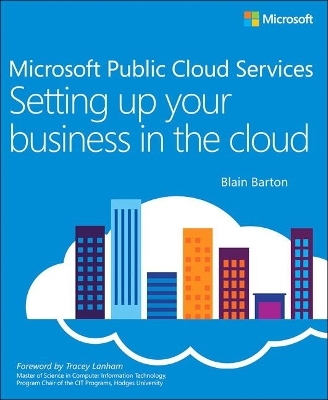
Microsoft Public Cloud Services
Microsoft Press,U.S. (Verlag)
978-0-7356-9705-8 (ISBN)
- Titel ist leider vergriffen;
keine Neuauflage - Artikel merken
Grow your business with Microsoft public cloud services--without costly new hardware or IT staff. Discover high-value services including Microsoft Office 365, Microsoft Intune, Azure, OneDrive for Business, and Windows Server 2012 R2 in the cloud. Set up your work environment, build websites, customize apps, market online, and more!
This Microsoft book:
Walks you through setting up your business in the cloud
Presents easy instructions to help you get started fast
Links online demos, hands-on labs, and additional free training through the Microsoft Virtual Academy
Covers all types of Microsoft public cloud services: software as a service (SaaS), infrastructure as a service (IaaS), and platform as a service (PaaS)
Get the benefits of new technology without the hassles
Deliver powerful Office 365 productivity tools on smartphones, tablets, and PCs
Store files by using the built-in security features of Microsoft OneDrive for Business
Collaborate via Skype for Business and Microsoft Dynamics CRM Online
Manage all your Windows, iOS, and Android devices with Microsoft Intune
Create virtual servers to handle your workload tasks
Quickly extend business software to new users by using Microsoft Azure RemoteApp
Access and use cloud applications from within the Azure Application Gallery
Build new websites by using Azure Websites
Develop mobile apps by using Windows App Studio
Blain Barton is a Senior Technical Evangelist with Microsoft. He has been with Microsoft for more than 20 years, serving the IT Pro Community. He has a radio show, has presented at hundreds of technical events, and has received numerous speaking awards throughout his career. Blain’s blog can be found at aka.ms/blainbarton.
Foreword xiii
Introduction xv
Chapter 1: What the cloud can do for your business 1
What is the cloud? 1
What kinds of Microsoft public cloud services are available? 2
What can Microsoft public cloud services do for your business? 3
Sidebar: Preparing your plan 4
Putting it all together 4
Summary 5
Chapter 2: Get started with Office 365 7
Introduction to Office 365 7
Sidebar: Skype for Business 9
Under the hood of Office 365 9
Find the right subscription 10
Office 365 Business subscription options for small and medium organizations 10
Sidebar: Office Online web apps 11
Using the 30-day trial 11
Sign in for the first time 12
Explore the Office 365 Admin Center 14
Configure a custom domain 14
Add, edit, and delete user accounts 22
Work with files 27
Use Office Mobile on all your devices 30
Summary 32
Chapter 3: Store your files in the cloud by using OneDrive for Business 35
Introduction to OneDrive for Business 35
Sidebar: It’s not personal...it’s business 36
Find the right subscription 36
Explore OneDrive for Business 37
Copy files to OneDrive for Business 38
Save and open files within OneDrive for Business 39
Manage files 39
Create a new file or folder 41
Sidebar: Create a new document from OneDrive for Business 42
Share a file or folder 42
Sidebar: Follow shared files 44
Work on shared files 44
Check out a file 44
View a file’s version history 45
Sync OneDrive for Business to your computer 46
Use OneDrive for Business on the go 47
Access OneDrive for Business on an Internet browser 47
Use the OneDrive for Business app 50
Summary 50
Chapter 4: Keep track of customers by using Microsoft Dynamics CRM Online 53
What is Microsoft Dynamics CRM Online? 54
Find the right subscription 55
Explore the Microsoft Dynamics CRM Online work areas and dashboards 55
Work with contacts, accounts, leads, and opportunities 58
Work with contacts 58
Work with accounts 63
Work with leads and opportunities 66
Create and manage cases 70
Create a case 70
View and edit a case 72
Mark a case as resolved 73
Track activities 74
Add a customer-related activity 74
Sidebar: Explore the Microsoft Dynamics CRM Online ready-to-use business processes 76
Add an activity for yourself 78
View and edit activities 78
Microsoft Dynamics Marketing 79
Microsoft Social Listening 80
Go mobile with Microsoft Dynamics CRM Online 82
Summary 83
Chapter 5: Manage devices in the cloud by using Microsoft Intune 85
Introduction to Microsoft Intune 85
Set up your Microsoft Intune subscription 86
Sidebar: System Center Configuration Manager and Microsoft Intune 87
Explore the Account Portal . 88
Configure a custom domain 90
Add, edit, and delete users 90
Explore the Admin Console 94
Sidebar: What is Endpoint Protection? 95
Create device and user groups 96
Set up alerts 98
Create policies 101
Install the Microsoft Intune client software on client computers 103
Set up Microsoft Intune to work with mobile devices 108
Prepare software for distribution 116
Explore the Company Portal 120
Create your Company Portal 121
Install the Company Portal app on your mobile device 121
Sidebar: Terms and conditions 122
Enroll a device in the Company Portal 122
Install software on a computer or device from the Company Portal 122
Summary 126
Chapter 6: Build and run servers without using hardware 129
What is IaaS? 129
Sidebar: Azure in Action 131
Set up your Azure subscription 131
Get started with Azure 133
Create a storage account 133
Sidebar: How many storage accounts can you have? 134
Sidebar: What is geo-redundancy? 136
Set up a virtual network 137
Sidebar: What’s an IP address? 137
Understand virtual machine templates 139
Sidebar: Open source and third-party software 140
Build your first virtual machine 141
Define a data disk within the virtual machine 145
Install Active Directory Domain Services on the virtual machine 148
Azure monitoring and alerts 155
Back up your files with Azure Recovery Services 157
Sidebar: Azure Site Recovery as a disaster recovery solution 158
Create a backup vault 159
Download the vault credentials, install the Azure Backup Agent, and register your server 159
Configure and schedule backup options 164
Run a manual backup 168
Recover data 168
Summary 174
Chapter 7: Understand Server Manager 175
What is Server Manager? 175
Get started with Server Manager 175
Add roles and features 176
The Windows Server Essentials Experience role 181
Set up the Windows Server Essentials Experience role 182
Sidebar: Why Learn Windows PowerShell? 186
Summary 188
Chapter 8: Run Windows apps remotely 189
Introduction to Azure RemoteApp 189
Set up your RemoteApp subscription 190
Create a RemoteApp service 191
Add users to your RemoteApp service 192
Publish an app 196
Sidebar: Remove an app 198
Configure user access 198
Set up RemoteApp on a client computer or mobile device 199
Summary 203
Chapter 9: Give users access to third-party apps 205
Share third-party apps in the cloud 205
Set up your directory 205
Sidebar: Start out in the cloud with just a directory 209
Share the Intuit QuickBooks Online app 210
Set up the Access Panel Extension 213
Allow users access to the third-party app 215
Access the third-party app 216
Summary 220
Chapter 10: Build a website for your business 221
Azure websites 221
Plan your website 222
Create your website 223
Sidebar: What is open-source software? 223
Customize your website 228
Explore WordPress settings 229
Add content to your site 233
Add pages to your site 235
Apply a WordPress theme to your site 237
Summary 239
Chapter 11: Build a Windows app by using Windows App Studio 241
Why build a mobile app? 241
Prepare to build your mobile app 241
Sidebar: Use the Lean Startup approach 242
Tools for building mobile apps 243
Sidebar: What is Microsoft BizSpark? 244
Create an empty app 244
Add data sources 246
Add an RSS feed 246
Sidebar: What is the emulator? 248
Add a static HTML page 248
Add a YouTube video page 249
Add a Flickr photo stream 250
Add a Bing news page 251
Add your Facebook page 252
Add your Instagram feed 253
Add a collection 253
Add a menu 255
Create a visually rich app 256
Apply a theme 256
Set the tile 258
Choose the splash screen 259
Enable ads 259
Create an About page 262
Test and export your app 263
Test your app 263
Export the package 264
Submit your app to the Windows Store and Windows Phone Store 265
Summary 275
Index 277
About the author 291
About the contributors 293
About the technical reviewer 297
| Erscheint lt. Verlag | 25.6.2015 |
|---|---|
| Reihe/Serie | IT Best Practices - Microsoft Press |
| Verlagsort | Redmond |
| Sprache | englisch |
| Maße | 100 x 100 mm |
| Gewicht | 100 g |
| Themenwelt | Informatik ► Betriebssysteme / Server ► Windows |
| Mathematik / Informatik ► Informatik ► Netzwerke | |
| Informatik ► Weitere Themen ► Hardware | |
| ISBN-10 | 0-7356-9705-1 / 0735697051 |
| ISBN-13 | 978-0-7356-9705-8 / 9780735697058 |
| Zustand | Neuware |
| Informationen gemäß Produktsicherheitsverordnung (GPSR) | |
| Haben Sie eine Frage zum Produkt? |
aus dem Bereich


