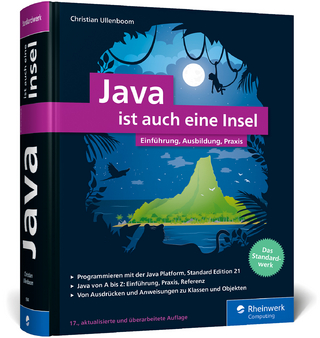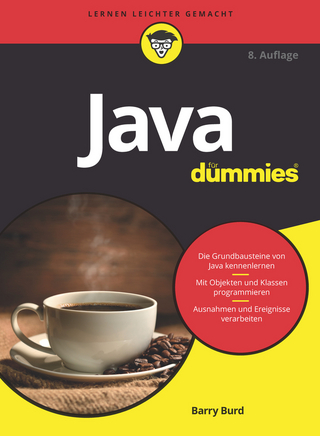Java 2 for the World Wide Web
Peachpit Press Publications (Verlag)
978-0-201-74864-2 (ISBN)
- Titel ist leider vergriffen;
keine Neuauflage - Artikel merken
Maybe you've mastered HTML and JavaScript and you're looking for another Web language to add to your list. Or perhaps you're a C++ or VB programmer looking to try your skills on the Web. With Java 2 for the World Wide Web: Visual QuickStart Guide, you don't even need a background in programming, just a desire to gain a working knowledge of Java 2, the faster, easier to deploy, and more secure version of this famously dynamic Web language.
In time-tested Visual QuickStart style, the book doesn't just tell you how to program Java applications for the Web--it shows you, breaking the world of Java into step-by-step tasks and providing the code behind the examples. Thanks to the straightforward, task-based format, you can learn what you need to know, when you need to know it. Java newbies can work from cover to cover; more seasoned programmers can use the page tabs to go straight to a specific topic. The author of the original edition of this book has completely revised it for Java 2, including four new chapters on debugging, Swing, servlets, and writing a news ticker. You'll soon find out for yourself why Internet programmers love this cross-platform language.
Dori Smith is a partner at a consulting company where she specializing in programming, training, and Web design. A contributing editor for NetProfessional Magazine, she is also a Publisher for the Wise Women's Web community and a member of the Web Standards Project Steering Committee. She is co-author of JavaScript for the WWW, 4th edition: Visual QuickStart Guide and Java for the WWW: Visual QuickStart Guide.
Introduction.
1. What is Java?
A Short History Lesson. Why Learn Java? Common Java Myths. What You'll Need. Java's Different Versions.
2. Java Basics.
Introducing the AmazingJava Virtual Machine. Java Security. Java Files. Buzzword Bingo.
3. Using Java On Your Pages.
Using the APPLET Tag on Your Pages. Using the Object Tag on Your Pages. Using Object and Embed Tags on Your Pages. Using Object and Embed Tags on Your Pages. Displaying a Message for Non-Java Browsers. Positioning Java Applets on the Page. Finding Applets on the Web. Passing Parameters to an Applet.
4. Your First Applets.
"Hello, world!" Using Fonts. Setting the Background Color. Passing Parameters from HTML to Java. Adding Comments. Changing the Font Style. Changing Colors.
5. Strings and Things.
String Variables. More about Strings. Variable Scope. String Methods. All Types of Numbers. Converting between Strings and Numbers. Converting between Types of Numbers. Converting by Casting. Arrays of Objects.
6. Decisions, Decisions.
Conditionals: The if Statement. Catching Errors. More Conditionals: if/else Statements. Around and Around with Loops. Another Loop through Loops: The while Loop. The Last Loop: The do/while Loop. Take a Break from Loops. The Case with case.
7. Working with the User.
Drawing with the Mouse. Drawing in Two Dimensions. Freehand Drawing. Capturing Keystrokes. Moving Images Around. Using Modifier Keys.
8. Building a User interface.
Password Protecting a Page. Entering and Displaying Text. Working with Checkboxes. Using Radio Buttons. Selecting Menu Items. Setting the Font Menu with Java. Using Text Areas. Using Scrolling Lists.
9. Looking at Layout.
No Layout is FlowLayout. Using FlowLayout. Giving Your Applet Some Space. Using BorderLayout. Using GridLayout. Standing Out With Insets. Using Panels to Add Components. Using CardLayout. Using GridBagLayout.
10. Image Manipulation and Animation.
Displaying an Image. Displaying Part of an Image. Drawing a Border Around an Image. Displaying Multiple Images. Threading and Animation. Double-Buffering Animation. Displaying Unlimited Images. Controlling Animation.
11. Java and JavaScript.
Checking for Java. JavaScript and Public Java Methods. Passing Information from JavaScript to Java. Passing Information from Java to JavaScript.
12. User Interface Design with Swing.
Your First Swing Applet. Setting Fonts with Swing. Swing Checkboxes. Radio Buttons with Swing. Setting Look and Feel with Swing. Swing Animation. Swing in Action.
13. JavaServer Pages and Servlets.
Your First JavaServer Page. JSP and Forms. Decisions. With JSP. Writing Cookies with JSP. Reading Cookies with JSP. XML and JSP. Your First Servlet. Surveys with Servlets.
14. Using Java with Visual Tools.
Adding Applet Tags with Dreamweaver. Adding Object Tags with Dreamweaver. Adding Applet tags with GoLive. Adding Object Tags with GoLive.
15. Tic-Tac-Toe.
Playing a Game of Tic-Tac-Toe.
16. A Simple Calculator.
A Simple Calculator.
17. Real World Java - Hierarchical Menu.
Java Hierarchical Menu.
Appendix A: Where to Learn More.
Java on the Web. Online Magazines. Integrated Development Environments (IDEs). Java Books. Newsgroups. Cross-Platform Issues.
Appendix B: Reserved Words.
Java's Reserved Words.
Appendix C: The Java Object Hierarchy.
The java.applet Package. The java.awt.color Package. The java.awt.datatransfer Package. The java.awt.dnd Package. The java.awt.event Package. The java.awt.font Package. The java.awt.geom Package. The java.awt.im Package. The java.awt.image.renderable Package. The java.awt.peer Package. The java.awt.print Package. The java.beans Package. The java.beans.beancontext Package. The java.io Package. The java.lang Package. The java.lang.ref Package. The java.reflect Package. The java.math Package. The java.net Package. The java.text Package. The java.util Package. The java.util.jar Package. The java.util.zip Package.
Appendix D: Differences Between JDK 1.0, 1.1, 1.2, and 1.3.
The "Old" Event Model.
Index
| Erscheint lt. Verlag | 4.3.2002 |
|---|---|
| Verlagsort | Berkeley |
| Sprache | englisch |
| Gewicht | 562 g |
| Themenwelt | Informatik ► Programmiersprachen / -werkzeuge ► Java |
| Mathematik / Informatik ► Informatik ► Web / Internet | |
| ISBN-10 | 0-201-74864-9 / 0201748649 |
| ISBN-13 | 978-0-201-74864-2 / 9780201748642 |
| Zustand | Neuware |
| Haben Sie eine Frage zum Produkt? |
aus dem Bereich