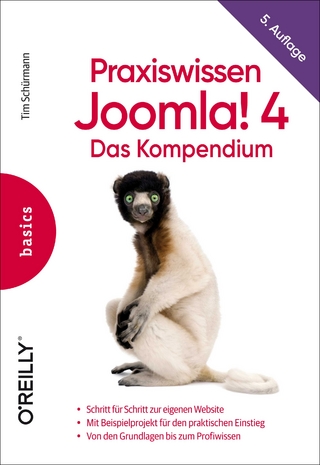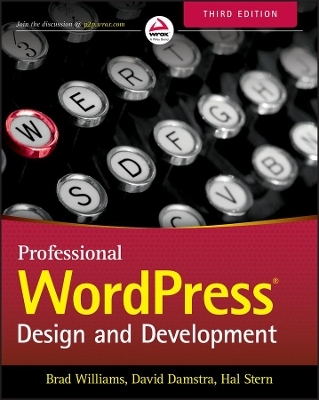
Professional WordPress
John Wiley & Sons Inc (Verlag)
978-1-118-98724-7 (ISBN)
The highest rated WordPress development and design book on the market is back with an all new third edition. Professional WordPress is the only WordPress book targeted to developers, with advanced content that exploits the full functionality of the most popular CMS in the world. Fully updated to align with WordPress 4.1, this edition has updated examples with all new screenshots, and full exploration of additional tasks made possible by the latest tools and features. You will gain insight into real projects that currently use WordPress as an application framework, as well as the basic usage and functionality of the system from a developer's perspective. The book's key features include detailed information and real-world examples that illustrate the concepts and techniques at work, plus code downloads and examples accessible through the companion website. Written by practicing WordPress developers, the content of this edition focuses on real world application of WordPress concepts that extend beyond the current WordPress version.
WordPress started in 2003 with a single bit of code to enhance the typography of everyday writing, and has grown to be the largest self-hosted website platform in the world. This book helps you use WordPress efficiently, effectively, and professionally, with new ideas and expert perspectives on full system exploitation. * Get up to speed on the new features in WordPress 4.1 * Learn cutting edge uses of WordPress, including real-world projects * Discover how to migrate existing websites to WordPress * Understand current best practices and tools in WordPress development WordPress was born out of a desire for an elegant, well-architected personal publishing system built on PHP and MySQL, and has evolved to be used as a full content management system through thousands of plugins, widgets, and themes. Professional WordPress is the essential developer's guide to this multifunctional system.
Brad Williams is the cofounder of WebDevStudios.com and AppPresser.com, a cohost of the DradCast WordPress podcast, and the coauthor of Professional WordPress Plugin Development. David Damstra is Vice President of Marketing Services and Creative Director for CU*Answers where his team of developers empowers clients with WordPress. Hal Stern is an IT executive with a major healthcare company. He is coauthor of Blueprints for High Availability, also from Wiley. Wrox Professional guides are planned and written by working programmers to meet the real-world needs of programmers, developers, and IT professionals. Focused and relevant, they address the issues technology professionals face every day. They provide examples, practical solutions, and expert education in new technologies, all designed to help programmers do a better job.
INTRODUCTION xxxi CHAPTER 1: FIRST POST 1 What Is WordPress? 1 Popularity of WordPress 3 Content and Conversation 6 Getting Started 7 Finishing Up 18 Summary 21 CHAPTER 2: CODE OVERVIEW 23 Downloading 23 Directory and File Structure 25 WordPress Configuration 26 wp-content User Playground 40 Summary 42 CHAPTER 3: WORKING WITH WORDPRESS LOCALLY 43 Benefits of Working Locally 43 Tools for Component Administration 46 Configuration Details 48 Virtual Machines 56 Deploying Local Changes 57 Summary 59 CHAPTER 4: TOUR OF THE CORE 61 What s in the Core? 61 Using the Core as a Reference 62 WordPress Codex and Code Reference 70 Don t Hack the Core! 77 Summary 78 CHAPTER 5: THE LOOP 79 Understanding the Loop 80 Template Tags 86 Customizing the Loop 88 Global Variables 102 Working Outside the Loop 106 Summary 109 CHAPTER 6: DATA MANAGEMENT 111 Database Schema 111 Table Details 113 WordPress Database Class 117 Direct Database Manipulation 123 Summary 126 CHAPTER 7: CUSTOM POST TYPES, CUSTOM TAXONOMIES, AND METADATA 127 Understanding Data in WordPress 127 WordPress Taxonomy 138 Building Your Own Taxonomies 140 Metadata 146 Community Projects 150 Summary 151 CHAPTER 8: PLUGIN DEVELOPMENT 153 Plugin Packaging 154 Plugin Security 161 Know Your Hooks: Actions and Filters 166 Plugin Settings 171 WordPress Integration 186 Creating a Plugin Example 201 Publishing to the Plugin Directory 222 Summary 230 CHAPTER 9: THEME DEVELOPMENT 231 Why Use a Theme? 231 Installing a Theme 232 What Is a Theme? 234 CSS 234 Creating Your Own Theme 235 Creating Your Own Theme: Getting Started 237 Creating Your Own Theme: DRY 241 Creating Your Own Theme: Content Display 245 Creating Your Own Theme: Additional Files 258 Custom Page Templates 266 Other Theme Enhancements 269 Theme Hierarchy and Child Themes 275 Premium Themes and Other Theme Frameworks 279 Summary 281 CHAPTER 10: MULTISITE 283 What Is Multisite? 283 Working in a Network 286 Coding for Multisite 290 Multisite Database Schema 312 Summary 314 CHAPTER 11: MIGRATING TO WORDPRESS 315 Understanding the Process 316 Content Identification 318 Media Migration 329 Moving Metadata 330 Moving Authors and Users 330 Theme and Presentation 331 Unique Functionality 331 Cleaning Up 331 Launching 334 WP-CLI 334 Migration Example 335 Summary 337 CHAPTER 12: CRAFTING A USER EXPERIENCE 339 User Experience Principles 339 Usability and Usability Testing 346 Structuring Your Information 347 Getting Your Site Found 349 How Web Standards Get Your Data Discovered 354 Searching Your Own Site 361 Mobile Access and Responsive Web Design 364 Summary 367 CHAPTER 13: SECURING WORDPRESS 369 Securing Your WordPress Site 369 Using WordPress Roles 375 Recommended Security Plugins 378 Summary 379 CHAPTER 14: APPLICATION FRAMEWORK 381 What Is an Application Framework? 381 Summary 390 CHAPTER 15: WORDPRESS IN THE REAL WORLD 391 Is WordPress the Right Tool? 391 When WordPress Is Not the Right Tool 393 Defining Content Management 394 Workflow and Delegation 395 Workflow 396 Content Organization 398 Interactivity Features 404 Scalability 406 Statistics Counters 411 Cache Management 413 Load Balancing Your WordPress Site 421 Dealing with Spam 423 Other Content Management Systems 425 Summary 427 CHAPTER 16: WORDPRESS DEVELOPER COMMUNITY 429 Contributing to WordPress 429 Sister Projects 435 Resources 436 Summary 443 INDEX 445
| Zusatzinfo | illustrations |
|---|---|
| Verlagsort | New York |
| Sprache | englisch |
| Maße | 189 x 234 mm |
| Gewicht | 842 g |
| Themenwelt | Informatik ► Web / Internet ► Content Management Systeme |
| ISBN-10 | 1-118-98724-1 / 1118987241 |
| ISBN-13 | 978-1-118-98724-7 / 9781118987247 |
| Zustand | Neuware |
| Informationen gemäß Produktsicherheitsverordnung (GPSR) | |
| Haben Sie eine Frage zum Produkt? |
aus dem Bereich