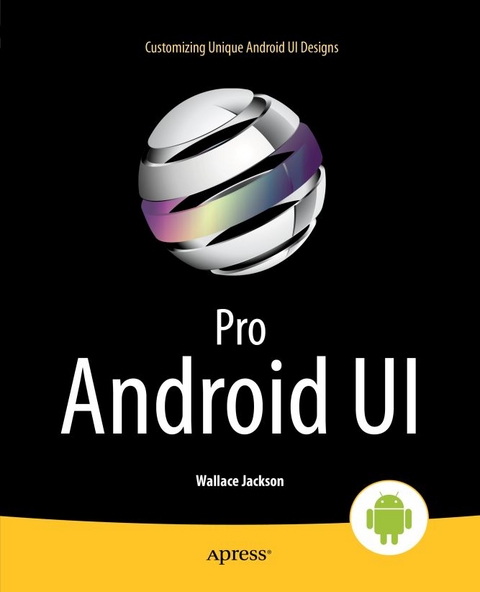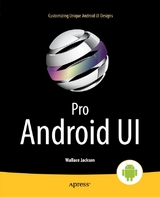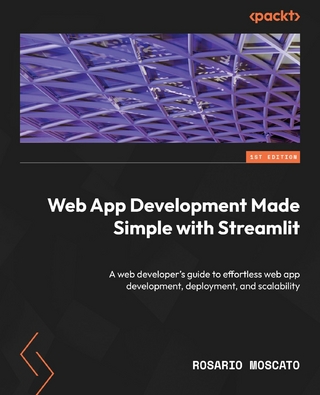Pro Android UI (eBook)
XXII, 580 Seiten
Apress (Verlag)
978-1-4302-4987-0 (ISBN)
If you’re an Android application developer, chances are you’re using fixed, scrolling, swipe-able, and other cutting-edge custom UI Designs in your Android development projects. These UI Design approaches as well as other Android ViewGroup UI layout containers are the bread and butter of Pro Android User Interface (UI) design and Android User Experience (UX) design and development.
Using a top down approach, Pro Android UI shows you how to design and develop the best user interface for your app, while taking into account the varying device form factors in the increasingly fragmented Android environment. Pro Android UI aims to be the ultimate reference and customization cookbook for your Android UI Design, and as such will be useful to experienced developers as well as beginners.
With Android’s powerful UI layout classes, you can easily create everything from the simplest of lists to fully tricked-out user interfaces. While using these UI classes for boring, standard user interfaces can be quite simple, customizing a unique UI design can often become extremely challenging.
Wallace Jackson has been writing for leading multimedia publications about his work in new media content development since the advent of Multimedia Producer Magazine nearly two decades ago, when he wrote about computer processor architectures for centerfolds (removable 'mini-issue' insert) distributed at SIGGRAPH. Since then, Wallace has written for several other publications about his work in interactive 3D and new media advertising campaign design, including 3D Artist,Desktop Publishers Journal, CrossMedia, AVvideo and Kiosk Magazine.
If you’re an Android application developer, chances are you’re using fixed, scrolling, swipe-able, and other cutting-edge custom UI Designs in your Android development projects. These UI Design approaches as well as other Android ViewGroup UI layout containers are the bread and butter of Pro Android User Interface (UI) design and Android User Experience (UX) design and development.Using a top down approach, Pro Android UI shows you how to design and develop the best user interface for your app, while taking into account the varying device form factors in the increasingly fragmented Android environment. Pro Android UI aims to be the ultimate reference and customization cookbook for your Android UI Design, and as such will be useful to experienced developers as well as beginners.With Android’s powerful UI layout classes, you can easily create everything from the simplest of lists to fully tricked-out user interfaces. While using these UI classes for boring, standard user interfaces can be quite simple, customizing a unique UI design can often become extremely challenging.
Wallace Jackson has been writing for leading multimedia publications about his work in new media content development since the advent of Multimedia Producer Magazine nearly two decades ago, when he wrote about computer processor architectures for centerfolds (removable "mini-issue" insert) distributed at SIGGRAPH. Since then, Wallace has written for several other publications about his work in interactive 3D and new media advertising campaign design, including 3D Artist,Desktop Publishers Journal, CrossMedia, AVvideo and Kiosk Magazine.
Part I. Introduction to the Core Classes for Android UI Design: Development Tools, Layout Containers and Widgets1. Android UI Design Tools: Setting Up Your Android Development System2. Android UI Layouts: Layout Containers and the ViewGroup Class3. Android UI Widgets: User Interface Widgets and the View ClassPart II. Introduction to Android Menu Class for UI Design: OptionsMenu, ContextMenu, PopupMenu and ActionBar4. Android UI Options Menus: OptionsMenu Class and an Introduction to the Android ActionBar5. Android UI Local Menus: The ContextMenu Class and PopupMenu Class6. Android UI Action Bar: Advanced ActionBar Design & ActionBar ClassPart III. Android UI: Layout Considerations, Concepts & UI Containers: LinearLayout, RelativeLayout, FrameLayout7. Android UI Design Considerations: Styles, Screen Density Targets and New Media Formats8. Android UI Design Concepts: Wire-framing & UI Layout Design Patterns9. Android UI Layout Conventions, Differences and Approaches10. Android UI Theme Design & Digital Media ConceptsPart IV. Basic Android UI Design: Basic Layout Containers: FrameLayout, LinearLayout,RelativeLayout, GridLayout11. Android’s FrameLayout Class: Using Digital Video in your UI Design12. Android’s LinearLayout Class: Horizontal and Vertical UI Design13. Android’s RelativeLayout Class: Complex UI Design Via a Single Layout Container14. Android’s GridLayout Class: Optimized UI Design using a Grid-based LayoutPart V. Advanced Android UI Design: Advanced Layout Containers: DrawerLayout, SlidingPane, ViewPager, Strips15. Android DrawerLayout Class: Using Left and Right Side UI Drawer Design16. Android SlidingPaneLayout Class: Optimized UI Design using a Grid-based Layout Container17. Android ViewPager Class: Using View Paging to Navigate Complex View Hierarchies18. Android PagerTabStrip and PagerTitleStrip Classes: Design Navigation UI Elements for the ViewPager Layout
| Erscheint lt. Verlag | 5.3.2014 |
|---|---|
| Zusatzinfo | XXII, 580 p. 470 illus. |
| Verlagsort | Berkeley |
| Sprache | englisch |
| Themenwelt | Mathematik / Informatik ► Informatik ► Betriebssysteme / Server |
| Mathematik / Informatik ► Informatik ► Netzwerke | |
| Informatik ► Software Entwicklung ► Mobile- / App-Entwicklung | |
| Informatik ► Software Entwicklung ► User Interfaces (HCI) | |
| ISBN-10 | 1-4302-4987-0 / 1430249870 |
| ISBN-13 | 978-1-4302-4987-0 / 9781430249870 |
| Informationen gemäß Produktsicherheitsverordnung (GPSR) | |
| Haben Sie eine Frage zum Produkt? |
Größe: 53,5 MB
DRM: Digitales Wasserzeichen
Dieses eBook enthält ein digitales Wasserzeichen und ist damit für Sie personalisiert. Bei einer missbräuchlichen Weitergabe des eBooks an Dritte ist eine Rückverfolgung an die Quelle möglich.
Dateiformat: PDF (Portable Document Format)
Mit einem festen Seitenlayout eignet sich die PDF besonders für Fachbücher mit Spalten, Tabellen und Abbildungen. Eine PDF kann auf fast allen Geräten angezeigt werden, ist aber für kleine Displays (Smartphone, eReader) nur eingeschränkt geeignet.
Systemvoraussetzungen:
PC/Mac: Mit einem PC oder Mac können Sie dieses eBook lesen. Sie benötigen dafür einen PDF-Viewer - z.B. den Adobe Reader oder Adobe Digital Editions.
eReader: Dieses eBook kann mit (fast) allen eBook-Readern gelesen werden. Mit dem amazon-Kindle ist es aber nicht kompatibel.
Smartphone/Tablet: Egal ob Apple oder Android, dieses eBook können Sie lesen. Sie benötigen dafür einen PDF-Viewer - z.B. die kostenlose Adobe Digital Editions-App.
Buying eBooks from abroad
For tax law reasons we can sell eBooks just within Germany and Switzerland. Regrettably we cannot fulfill eBook-orders from other countries.
aus dem Bereich