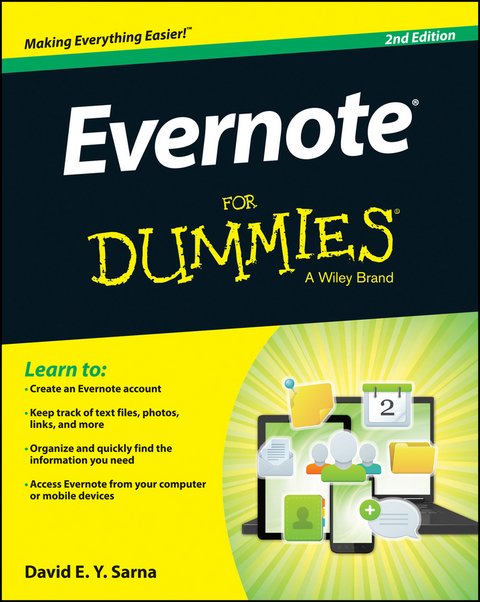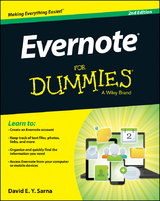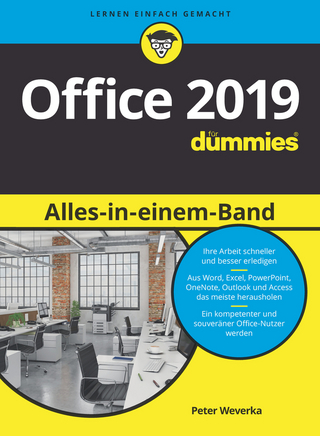Evernote For Dummies (eBook)
336 Seiten
John Wiley & Sons (Verlag)
978-1-118-85759-5 (ISBN)
Evernote makes it easy to remember things big and small using
your computer, smartphone, or the web. If you can see it or think
of it, Evernote can help you remember it! Now you can type a text
note, clip a web page, snap a photo, or grab a screenshot and
Evernote will keep it all.
Through Evernote, you can tap into a free suite of software and
services designed to make note taking and archiving simple. Now
you'll be able to easily capture any moment, idea, inspiration, or
experience no matter what device or platform you are using. The
Second Edition of this bestselling book is revised
throughout to cover the latest features, updates, and enhancements
made to Evernote!
* Follow the simple steps to quickly register and set up your
Evernote account
* Discover how easy it is to move and organize notes
* Access all your information on your computer, the web,
smartphone, tablet, or e-reader
* Explore Evernote's open scripting and explore how to be an
Evernote developer
Evernote For Dummies, 2nd Edition is
the ideal reference to help you take control of your life and get
organized with Evernote. This handy guide makes it a breeze use
Evernote to store, organize, and access practically anything,
everywhere.
David E. Y. Sarna is a veteran computer technologist with more than 35 years of experience as a management consultant and as an executive of high-technology companies. He currently runs WoodallTech, Inc., which is commercializing hydrogen-on-demand. He has authored or co-authored six books.
Introduction 1
Part I: Getting Started with Evernote 5
Chapter 1: What Can Evernote Do for You? 7
Chapter 2: Opening an Evernote Account 13
Chapter 3: Creating Text Notes 29
Part II: Harnessing the Power of Notes 47
Chapter 4: Web Clipping 49
Chapter 5: Working with Audio and Video 59
Chapter 6: Creating Notes from Other Media 73
Part III: Managing Information 87
Chapter 7: Customizing Evernote at Home and Away 89
Chapter 8: Organizing and Searching Your Notes 105
Chapter 9: Synchronizing Notes 127
Chapter 10: Sharing Notes and Notebooks 139
Chapter 11: Exporting, Importing, and Encrypting Notes 155
Chapter 12: Inter facing with Other Products 167
Chapter 13: Troubleshooting Problems 173
Part IV: Just For You: Device-Specific Features 189
Chapter 14: Computers: Windows and Mac 191
Chapter 15: Working with Evernote on Tablets and Smartphones
201
Chapter 16: Using Evernote Web 223
Part V: Expanding Your Skills 231
Chapter 17: Enhancing Evernote with Third-Par ty Applications
233
Chapter 18: Interfacing with Digital Cameras, Scanners, and
Smart Pens 247
Part VI: Adding Professional Power 257
Chapter 19: Saving Time with Evernote's Open Scripting
259
Chapter 20: Connecting with the Evernote Community 267
Part VII: The Part of Tens 273
Chapter 21: Ten Home Improvements 275
Chapter 22: Ten School Shortcuts 281
Chapter 23: Ten Best Business Uses 287
Appendix: Evernote for Developers 293
Index 301
| Erscheint lt. Verlag | 22.5.2014 |
|---|---|
| Sprache | englisch |
| Themenwelt | Informatik ► Office Programme ► Outlook |
| Schlagworte | Computer-Ratgeber • End-User Computing • Evernote • Office Productivity- Non-Microsoft (General & Suites) • Office-Software Nicht-Microsoft |
| ISBN-10 | 1-118-85759-3 / 1118857593 |
| ISBN-13 | 978-1-118-85759-5 / 9781118857595 |
| Informationen gemäß Produktsicherheitsverordnung (GPSR) | |
| Haben Sie eine Frage zum Produkt? |
Kopierschutz: Adobe-DRM
Adobe-DRM ist ein Kopierschutz, der das eBook vor Mißbrauch schützen soll. Dabei wird das eBook bereits beim Download auf Ihre persönliche Adobe-ID autorisiert. Lesen können Sie das eBook dann nur auf den Geräten, welche ebenfalls auf Ihre Adobe-ID registriert sind.
Details zum Adobe-DRM
Dateiformat: PDF (Portable Document Format)
Mit einem festen Seitenlayout eignet sich die PDF besonders für Fachbücher mit Spalten, Tabellen und Abbildungen. Eine PDF kann auf fast allen Geräten angezeigt werden, ist aber für kleine Displays (Smartphone, eReader) nur eingeschränkt geeignet.
Systemvoraussetzungen:
PC/Mac: Mit einem PC oder Mac können Sie dieses eBook lesen. Sie benötigen eine
eReader: Dieses eBook kann mit (fast) allen eBook-Readern gelesen werden. Mit dem amazon-Kindle ist es aber nicht kompatibel.
Smartphone/Tablet: Egal ob Apple oder Android, dieses eBook können Sie lesen. Sie benötigen eine
Geräteliste und zusätzliche Hinweise
Buying eBooks from abroad
For tax law reasons we can sell eBooks just within Germany and Switzerland. Regrettably we cannot fulfill eBook-orders from other countries.
aus dem Bereich