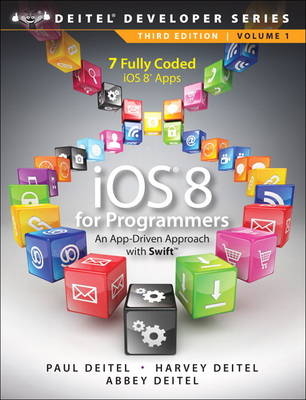
iOS 8 for Programmers
Prentice Hall (Verlag)
978-0-13-396526-1 (ISBN)
- Titel ist leider vergriffen;
keine Neuauflage - Artikel merken
- Readers learn to build seven fully-featured iOS apps
- Full source code is available for free download for each of the seven apps
- Includes a full chapter on how to sell and market on the App Store
iOS 8® for Programmers: An App-Driven Approach teaches iOS 8 app development using Swift. It focuses on those Swift language features needed to develop the seven complete iOS 8 apps in the book. While studying the iOS8 and Swift programming interfaces, students learn to build seven complete Apps. These include the Tip Calculator App, the Twitter Searches App, a game called the Flag Quiz App, another game called the Cannon Game App, a drawing app called Doodlz, and a very handy Address Book App.
The professional programmer's Deitel(R) guide to iPhone(R) and iPad(R) app development using iOS(R) 8, Swift(TM), Xcode(R) 6, and Cocoa Touch(R) Billions of apps have been downloaded from Apple's App Store!
This book gives you everything you'll need to start developing great iOS 8 apps quickly using Swift-Apple's programming language of the future. You'll also learn what makes a great app and how to publish your apps in the App Store.
The book uses an app-driven approach-each new technology is discussed in the context of seven fully tested iOS 8 apps, complete with syntax shading, code highlighting, code walkthroughs and sample outputs.
Apps you'll develop include:
- Welcome App
- Cannon Game
- Tip Calculator
- Doodlz
- Twitter(R) Searches
- Address Book
- Flag Quiz
Practical, Example-Rich Coverage of:
- iOS(R) 8, XCode(R) 6, Swift(TM)
- Object-Oriented Programming with Swift(TM) and Cocoa Touch(R)
- UI Design, Storyboards, Auto Layout, Outlets, Outlet Collections, Actions
- View Controllers, Views, View Animations
- Event Handling, Multi-Touch
- Single View, Master-Detail, Game Templates
- Accessibility, Internationalization
- Core Data Database Access
- User Defaults, iCloud Key-Value Storage
- Social Framework Sharing
- SpriteKit Game Programming: Animation, Graphics, Physics, Collision Detection
- Accelerometer and Motion Event Handling
- Grand Central Dispatch
- App Store, Pricing, Monetization and more.
Paul Deitel, Harvey Deitel, and Abbey Deitel are from Deitel & Associates, Inc., the internationally recognized programming languages authoring and corporatetraining organization. Millions of people worldwide have used Deitel books, LiveLessons video training and online resource centers to master iOS(R) app development, Swift(TM), Java(TM), C++, Android(TM) app development, C#, .NET, Visual C++(R), C, Internet and web programming, JavaScript(R), XML, Perl(R), Python, PHP and more.
Preface xix Before You Begin xxvii Chapter
1: Introduction to iOS
8 App Development and Swift
1
1.1 Introduction
2
1.2 iPhone and iPad Sales Data
3
1.3 Gestures
4
1.4 Sensors
5
1.5 Accessibility
6
1.6 iPhone
6 and iPhone
6 Plus
7
1.7 iOS Operating System History and Features
8
1.8 iOS
8
16
1.9 Apple Watch
18
1.10 App Store
19
1.11 Objective-
C
20
1.12 Swift: Apple's Programming Language of the Future
20
1.13 Can
I Use Swift Exclusively?
24
1.14 Cocoa Touch(R) iOS Frameworks
25
1.15 Xcode 6(R) Integrated Development Environment
31
1.16 Object Oriented-Programming Review
33
1.17 Test-Driving the Tip Calculator App in the iPhone and iPad Simulators
36
1.18 What Makes a Great App?
38
1.19 iOS Security
40
1.20 iOS Publications and Forums
41
1.21 Wrap-Up
42 Chapter
2: Welcome App
43 Dive-Into(R) Xcode: Introducing Visual User Interface Design with Cocoa Touch, Interface Builder, Storyboarding and Auto Layout, Universal Apps, Accessibility, Internationalization
2.1 Introduction
44
2.2 Technologies Overview
45
2.3 Creating a Universal App Project with Xcode
46
2.4 Xcode Workspace Window
49
2.5 Storyboarding the Welcome App's U
I
52
2.6 Running the Welcome App
64
2.7 Making Your App Accessible
67
2.8 Internationalizing Your App
69
2.9 Wrap-Up
74 Chapter
3: Tip Calculator App
75 Introducing Swift, Text Fields, Sliders, Outlets, Actions, View Controllers, Event Handling, NSDecimalNumber, NSNumberFormatter and Automatic Reference Counting
3.1 Introduction
76
3.2 Technologies Overview
77
3.3 Building the App's U
I
85
3.4 Creating Outlets with Interface Builder
96
3.5 Creating Actions with Interface Builder
99
3.6 Class ViewController
100
3.7 Wrap-Up
109 Chapter
4: Twitter(R) Searches App
111 Master-Detail Applications, Split View Controllers, Navigation Controllers, Storyboard Segues, Social Framework Sharing, User Defaults, iCloud Key-Value Storage, Collections, Web Views, Alert Dialogs
4.1 Introduction
112
4.2 Test-Driving the App
113
4.3 Technologies Overview
120
4.4 Building the App's U
I
128
4.5 Class Model
131
4.6 Class MasterViewController
141
4.7 Class DetailViewController
154
4.8 Wrap-Up
157 Chapter
5: Flag Quiz App
158 UISegmentedControls, UISwitches, Outlet Collections, View Animations, UINavigationController, Segues, NSBundle, Scheduling Tasks with Grand Central Dispatch
5.1 Introduction
159
5.2 Test-Driving the Flag Quiz App
161
5.3 Technologies Overview
165
5.4 Building the GU
I
170
5.5 Model Class
178
5.6 QuizViewController Class
184
5.7 SettingsViewController Class
193
5.8 Wrap-Up
196 Chapter
6: Cannon Game App
198 Xcode Game Template, SpriteKit, Animation, Graphics, Sound, Physics, Collision Detection, Scene Transitions, Listening for Touches
6.1 Introduction
199
6.2 Test-Driving the Cannon Game App
202
6.3 Technologies Overview
203
6.4 Creating the Project and Classes
209
6.5 Class GameViewController
211
6.6 Class Blocker
213
6.7 Class Target
218
6.8 Class Cannon
221
6.9 Class GameScene
226
6.10 Class GameOverScene
235
6.11 Programmatic Internationalization
237
6.12 Wrap-Up
240 Chapter
7: Doodlz App
242 Multi-Touch Event Handling, Graphics, UIBezierPaths, Drawing with a Custom UIView Subclass, UIToolbar, UIBarButtonItem, Accelerometer Sensor and Motion Event Handling
7.1 Introduction
243
7.2 Test-Driving the Doodlz App
244
7.3 Technologies Overview
249
7.4 Building the App's U
I and Adding Its Custom Classes
251
7.5 ViewController Class
257
7.6 Squiggle Class
261
7.7 DoodleView Class
262
7.8 ColorViewController Class
267
7.9 StrokeViewController Class
269
7.10 Wrap-Up
271 Chapter
8: Address Book App
273 Core Data Framework, Master-Detail Template with Core Data Support, Xcode Data Model Editor, UITableView with Static Cells, Programmatically Scrolling UITableViews
8.1 Introduction
274
8.2 Test-Driving the Address Book App
276
8.3 Technologies Overview
279
8.4 Creating the Project and Configuring the Data Model
282
8.5 Building the GU
I
285
8.6 MasterViewController Class
288
8.7 DetailViewController Class
299
8.8 AddEditTableViewController Class
303
8.9 AppDelegate Class
309
8.10 Wrap-Up
311 Chapter
9: App Store and App Business Issues
312 Introducing the iOS Developer Program and iTunes(R) Connect
9.1 Introduction
313
9.2 iOS Developer Program: Setting Up Your Profile for Testing and Submitting Apps
313
9.3 iOS Human Interface Guidelines
317
9.4 Preparing Your App for Submission through iTunes Connect
318
9.5 Pricing Your App: Fee or Free
321
9.6 Monetizing Apps
324
9.7 Managing Your Apps with iTunes Connect
327
9.8 Information You'll Need for iTunes Connect
328
9.9 iTunes Connect Developer Guide: Steps for Submitting Your App to Apple
330
9.10 Marketing Your App
331
9.11 Other Popular Mobile App Platforms
336
9.12 Tools for Multiple-Platform App Development
336
9.13 Wrap-Up
337 Index 339
| Erscheint lt. Verlag | 24.12.2014 |
|---|---|
| Verlagsort | Upper Saddle River |
| Sprache | englisch |
| Maße | 180 x 232 mm |
| Gewicht | 637 g |
| Einbandart | kartoniert |
| Themenwelt | Informatik ► Betriebssysteme / Server ► Macintosh / Mac OS X |
| Informatik ► Programmiersprachen / -werkzeuge ► Mac / Cocoa Programmierung | |
| Informatik ► Software Entwicklung ► Mobile- / App-Entwicklung | |
| Informatik ► Weitere Themen ► Smartphones / Tablets | |
| Schlagworte | iOS, iPhone, iPad, Spiele-App, App-Entwicklung • iPad • iPhone |
| ISBN-10 | 0-13-396526-0 / 0133965260 |
| ISBN-13 | 978-0-13-396526-1 / 9780133965261 |
| Zustand | Neuware |
| Informationen gemäß Produktsicherheitsverordnung (GPSR) | |
| Haben Sie eine Frage zum Produkt? |
aus dem Bereich


