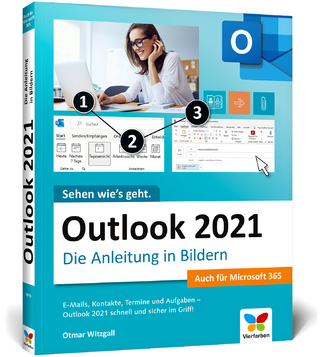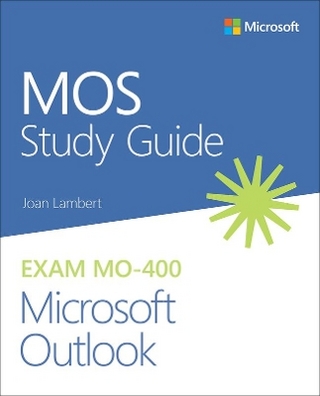Exchange and Outlook
New Riders Publishing (Verlag)
978-1-57870-252-7 (ISBN)
- Titel ist leider vergriffen;
keine Neuauflage - Artikel merken
Duncan Mackenzie works for Microsoft Consulting Services, where he spends most of his time helping build the line of business applications based on the Microsoft platform and toolset. Duncan is a Microsoft Certified Solution Developer, System Engineer, and Trainer, but is focused on developing systems with Visual Basic, COM, and the Microsoft Back Office products. Joel Semeniuk is one of the cofounders of ImagiNET Resources Corp., a Microsoft Development Partner located in Winnipeg, Manitoba. Joel has a degree in computer science from the University of Manitoba and has worked as a Microsoft Certified Trainer across North America, as a System Architect and Developer for large international firms, and as a Project Manager for IBM and ImagiNET Resources. Joel has had the opportunity to work with Microsoft Exchange Server since its early Alpha stages. He is dedicated to working with organizations to help them realize the potential collaborative possibilities with the power set of integrated products that Microsoft provides.
I. WHAT KIND OF PUZZLES CAN WE BUILD-COLLABORATIVE POSSIBILITIES.
1. Overview of Collaborative Development.
Why You Should Collaborate. Defining Collaboration. Future of Collaboration. Our Next Steps. Chapter Summary. @CHAPTER 2. Typical Collaborative Development Examples.
Email-Based Solutions. Tracking Solutions. Workflow Solutions. Real-Time Solutions. Knowledge Management. Making the Decision. Collaboration as a Concept. Chapter Summary.
II. PIECES OF THE PUZZLE—THE COMPONENTS OF COLLABORATION.
Overview of Collaborative Tools and Techniques.
The Base Products. Ties That Bind. Significant Others. Chapter Summary.
4. The Heart of Collaboration: Microsoft Exchange Server.
The Importance of Architecture. Setting Up a Collaborative Development Environment. The Microsoft Exchange Architecture. Installing and Configuring Additional Collaborative Components. Exchange Public Folders. Preparing for Outlook Forms Development. The Exchange Event Service. Chapter Summary.
5. Microsoft Outlook 2000 Collaborative Basics.
Outlook 2000's Out-of-the-Box Collaboration. Organizing Information. Chapter Summary.
6. Microsoft Outlook 2000 Forms Development.
Overview of the Forms Development Process. Outlook Items and Forms. Customizing Outlook Forms. Fields and Controls. Using VBScript in Outlook Forms. Testing Outlook Forms. Deploying Outlook Forms. Chapter Summary.
7. Microsoft Outlook 2000 VBA.
What Is VBA? When to Use VBA. The Outlook VBA Development Environment. Outlook VBA Hello World. Outlook Objects and Events. Working with the Outlook. Interface. Distributing Your Project. Additional Examples. Additional Examples. Chapter Summary.
8. Visual Basic, CDO, and MAPI.
Visual Basic's Role in Building Collaborative Applications. Understanding CDO and MAPI. Programming with CDO. Server-/Client-Side Applications. Chapter Summary.
9. Microsoft Office Integration.
An Argument for Integration. Office Documents for Transmitting Iformation. Office as a Report Generator. Chapter Summary. For More Information.
10. Outlook Web Access.
Overview of Outlook Web Access. Converting Outlook Forms for Use in OWA. Customizing and Adding to OWA. Chapter Summary.
11. Team Folders.
Outlook Today. Creating Your Own Outlook Today Page. Folder Home Pages. Team Folders. Chapter Summary.
12. The Digital Dashboard.
Overview of Digital Dashboards. Basics of Building a Dashboard. Advanced Dashboard Work. Deployment. Chapter Summary.
III. PUTTING THE PIECES TOGETHER—DEVELOPING COLLABORATIVE SOLUTIONS.
13. Designing and Building Tracking Solutions.
Review the Design. Creating the Folders and Fields for the Sample. Customizing the Outlook Contact Form. Building the Folder Event Agent. Completing Outlook Client Configurations. Chapter Summary.
14. Designing and Building Workflow Solutions.
Review the Design. Implementing Simple Workflow. Building More Complex Workflow Solutions. The Exchange 2000 Solution. Chapter Summary.
15. Designing and Building Knowledge Management Solutions.
Storing Knowledge-Team Folders Revisited. Using Distribution Lists for Knowledge Management. Indexing Your Knowledge-Using Site Server. Putting the Pieces Together. Chapter Summary.
Appendix A. The CDO Object Model.
Session Object. InfoStores Collection. AddressLists Collection. AddressEntries Collection. Folder Object. Folders Collection. Messages Collection. Message Object. Field Object. Recipients Collection. Attachments Collection. Attachment Object. AddressEntry Object. MessageFilter Object. AppointmentItem Object. MeetingItem Object. RecurrencePattern Object. Setting Up Your Project to Use CDO. Using the Object Browser to Explore the CDO Library. CDO in Exchange 2000 and Windows 2000. Summary.
Appendix B. Handling Common Errors in CDO.
Trapping Errors in Your Code. Common CDO Errors. Appendix Summary.
Appendix C. Real-Time Collaborative Possibilities with Exchange 2000.
Enhanced Chat Services. Instant Messaging Services. Data Conferencing and Application Sharing. Summary.
Index.
| Erscheint lt. Verlag | 26.6.2000 |
|---|---|
| Sprache | englisch |
| Maße | 150 x 227 mm |
| Gewicht | 738 g |
| Themenwelt | Informatik ► Netzwerke ► Mail Server |
| Informatik ► Office Programme ► Outlook | |
| Mathematik / Informatik ► Informatik ► Programmiersprachen / -werkzeuge | |
| ISBN-10 | 1-57870-252-6 / 1578702526 |
| ISBN-13 | 978-1-57870-252-7 / 9781578702527 |
| Zustand | Neuware |
| Haben Sie eine Frage zum Produkt? |
aus dem Bereich