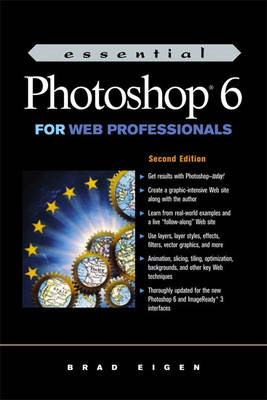
Essential Photoshop 6 for Web Professionals
Prentice Hall (Verlag)
978-0-13-032378-1 (ISBN)
- Titel ist leider vergriffen;
keine Neuauflage - Artikel merken
For courses in Multimedia Design, Photoshop and Graphics Applications.
Addressing both the beginner and the advanced information-hungry Web student who wants to learn new Web tools and technology, this text provides a guide to creating graphics for the Web with Adobe's image-editing software. Short yet thorough, the text takes students through each step of building two different Websites and focuses on the essentials of problem solving with over-the-shoulder advice from the professionals.
BRAD EIGEN, Principal of MadBoy Productions, has been immersed in the World Wide Web since 1994. His artistic background—including a Master's in Fine Arts specializing in graphics, an undergraduate degree in journalism, and his experience as a photo journalist—were all instrumental in transferring his love of art to the Internet. Eigen's Web work has shown up in the Print, How and Communication Arts magazines, and he was honored with the Web Marketing Association's Award for Design Excellence and Print magazine's Award for Design Excellence for software and hardware packaging. He also has been a speaker on Web design and programming techniques at Adobe Internet conferences around the country.
Introduction.
1. The Big Project.
Overview. What Is the Big Project?
2. Jumping In with the Basics.
Task: Learning the Basics. Creating a New Document. Layer Basics. Paint Bucket and Color. Creating and Editing Text. Drawing Lines and Shapes. Rulers, Guides, Moving, and Linking. Selecting and Modifying Selections. Correcting Mistakes with the History Palette.
3. Altering Photos and Images.
Cropping Images. Sizing Images and Layers. Fading Effects. Task: Cleaning Up Celebrity Pictures. Altering Color with Brightness and Contrast. Mastering the Rubber Stamp Tool. Fudging by Smudging. Lightening with the Dodge Tool. Altering Color with the Lasso and Variations. Other Methods of Color Adjustment. Resizing for the Web. Sharpening with the Unsharp Mask. You Made the Deadline!
4. Filters and Effects.
Introduction to Effects. Making Cool Drop Shadows. Creating Buttons with a Bevel. Four Types of Bevel and Emboss. Introduction to Filters. Blur. Sharpen. Style Effects. Rasterize It. Texturize It. Warp It. Advanced Rubber Stamp Tool.
5. Advanced Altering Photos.
Advanced Rubber Stamp Tool. Creating Duotones-Adding Color to Black & White Images. Using Hue and Saturation. Color Balance. Creating Background Images. Using Levels. Cleaning Up Previously Printed Materials. Why Optimize Your Images?
6. Making Images Web-Ready.
Why Optimize Your Images. GIF versus JPEG File Formats. New PNG Formats. Transparency and Matting. Interlacing. A Whole New Way of Making an Image Web-Ready. Speedy Web Previews. Web Safe Colors and Dithering. Creating Multiple-Image Layouts for Reference.
7. The Art of the Cut.
Why You Need to Cut Up Your Image. Preparing Your Image for the Cut. Placing the Guidelines. Making the Cut. Optimizing Individual Slices. Slice Effects in ImageReady. Image Maps. Animation. GIF or JPEG Reminders.
8. Animation-Yes You Can Do It!
Introduction to Animation. Creating the Layers for Animation. The Animation Palette in ImageReady. Timing and Viewing Animations. Looping. Optimizing and Saving Animations. Tweening. Saving Animations as QuickTime Movies. Opening and Importing Animations and Movies.
9. Tips and Tricks.
Using Lower-Resolution Images. Image Sizing in HTML. Defining Patterns. Checking Your Work.
Appendix A: Photoshop Tools Reference.
Using the Tool Options Bar. Marquee Tools. Move. Lasso Tools. Magic Wand. Crop. Slice. Airbrush. Paintbrush. Pencil. Stamp Tools. History Brush. Art History Brush. Eraser. Background Eraser. Magic Eraser. Gradient Tools-Linear, Radial, Angular, Reflected, Diamond. Paint Bucket. Focus Tools-Blur, Sharpen, Smudge. Toning Tools-Dodge, Burn, Sponge. Path Selection Tools. Type Tool Dialog Box. Pen Tools-Pen, Magnetic Pen, Freeform Pen, Add-Anchor-Point, Delete-Anchor-Point, Direct Selection, Convert-Anchor-Point. Shape Tools. Annotations Tool. Audio Annotations Tool. Eyedropper Tool. Color Sampler Tool. Measure Tool. Hand Tool. Zoom Tool. Mode Change Tool. Viewing Mode Tool. Jump To. ImageReady 3.0 Tools.
Appendix B: Filters Reference.
Artistic Filters. Blur. Brush Stroke Filters. Distort Filters. Noise Filters. Pixelate Filters. Render Filters. Sharpen Filters. Sketch Filters. Stylize Filters. Texture Filters. Video Filters. Other Filters.
Index.
| Erscheint lt. Verlag | 31.8.2001 |
|---|---|
| Verlagsort | Upper Saddle River |
| Sprache | englisch |
| Maße | 152 x 228 mm |
| Gewicht | 587 g |
| Themenwelt | Informatik ► Grafik / Design ► Digitale Bildverarbeitung |
| Mathematik / Informatik ► Informatik ► Web / Internet | |
| ISBN-10 | 0-13-032378-0 / 0130323780 |
| ISBN-13 | 978-0-13-032378-1 / 9780130323781 |
| Zustand | Neuware |
| Haben Sie eine Frage zum Produkt? |
aus dem Bereich


