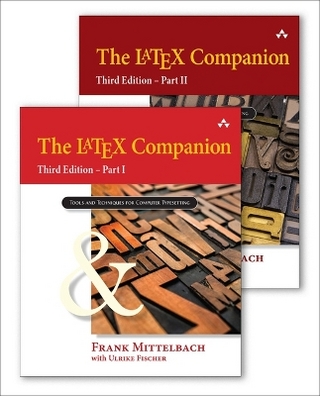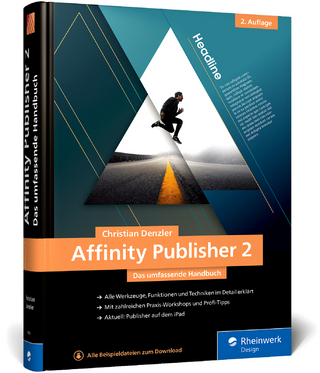Essential FrontPage 2002 for Web Professionals
Prentice Hall (Verlag)
978-0-13-093254-9 (ISBN)
- Titel ist leider vergriffen;
keine Neuauflage - Artikel merken
For all students in courses on Microsoft FrontPage or Introductory Web Design.
With Essential FrontPage 2002 for Web Professionals, students can learn FrontPage 2002 hands-on from the world's #1 independent expert, through real-world projects they can view live on a linked Web site. Tiffany K. Edmonds, leader of the world's leading independent FrontPage email forum, walks students through every phase of the FrontPage Web development process, showing how to make the most of its powerful new features—from discussion boards to Access 2002 database integration. The companion Web site not only presents the finished projects, but also shows them at each key stage of completion.
TIFFANY K. EDMONDS is owner of Dynamite-IT Web design and a recognized Microsoft FrontPage expert. She owns the world's most active Microsoft FrontPage email forum—FPlist@yahoogroups.com; is co-owner of the AnyFrontPage bytes newsletter (http://groups.yahoo.com/AnyFrontPageBytes); and designs and maintains a leading FrontPage tips and tutorials Web site (http://www.at-frontpage.com). Her innovative designs using FrontPage have won numerous awards, including two Netscape "Rage of the Day" awards.
Introduction.
How this Book Is Laid Out.
Acknowledgments.
About the Author.
1. Getting Started.
FrontPage Webs. What's New in FrontPage 2002 at a Glance. DBW versus PWS. Installing FrontPage 2002. Installing SharePoint Team Services and FrontPage 2002 Server Extensions. Activating FrontPage 2002. FrontPage 2002 Interface. FrontPage Editor. Recap. Advanced Project.
2. Create a Web.
Creating a Web. Choosing a Web Template. Creating a Home Page. Adding Pages to Your Web. Frames Pages. Saving Frames Pages in FrontPage. Importing Whole Webs into FrontPage. Working with Your Webs. File Structure and Management Strategies. Compatibility Options and Settings. Training FrontPage to Use Custom Formatting or Preserve HTML Source Code. Adding and Formatting Text on Your Pages. Adding Elements—Global and Local. Images in FrontPage Webs. Tables. Nested Tables. Background Images in Tables. New FrontPage 2002 Table Features. Recap. Advanced Project.
3. Adding and Using FrontPage Components and Features.
Which Components Require FrontPage Extensions? Features that Require at Least FrontPage 98 Server Extensions. Features that Require at Least FrontPage 2000 Server Extensions. Features that Require FrontPage 2002 Server Extensions. Features that Require FrontPage 2002 Server Extensions and SharePoint Team Services. Editing Web Pages. Hyperlinks. Forms, Discussion Webs, Hit Counters, and More. Forms. Discussion Webs. Hit Counters. Search Feature. File Upload. Table of Contents. Hover Buttons. Date and Time. Include Pages. Image Maps. Photo Gallery. Interactive Content. Global Site Editing. Find and Replace Tools. Spell Check. Go to Line Number in HTML. Recap. Advanced Project.
4. Advanced FrontPage Features.
Built-In FrontPage DHTML Effects and Events. JavaScripts and Java? Applets. JavaScripts. Java Applets. Resources. Macro Add-Ins. Cascading Style Sheets. External Style Sheets. Embedded Styles. Inline Styles. Resources. Recap. Advanced Project.
5. Publishing Webs.
Search Engine Readiness. Good Content. Good Title Tag. META Tags. Resources. Publishing Options. Publishing to a FrontPage Extended Server. Publish a Single Page. Publish a Selected Group of Files. Selective Publishing. Publishing a Web Using FTP Locations. NT versus UNIX. ASP Resources. Subwebs. Recap. Advanced Projects.
6. Collaboration on Project/Team Webs.
Working “Live” on the Server. Development Web. Setting Up Permissions and Security. Tasks and Tasks View. Review Status. Categories. Create a Site Map by Category. Source Control. Publishing Down from a Live Web. SharePoint Team Services. Create Content Using the Web Browser. Recap. Advanced Projects.
7. Personal Web Server.
Installation and Location of PWS. About PWS. Installing FrontPage 2000 Server Extensions. Resource. Server Extension Maintenance and Advanced PWS Functions. Advanced PWS Functions. Server Extension Maintenance. FrontPage 2002 Server Extension and SPTS Maintenance. Accessing Webs through the PWS. Recap. Advanced Project.
8. Database Connections in FrontPage.
Getting Started. Database Results Wizard. Choosing a Sort Order. Importing a Database into FrontPage. Verifying Your Database Connection. Database Interface Wizard. Recap. Advanced Projects.
Appendix A: FrontPage Image Tools.
Image Formatting. Image Formatting Tools. Positioning Tools. Image Placement Tools. Image Appearance Tools. Hotspot/Image Mapping Tools.
Appendix B: Troubleshooting FrontPage 2002 and Server Extensions.
Publishing Errors and Warning Messages. Publishing Error Message. Publishing Web Structure Message. Could not find a Web server at `www.xxxx.com' on port 80. Web busy or cannot open /_vti_pvt/service.lck. NTLM error while publishing to an NT server. Miscellaneous Errors. [FrontPage Save Results Component] shows on page. Hover buttons do not show on the page. Hover buttons do not play the sound file added. Permissions in the Tools > Server menu are grayed out. Zero margins work in IE, but not in NN. Background sound does not play in NN browsers. This page contains elements that may need to be saved or published to display properly. Pasting text from Microsoft Word adds a lot of extra proprietary code.
Appendix C: Miscellaneous References.
Resources. Mailing List. NewsGroups. Discussion Forums. Ezine Newsletter. FrontPage Web Sites. DHTML References. CSS References. ASP Resources. Java and JavaScript References. Server Extensions Resource. Database Results Wizard and Connectivity Resources. Book References. Miscellaneous References.
Index.
| Erscheint lt. Verlag | 4.3.2002 |
|---|---|
| Verlagsort | Upper Saddle River |
| Sprache | englisch |
| Maße | 151 x 228 mm |
| Gewicht | 524 g |
| Themenwelt | Mathematik / Informatik ► Informatik ► Datenbanken |
| Informatik ► Grafik / Design ► Desktop Publishing / Typographie | |
| Mathematik / Informatik ► Informatik ► Web / Internet | |
| ISBN-10 | 0-13-093254-X / 013093254X |
| ISBN-13 | 978-0-13-093254-9 / 9780130932549 |
| Zustand | Neuware |
| Haben Sie eine Frage zum Produkt? |
aus dem Bereich