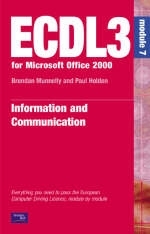
ECDL 2000 Module 7
Prentice Hall (Verlag)
978-0-13-035464-8 (ISBN)
- Titel ist leider vergriffen;
keine Neuauflage - Artikel merken
Module 7: Information and Communication This module is divided in two sections. The first section, Information, introduces basic Web search tasks using a Web browser application and available search engine tools, and will teach you how to bookmark search results and to print Web pages and search reports. The second section, Communication, will develop your ability to use electronic mail software to send and receive messages, to attach documents or files to a message and to organize and manage message folders or directories within electronic mail software. Contains: *Computer terms and concepts explained in plain English *Screen images and illustrations to guide the student through the Microsoft Windows 95/98 and Microsoft Office 2000 applications *"How to" information based upon practical examples of everyday tasks. *Short cuts and insider tips drawn from real world experience of computer professionals *Summary of critical information *Easy to follow Exercises Everything you need to pass the European Computer Driving Licence module by module
Brendan Munnelly is an experienced IT trainer,consultant, journalist and author. Based in Dublin, Ireland, Brendan has developed user training materials for a range of corporate and government organisations throughout Europe. He is also a frequent contributor to computer publications.
Contents INTRODUCTION 1 Chapter 1 Exploring the web 3 In this chapter 3 New skills 3 New words 4 Starting Internet Explorer 5 Your browser's start page 5 Visiting and exploring a website 6 Internet Explorer toolbar 8 Moving through a series of web pages 9 Browsing with the address bar 10 Printing a web page 12 Page setup options 12 Saving from the web 13 Saving an image 13 Image file formats 15 Selecting and saving text 15 Saving all text 17 Saving a web page 18 Copyright 18 Opening multiple web pages 18 Web words 20 Web servers and web browsers 20 Online help 21 Using help from dialog boxes 22 Using Help menu options 22 Chapter summary: so now you know 24 Chapter 2 Finding information within websites 27 In this chapter 27 New skills 28 New words 28 Finding text within a web page 29 Finding information within a website 30 Website index pages 31 Website search engines 33 Interactive forms 35 About web addresses 38 Sample URLs 39 URLs and files 41 URLs and folders 42 Chapter summary: so now you know 43 Chapter 3 Finding information on the web 45 In this chapter 45 New skills 45 New words 46 Finding information on the web 47 Web directory sites 48 Web search engines 50 Phrase searches 53 The plus operator 54 The minus operator 56 Logical searches 57 Meta search engines 58 Natural language search engines 59 Chapter summary: so now you know 60 Chapter 4 Taking control of Internet Explorer 63 In this chapter 63 New skills 64 New words 64 Switching web page images off and on 65 Favorites 66 Organizing your Favorites 68 Revisiting a saved web address 69 Changing your start page 70 Screen elements 71 Standard toolbar 72 Address bar 72 Explorer bars 73 Text size display 74 Chapter summary: so now you know 75 Chapter 5 e-Mail with Outlook Express 77 In this chapter 77 New skills 78 New words 78 Starting Outlook Express 79 Changing screen layout 80 The four layout elements 81 Folders list 81 Message list 82 Preview pane 83 Outlook Express toolbar 85 Composing and sending an e-mail 86 Outgoing e-mail: permanent internet connection 87 Outgoing e-mail: dial-up connection 88 Outgoing e-mail and the Sent Items folder 88 Collecting and reading your e-mail 88 e-Mail collection: dial-up connection 89 e-Mail collection at startup 90 Reading an e-mail 90 Printing an e-mail 91 Deleting an e-mail 91 Manual e-mail deletion 92 Automatic e-mail deletion 92 Quitting Outlook Express 92 Using online help 93 Using help from dialog boxes 93 Using Help menu options 94 Chapter summary: so now you know 96 Chapter 6 More about outgoing e-mail 99 In this chapter 99 New skills 100 New words 100 Copying text into e-mails 101 Checking your spelling 102 Finding an e-mail address 104 e-Mailing multiple recipients 105 Several equal recipients 106 One main recipient, with copy to another 106 Blind carbon copying 107 Mass e-mail and blind carbon copying 108 Attaching files to e-mails 108 e-Mail priority 110 Bounced messages 111 Your e-mail signature 113 Creating a signature 113 Alternative signature files 115 Renaming your signature file 115 Editing a signature file 116 The Drafts folder 116 Saving e-mail to the Drafts folder 117 Text size display 117 Chapter summary: so now you know 118 Chapter 7 More about incoming e-mail 121 In this chapter 121 New skills 122 New words 122 Actions with your incoming e-mail 123 Forwarding an e-mail 123 Replying to sender only 125 Replying to all recipients 126 Copying and moving the text of a message 127 Deleting text 128 Receiving file attachments 128 Opening attachments 129 Saving attachments 130 Careful: attachments can be dangerous 130 Using e-mail folders 131 Transferring e-mails between folders 132 Deleting a mail folder 132 Searching for specific e-mails 133 Sorting messages in a folder 134 Chapter summary: so now you know 135 Chapter 8 Address book and contact groups 137 In this chapter 137 New skills 138 New words 138 Your address book 139 Entering contacts 140 Contacts: the minimum details 141 Editing contacts 142 Deleting contacts 142 Adding contact details from e-mail messages 142 Sorting your contacts 143 Mailing lists (contact groups) 144 Groups within groups 146 Chapter summary: so now you know 147
| Erscheint lt. Verlag | 23.11.2001 |
|---|---|
| Verlagsort | Upper Saddle River |
| Sprache | englisch |
| Maße | 139 x 217 mm |
| Gewicht | 250 g |
| Themenwelt | Mathematik / Informatik ► Informatik ► Netzwerke |
| Informatik ► Office Programme ► Office | |
| Informatik ► Weitere Themen ► Hardware | |
| ISBN-10 | 0-13-035464-3 / 0130354643 |
| ISBN-13 | 978-0-13-035464-8 / 9780130354648 |
| Zustand | Neuware |
| Haben Sie eine Frage zum Produkt? |
aus dem Bereich


