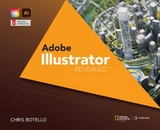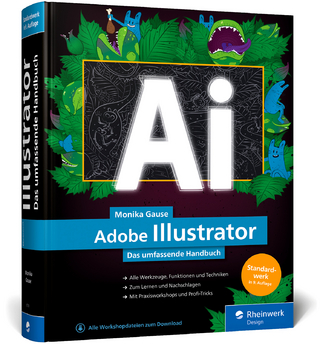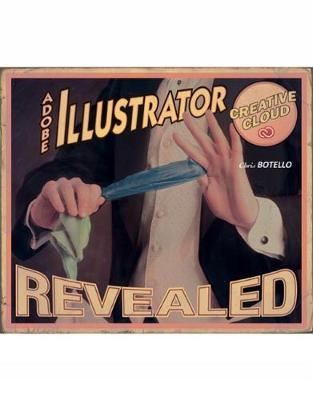
Adobe® Illustrator Creative Cloud Revealed
Course Technology Inc (Verlag)
978-1-305-26261-4 (ISBN)
- Titel erscheint in neuer Auflage
- Artikel merken
ADOBE ILLUSTRATOR CREATIVE CLOUD REVEALED offers you comprehensive coverage in all areas of Adobe® Illustrator®. Beginning with fundamental concepts and progressing to in-depth exploration of the software's full set of features, these step-by-step lessons offer you a guided tour of all the program's great features – including an illustrated tutorial on “how to draw with the Pen tool” that you won't find in any other book. This new edition highlights extensive coverage of important and exciting new features, including dramatic improvements to Illustrator's built-in tracing utility and a major upgrade for creating patterns.
Chris Botello began his career in New York City as the associate print production manager for Premiere magazine. He designed movie posters for Miramax Films and served as the art director for Microsoft’s launch of sidewalk.com/boston. As a professional graphic designer, Chris worked on first-run movie and television campaigns for NBC-Universal, Warner Bros. Studios, and numerous key art ad agencies in Los Angeles. He is the author of the Revealed Series books on Adobe Illustrator and Adobe InDesign, and he is the co-author of YouTube for Dummies. Since 2010, Chris has dedicated his career to teaching and working with kids. Chris lives in Los Angeles, where he teaches computer graphics at Sierra Canyon School. He uses his own books as the text for his classes.
1. Getting to Know Illustrator.
2. Creating Text and Gradients.
3. Drawing and Composing an Illustration.
4. Transforming and Distorting Objects.
5. Working with Layers.
6. Working with Patterns and Brushes.
7. Working with Distortions, Gradient Meshes, Envelopes, and Blends.
8. Recoloring Artwork and Working with Transparency, Effects, and Graphic Styles.
9. Creating and Designing Graphs.
10. Creating 3D Objects.
11. Preparing a Document for Prepress and Printing.
12. Drawing with Symbols.
13. Preparing Graphics for the Web.
| Verlagsort | Boston, MA |
|---|---|
| Sprache | englisch |
| Maße | 195 x 40 mm |
| Gewicht | 1700 g |
| Themenwelt | Informatik ► Grafik / Design ► Illustrator |
| ISBN-10 | 1-305-26261-1 / 1305262611 |
| ISBN-13 | 978-1-305-26261-4 / 9781305262614 |
| Zustand | Neuware |
| Informationen gemäß Produktsicherheitsverordnung (GPSR) | |
| Haben Sie eine Frage zum Produkt? |
aus dem Bereich