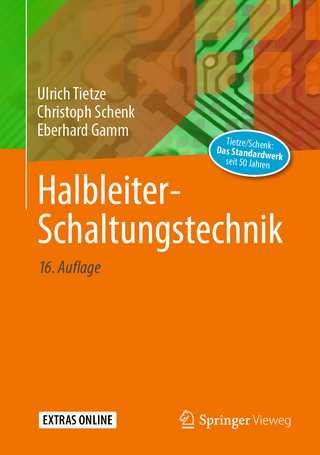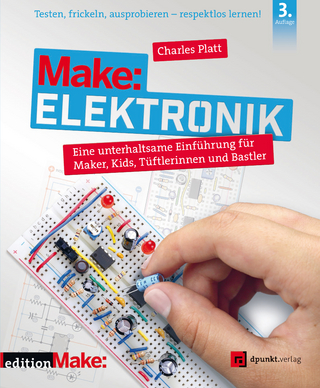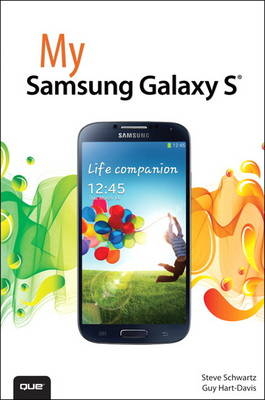
My Samsung Galaxy S5
Que Corporation,U.S. (Verlag)
978-0-7897-5349-6 (ISBN)
- Titel erscheint in neuer Auflage
- Artikel merken
Step-by-step instructions with callouts to Samsung Galaxy S5 photos that show you exactly what to do
Help when you run into Samsung Galaxy S5 problems or limitations
Tips and Notes to help you get the most from your Samsung Galaxy S5
Full-color, step-by-step tasks walk you through getting and keeping your Samsung Galaxy S5 working just the way you want. Learn how to:
Quickly set up your Galaxy S5 and master its improved TouchWiz interface
Save time with great features such as Priority Senders, S Finder, and Swype
Personalize the Home screen and tweak system settings to make your S5 uniquely yours
Manage your contacts and create appointments
Reach out to friends with text and multimedia messages
Send and receive email from multiple accounts, including Gmail
Capture stunning photos with the amazing 16MP, HDR-capable camera
Shoot state-of-the-art ultra-high definition/4K videos
Make your phone child-friendly and child-safe with Kids Mode
Never get lost with built-in GPS and Google Maps
Move files over Wi-Fi, USB, or Bluetooth
Reliably synchronize important contact, calendar, and other data
Find great new apps on Google Play, Amazon Appstore, and beyond
Make the most of S Voice and Google/Voice Search, your new “personal assistants”
Check your heart rate and track your personal fitness
Stretch battery life to the max with Ultra Power Saving mode
“Mirror” your phone’s display on your high-def TV
Share Internet access by transforming your S5 into a mobile hotspot
Protect your personal data with the new Fingerprint Scanner
Keep your phone safe and secure--and enable it to be found if you lose it
Fix lockups, memory shortages, and other annoyances
Steve Schwartz got an early start as a computer industry writer and author. Immediately after buying an Apple II+ in 1978, he began writing regularly for the computer magazines of the day. Since then, he has written hundreds of articles for major publications, including Macworld, PC World, InfoWorld, and Computerworld. He is also the author of more than 60 books on technology, game, and computer topics, including guides to business/productivity software (Microsoft Office, Access, and FileMaker Pro), Internet software (Internet Explorer, Outlook Express, Entourage, and Gmail), and graphics/image-editing software (Picasa, Picture It!, Digital Image Suite, and CorelDRAW). Following his best-selling My Samsung Galaxy S III and My Samsung Galaxy S 4, this is Steve’s third book in the My series. Before becoming a full-time writer in 1990, Steve served as editor-in-chief for Software Digest and technical services director for Funk Software. He also authored the first trade paperback on the then-new Nintendo phenomenon: Compute!’s Guide to Nintendo Games. Steve has a Ph.D. in psychology, consults on game design, database design, and technology issues, and lives in the fictional town of Lizard Spit, Arizona. You can see the complete list of his books at www.siliconwasteland.com/misc.htm.
Introduction 1
About This Book 1
The Need for a Book 2
How to Read This Book 2
Smartphone “Facts of Life” 3
Chapter 1: Galaxy S5 Essentials 5
About the Galaxy S5 5
The Hardware 6
The Android Operating System and TouchWiz 9
The Interface 9
Customization 10
Charging the Battery 12
Powering On/Off 13
Running the Setup Wizard 14
Run the Setup Wizard 15
Darkening and Restoring the Display 20
Restore a Dark Display 21
Set the Screen Timeout Interval 21
Adjusting the Volume 22
Using a Headset or Headphones 24
Wired Headset or Headphones 24
Bluetooth Headset 24
Setting Up Voicemail 28
Gmail and Your Phone 29
Create a Gmail Account 29
Register Your Gmail Account 30
Creating a Samsung Account 34
Creating a Dropbox Account 37
Working with Data 39
Manually Set a Connection Method 40
Connect to a New Wireless Network 41
Changing the Default Language 44
Wireless Printing 45
Install the Print Services Software (First Time Only) 45
Chapter 2: Understanding the Android/TouchWiz Interface 49
The Home Screen 50
The Status or Notification Bar 50
Main Area 51
Extended Home Screen 52
Set the Home Screen Mode 54
Primary and Other App Shortcuts 56
Using the Hardware Keys 57
Recent Apps Key 57
Home Key 58
Back Key 58
The Notification Panel 59
Interacting with the Touchscreen 60
Using Your Fingers 61
Rotating the Screen 63
Entering Text 64
Use the Keyboard: Tapping 65
Use the Keyboard: Swype 66
Use Voice Input 70
Editing Text 72
Searching for Items on the Phone and Web 74
Use S Finder 75
Search in Settings 77
Use Google Search 78
Chapter 3: Making the Phone Your Own 81
Customizing the Home Screen 81
Select Wallpaper 82
Rearrange, Remove, and Add Home Screen Pages 85
Add Shortcuts 88
Add Widgets 90
Create Folders 93
Reposition and Remove Home Screen Items 96
Setting the Apps View 97
Creating and Working with App Folders 100
Changing System Settings 103
Customize the Quick Setting Buttons 104
Customize the Quick Settings 106
Motions and Gestures Settings 107
Air View 109
One-Handed Operation 109
Ringtones 112
Blocking Mode 120
Safety Assistance Settings 122
Chapter 4: Placing and Receiving Calls 127
Placing Calls 127
Manual Dialing 128
Dial from a Contact Record 132
Dialing from the Call Logs 133
Dialing a Number in a Text or Email Message 136
Emergency Calling 138
Other Outgoing Call Options 140
Speed Dialing 140
Temporarily Blocking Your Caller ID Information 143
Three-Way Calling 144
Inserting Pause and Wait Commands 146
Receiving Calls 146
Respond to an Incoming Call 147
Call Waiting 149
Call Forwarding 150
In-Call Options 150
Checking Voicemail 153
Enabling Mute, Vibrate, or Airplane Mode 155
Mute and Vibrate 156
Airplane Mode 157
Configuring Call Settings 158
Chapter 5: Managing Contacts 165
The Contacts Interface 166
Creating a Contact Record 168
Adding a Photo to a Contact Record 173
Viewing Contacts 175
Editing Contact Records 177
Edit Contacts 177
Set Defaults for a Contact 178
Link and Unlink Contacts 179
Mark Contacts as Favorites 180
Delete Contacts 182
Working with Contact Groups 183
Create a Group 183
Change a Person’s Memberships 185
Email or Text a Group 186
Reorder the Groups 188
Delete a Group 188
Backing Up/Restoring and Exporting/Importing Contact Records 189
Backing Up Contact Data 190
Restoring Contacts from Backups 193
Importing Contact Data from Other Sources into Google Contacts 195
Setting Display Options 197
Chapter 6: Using the Calendar 201
Adding Calendar Accounts 201
Working in Calendar 203
Creating Events and Tasks 203
View the Calendar 211
Manage Events and Tasks 218
Responding to Reminders 219
Setting Calendar Preferences 221
Chapter 7: Browsing the Web 227
Launching Internet 228
Visiting Web Pages 230
Type the Address 230
Following a Link 231
Visit a Bookmarked, Recent, or Saved Page 232
Search for a Site or Page 235
Viewing Pages 236
Portrait or Landscape View 236
Magnification (Zoom) 237
Reader View 238
Refreshing the Page 239
Working with Windows 239
Page Navigation 240
Incognito Browsing 241
Working with Bookmarks 242
Create a Bookmark from the Current Page 242
Create a Bookmark from the History List 244
Edit Bookmarks 245
Using Bookmark Folders 246
Delete Bookmarks 249
More Menu Commands 250
Configuring the Browser 252
Google Chrome Essentials 254
Chapter 8: Sending and Receiving Email 259
Adding Email Accounts 260
Automatically Add an Account 260
Manually Add an Account 263
Configuring Email Accounts 267
Edit General Settings 268
Edit Individual Account Settings 270
Configure an Account’s Sync Settings 274
Delete an Account 277
Retrieving Mail 278
Reading Mail 279
View and Save Attachments 283
Designate and Work with Priority Senders 284
Composing and Sending Mail 287
Create a New Email Message 288
Reply to Mail 292
Forward Mail 293
Add Attachments and Inserts 294
Managing the Mail 297
Deleting Messages 297
Moving Messages 299
Changing the Message Read Status 301
Marking Important Messages 302
Managing the Spam Senders List 303
Using the Gmail App 304
Chapter 9: Messaging 309
About Text and Multimedia Messaging 309
Composing a Text Message (SMS) 310
Composing a Multimedia Message (MMS) 319
Managing Conversations 323
Responding to a New Message Notification 323
Continue a Conversation 324
Reviewing a Conversation 326
Delete Conversations 327
Delete Messages 328
Other Options for Individual Messages 328
Search for Messages 330
Designating Priority Senders 331
Add Priority Senders 331
Manage Priority Senders 333
Configuring Messages Settings 335
Chapter 10: Installing and Using Applications 349
Using Apps 350
Launching an App 350
Using the Hardware Keys 54
Using Multi Window to Run Two Apps 356
Exit/Quit an App 361
Downloading and Installing Apps from Google Play 362
Customize Google Play 366
Enabling App Downloads from Other Sources 368
Using the Amazon Appstore for Android 369
Install the Amazon Appstore App 369
Download Apps from the Amazon Appstore 372
Customize the Amazon Appstore 376
Managing Apps 379
Create Home Screen Shortcuts 379
Uninstall, Disable, and Hide Apps 380
Update Apps 388
Move Apps to Your Memory Card 390
Designating Default Apps 391
Enable the Toolbox App Launcher 393
Special and Noteworthy Apps 395
Chapter 11: Using the GPS 403
Enabling/Disabling GPS 404
Getting Directions from Google Maps 405
Voice Search: Direct to Navigation 406
Launch Google Maps 407
Set a Trip within Google Maps 408
Configuring Location (GPS) Settings 412
Chapter 12: Playing and Managing Music 415
Playing Stored Songs with the Music App 415
Select and Play Songs 416
Use the Equalizer 420
Working with Playlists 422
Create a Playlist 422
Add Songs to a Playlist 423
Play Songs from a Playlist 425
Manage Playlists 426
Deleting Unwanted Songs 432
Delete a Track While Playing a Song 433
Delete Tracks While Browsing 434
Delete an Album or Artist 435
Chapter 13: Shooting, Editing, and Sharing Photos 441
Shooting Photos 441
Shoot Self-Portraits with the Front Camera 442
Shoot Photos with the Rear Camera 444
Changing the Camera Settings 446
Configure and Use the Shortcuts 446
Using the Settings Palette 448
Selecting a Shooting Mode 452
Reviewing Photos 456
Using Gallery to View and Edit Photos 457
Image-Editing with Photo Studio 468
Running a Slideshow 474
Chapter 14: Watching and Creating Videos 477
Streaming Video to the Phone 477
Streaming with a Dedicated App 478
Streaming from Web Pages 480
Playing Videos with the Video App 481
Using the Video Menus 486
Converting DVD Videos for Playback on the Phone 487
Recording Videos with the Phone 496
Participating in Video Chats 501
Chapter 15: Using Voice Services 503
Using S Voice 503
Commanding the Phone 505
Commanding Apps: Calendar 508
Configure S Voice 509
Using Google/Voice Search 512
Configuring Google/Voice Search 515
Chapter 16: Transferring and Sharing Files 519
Transferring Files over USB with Samsung Kies 3 520
Setup and Basic Operation 520
Copy Files 522
Manually Transferring Files over USB 525
Transfer to and from a Mac 526
Transfer to and from a PC 527
Transferring Files Using Bluetooth 529
Send Files from Computer to Phone 529
Send Files from Phone to Computer 531
Emailing Files 535
Email Photos from Gallery 535
Email Songs from My Files 537
Transferring Files Between Phones 539
Use Wi-Fi Direct 539
Use S Beam 542
Chapter 17: Synchronizing Data 549
Developing a Sync Strategy 549
Microsoft Exchange Server 550
Google/Gmail 550
Alternative Software 552
The Sneakernet (Manual) Approach 552
Setting Sync Options and Schedules 553
Performing Manual Syncs 557
Chapter 18: Securing the Phone 563
Securing the Lock Screen 563
Change the Screen Locking Method 564
Setting Lock Screen Options 573
Unlocking the Lock Screen 577
Enabling Private Mode 580
Chapter 19: Powering Other Devices 587
Creating a Mobile Hotspot for Wi-Fi Devices 587
Tethering the Phone and a Computer 592
USB Tethering for Windows PCs 592
Bluetooth Tethering 594
Mirroring the Phone on an HDTV 596
Chapter 20: Optimizing and Troubleshooting 601
Managing Memory 601
Conserving the Battery 603
Configure and Enable Power Saving Mode 603
Configure and Enable Ultra Power Saving Mode 606
Tips for Manually Conserving the Remaining Charge 608
View Battery Usage by Features and Apps 610
Managing Talk Time and Data Usage 612
Checking Current Usage 612
Manage Data Usage 613
What’s Cheaper? 616
Can This Call Be Made Later? 617
Prorated Features 617
Faster Downloads with Download Booster 617
Viewing and Expanding Storage 617
View Used and Available Space 618
Adding a Memory Card 619
Index 621
| Erscheint lt. Verlag | 31.7.2014 |
|---|---|
| Sprache | englisch |
| Maße | 155 x 230 mm |
| Gewicht | 1016 g |
| Themenwelt | Mathematik / Informatik ► Informatik ► Web / Internet |
| Informatik ► Weitere Themen ► Hardware | |
| Informatik ► Weitere Themen ► Smartphones / Tablets | |
| ISBN-10 | 0-7897-5349-9 / 0789753499 |
| ISBN-13 | 978-0-7897-5349-6 / 9780789753496 |
| Zustand | Neuware |
| Informationen gemäß Produktsicherheitsverordnung (GPSR) | |
| Haben Sie eine Frage zum Produkt? |
aus dem Bereich