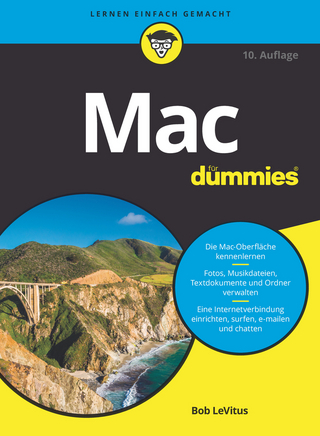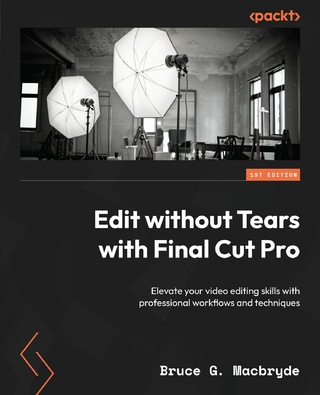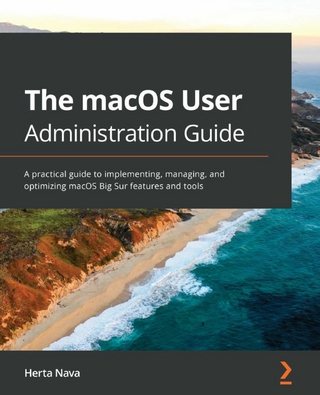Running Windows on Your Mac (eBook)
Pearson Education (Verlag)
978-0-13-208945-6 (ISBN)
This is the eBook version of the printed book. If the print book includes a CDROM, this content is not included within the eBook version.With software, such as Parallels, Boot Camp, and Fusion, computer users now don't have to decide which OS to run: they can run Windows and Mac OS X side by side on their Intelbased Macs. These software programs are becoming an increasingly popular and convenient way to get the most out of the Mac. Mac users don't need to leave Windows behind, and they'll no longer have to switch to a PC whenever they need to access a PCcompatible software application. Instead, they can run Windows and Mac side by side, moving back and forth between the two operating systems. This book will show readers how to install and run Windows Vista on an Intelbased Macs and use it side by side with Mac OS X 10.5 Leopardall on one machine.
The book will be aimed at consumerlevel readers who have a basic understanding of Mac and Windows operating systems. The book will...
Now you no longer have to choose between Mac OS X and Windows! The latest Macs from Apple can run both Mac OS X and Windows, so you're not limited to just one operating system. Running Windows on your Mac explains how this simple technology works and walks you through every phase of the process of setting up Windows on your Mac. Are you a Windows user who's buying your first Mac? A Macintosh user who needs to run Windows software? Or just a computer user who wants the best of both worlds? There's something in this book for everyone. You'll find detailed instructions for installing Windows on your Mac in three easy ways; a friendly guide to the Mac for Windows users; and a handy reference to Windows for Mac users. In this book, you'll learn how to Load and configure the two most popular Mac OS X virtualization programs, Parallels Desktop for Mac and VM ware Fusion. Install Windows easily, either in Parallels or Fusion, or with Boot Camp. Keep your Windows installation in top shape, free of viruses and spyware. Run Windows applications alongside Macintosh programs. Add your new Mac to an existing Windows network. Explore the intricacies of a new operating system, whether it's Mac OS X or Windows.
| Erscheint lt. Verlag | 7.4.2010 |
|---|---|
| Sprache | englisch |
| Themenwelt | Informatik ► Betriebssysteme / Server ► Macintosh / Mac OS X |
| Informatik ► Betriebssysteme / Server ► Windows | |
| Informatik ► Weitere Themen ► Hardware | |
| ISBN-10 | 0-13-208945-9 / 0132089459 |
| ISBN-13 | 978-0-13-208945-6 / 9780132089456 |
| Haben Sie eine Frage zum Produkt? |
Kopierschutz: Adobe-DRM
Adobe-DRM ist ein Kopierschutz, der das eBook vor Mißbrauch schützen soll. Dabei wird das eBook bereits beim Download auf Ihre persönliche Adobe-ID autorisiert. Lesen können Sie das eBook dann nur auf den Geräten, welche ebenfalls auf Ihre Adobe-ID registriert sind.
Details zum Adobe-DRM
Dateiformat: EPUB (Electronic Publication)
EPUB ist ein offener Standard für eBooks und eignet sich besonders zur Darstellung von Belletristik und Sachbüchern. Der Fließtext wird dynamisch an die Display- und Schriftgröße angepasst. Auch für mobile Lesegeräte ist EPUB daher gut geeignet.
Systemvoraussetzungen:
PC/Mac: Mit einem PC oder Mac können Sie dieses eBook lesen. Sie benötigen eine
eReader: Dieses eBook kann mit (fast) allen eBook-Readern gelesen werden. Mit dem amazon-Kindle ist es aber nicht kompatibel.
Smartphone/Tablet: Egal ob Apple oder Android, dieses eBook können Sie lesen. Sie benötigen eine
Geräteliste und zusätzliche Hinweise
Buying eBooks from abroad
For tax law reasons we can sell eBooks just within Germany and Switzerland. Regrettably we cannot fulfill eBook-orders from other countries.
aus dem Bereich