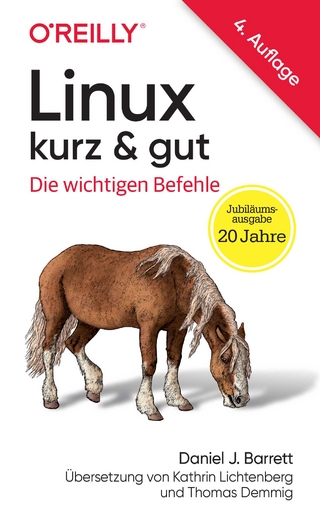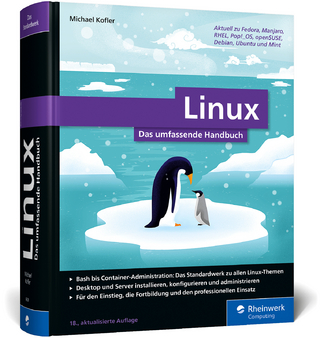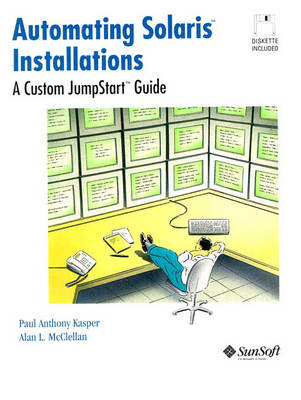
Automating Solaris Installations
Prentice Hall (Verlag)
978-0-13-312505-4 (ISBN)
- Titel ist leider vergriffen;
keine Neuauflage - Artikel merken
Automating Solaris Installations describes how to set up "hands- off" Solaris installations for hundreds of SPARC or x86 systems. It explains in detail how to configure your site so that when you install the Solaris environment, you simply boot a system and walk away—the software installs automatically! Site configuration involves three key features of Solaris: network booting, automatic system configuration, and the custom JumpStart (auto-install) technology. Using these features to automate Solaris installations makes sense whenever you need to install Solaris software on hundreds of systems in large, networked sites.
I. THE BIG PICTURE.
1. About Automating Solaris Installations.
Methods of Installing Solaris Software. A Brief History of Custom JumpStart. Components of an Automated Installation. Network Booting. Automatic System Configuration. Custom JumpStart Files. Automated Installation Process. Where to Go From Here.
2. Walking Through an Installation.
3. Quick Guide Through the Setup Process.
Overview of Initial Setup Tasks. Overview of Per-System Setup Tasks. Automated Installation Setup Checklist.
II. SETTING UP THE NETWORK.
4. Enabling Automatic System Configuration.
About sysidtool. Setting a Default Language. About Asian Languages. Setting Default x86 Device Information.
5. Setting Up Servers.
About Network Installations. About Install Servers. About Profile Servers. About Boot Servers. Creating and Configuring Install Servers. More About Install Servers. Why Copy Solaris CD Image to Disk? Special Setup for SPARC Install Servers. Special Setup for x86 Install Servers. SPARC and x86 CD-ROM Mount Points. What Happens When You Use add_install_client. What Happens When You Use rm_install_client. Creating Boot Servers. Creating a Profile Server. Enabling Install Clients to Access the Profile Server. Servers Supporting Different Architectures. Install Servers Running Older Versions of Solaris Software. File Servers and Dataless Clients with Different Hardware Architectures.
6. Installing Systems Without Network Installation Services.
Parts of the Installation That Can't be Automated. Other Reasons to Use a Profile Diskette. Creating a Profile Diskette.
III. SETTING UP CUSTOM JUMPSTART FILES.
7. Creating the rules File.
When Does an Install Client Match a Rule? Important Information About the rules File. Rule Keyword and Rule Value Descriptions. How the Value of rootdisk is Set During Rule Matching. Validating the rules File. Rule Examples.
8. Creating a Profile.
Initial Installation or Upgrade Profiles. Software Groups. Profile Keyword and Profile Value Descriptions. What Happens When You Specify partitioning default. How the Size of Swap is Determined. Setting Up All File Systems on One Slice. Testing Profiles. Creating Disk Configuration Files. Creating Multiple Disk Configuration Files. Creating Derived Profiles. Derived Profile Example.
9. Profile Examples.
10. Sample Begin and Finish Scripts.
About Begin and Finish Scripts. Environment Variables. System Services During Installation. Adding Files. Saving and Restoring Data. Editing System Files. Setting the System's Root Password. Setting Up Printers. Using a Driver Script. Installing Packages. Installing Patches. Recovering From a Failed Installation. Setting Up Cache File Systems. Setting Asian Locale. Bypassing the Installation Software. Ensuring NIS Name-Service Binding. Using Scripts to Transition From SunOS 4.x to Solaris. Saving SunOS 4.x Files and Directories. Restoring SunOS 4.x Files and Directories on a Solaris 2.x System.
IV. BOOTING AND INSTALLING.
11. Booting and Installing Solaris.
About Install Clients with JumpStart Installed. Booting SPARC and x86 Systems. What Happens When You Boot a SPARC Install Client on the Network. What Happens When You Boot an x86 Install Client on the Network. What Happens During a Custom JumpStart Installation.
V. APPENDIXES.
A. Procedures.
How to Set the Default Date and Time, Time Zone, and Netmask. How to Set a Default Language in NIS. How to Set a Default Language in NIS+. How to Set Default x86 Device Information on a x86 Server. How to Set Default x86 Device Information on a SPARC Server. How to Create an Install Server. How to Configure a Server to Boot and Install Clients. How to Remove Install Clients From a Server. How to Set Custom JumpStart as the x86 Default Installation Option. How to Configure the Terminal Type for SPARC Install Clients. How to Create a Boot Server on a Subnet. How to Create a Profile Server. How to Enable All Install Clients to Access the Profile Server. How to Create a Profile Diskette for SPARC Systems. How to Create a Profile Diskette for x86 Systems. How to Test a Profile. How to Create a Disk Configuration for a SPARC System. How to Create a Disk Configuration for an x86 System. How to Boot a SPARC Install Client. How to Boot an x86 Install Client.
B. Kernel Architectures.
C. Troubleshooting.
Specific Installation Errors. General Installation Problems.
Glossary.
Index.
| Erscheint lt. Verlag | 19.4.1995 |
|---|---|
| Verlagsort | Upper Saddle River |
| Sprache | englisch |
| Maße | 180 x 235 mm |
| Gewicht | 476 g |
| Themenwelt | Informatik ► Betriebssysteme / Server ► Unix / Linux |
| ISBN-10 | 0-13-312505-X / 013312505X |
| ISBN-13 | 978-0-13-312505-4 / 9780133125054 |
| Zustand | Neuware |
| Haben Sie eine Frage zum Produkt? |
aus dem Bereich