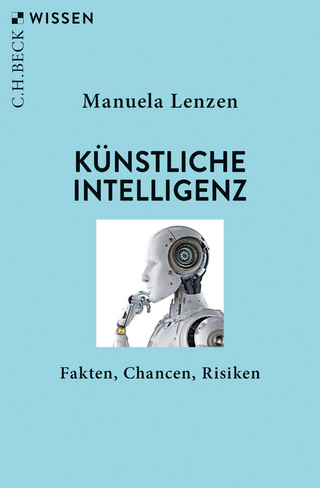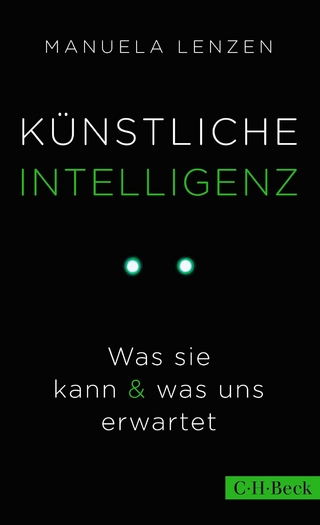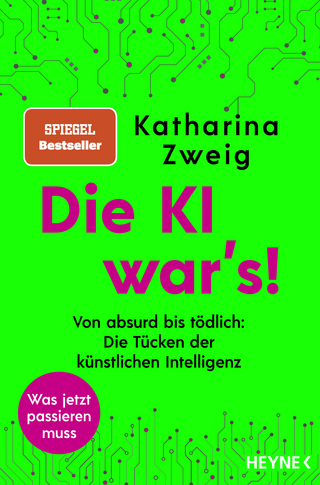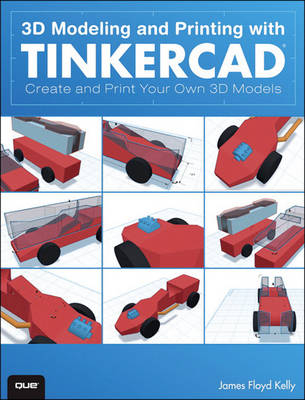
3D Modeling and Printing with Tinkercad
Que Corporation,U.S. (Verlag)
978-0-7897-5490-5 (ISBN)
- Titel ist leider vergriffen;
keine Neuauflage - Artikel merken
Want to master 3D modeling and printing? Tinkercad is the perfect software for you: It’s friendly, web-based, and free. Even better, you don’t have to rely on Tinkercad’s technical documentation to use it. This easy, full-color guide is packed with photos and projects that bring 3D modeling to life!
No 3D or CAD experience? No problem: Best-selling author James Floyd Kelly teaches you step-by-step through simple examples and hands-on activities.
You’ll learn all the concepts and techniques you need...build your skills, comfort, and confidence...and create exciting projects that show off Tinkercad’s full power. Learning 3D with your kids? You’ll even find projects you can work on together!
Quickly master the basic 3D concepts you need to understand
Navigate Tinkercad’s Dashboard and tool set
Create your first 3D model and control its properties
Save time by incorporating publicly available elements
Import hand sketches or SVG graphics into your models
Use the Shape Generator to create custom shapes
Add raised text and other embellishments
Assemble multiple pieces into a more sophisticated model
Make realistic prototypes
Output molds for creating items from soft materials
Transform models into STL files for printing
Get great results from an online 3D printing service
Move your 3D objects into the Minecraft virtual world
Find answers to your most important Tinkercad questions
Discover tools for tasks Tinkercad can’t handle
Learn from others! Explore projects at Thingiverse and the Gallery
James Floyd Kelly is a writer from Atlanta, Georgia. He has degrees in industrial engineering and English and has written technology books on a number of subjects, including CNC machines, 3D printing, open software, LEGO robotics, and electronics.
Introduction 1
Chapter 1: 3D Modeling Is Cool! 5
What Is 3D Modeling? 5
Where Have You Seen 3D Modeling? 11
Why Is 3D Modeling Useful? 13
What Can You Do with 3D Modeling? 14
Chapter 2: 3D Modeling Basics 17
What Are Axes? 17
What Is a Plane? 22
Understanding Rotation 25
Chapter 3: Say Hello to Tinkercad 29
Finding and Opening Tinkercad 30
Navigating Tinkercad 35
Changing a 3D Model’s Properties 40
Looking at Lessons 43
Chapter 4: Learn Some Modeling Basics 45
The Launchpad 45
The Rocket’s Main Body 53
The Rocket’s Fins 57
Chapter 5: Putting Together a Model 69
Assembling the Launchpad 70
Assembling the Rocket 86
Chapter 6: A Tinkercad Special Project 101
Brainstorming Ideas 102
Creating the Basic Tag Shape 104
Adding Embellishments 119
Adding Raised Text 122
Suggestions for Improvements 126
Chapter 7: Another Tinkercad Special Project 129
Developing an Idea 130
Creating a Mold for the Object 138
Creating the Elements for the Mold 143
Finishing Up the Mold-Making Project 147
Chapter 8: Printing Your 3D Models 155
What Is a 3D Printer? 156
Creating an STL File 161
Melting That Plastic 165
Moving the Nozzle 167
Using Software to Control a 3D Printer 171
Summary of 3D Printing 175
Chapter 9: More Useful Tricks with Tinkercad 177
Using the Mirror Feature 177
Importing Your Own Sketch 187
Experimenting with the Shape Generators Tool 194
Where to Next? 197
Chapter 10: Where Can You Find Existing Models? 199
Welcome to Thingiverse 199
Additional 3D Model Sources 209
Chapter 11: Expanding Tinkercad’s Usefulness 211
Finding a 3D Printing Service 212
Taking Your Object into Minecraft 217
Chapter 12: Special App for Turning Real-World Objects into 3D Models 225
Converting Real Objects to Digital Models 225
Improving Your 3D Modeling Skills 241
Appendix A: More Free CAD Applications to Explore 243
123D Design 243
SketchUp 244
FreeCAD 245
Appendix B: A Bonus Project 247
The Pinewood Derby 247
Creating Digital Body Shapes 250
“Carving” the Block 259
Appendix C: A Closer Look at 123D Design 267
123D Design Interface 267
The Main Toolbar 269
The Navigation Bar 276
What’s Left? 283
Index 285
| Sprache | englisch |
|---|---|
| Maße | 179 x 231 mm |
| Gewicht | 406 g |
| Themenwelt | Informatik ► Theorie / Studium ► Künstliche Intelligenz / Robotik |
| Informatik ► Weitere Themen ► CAD-Programme | |
| ISBN-10 | 0-7897-5490-8 / 0789754908 |
| ISBN-13 | 978-0-7897-5490-5 / 9780789754905 |
| Zustand | Neuware |
| Haben Sie eine Frage zum Produkt? |
aus dem Bereich