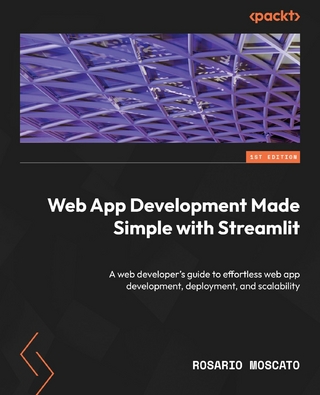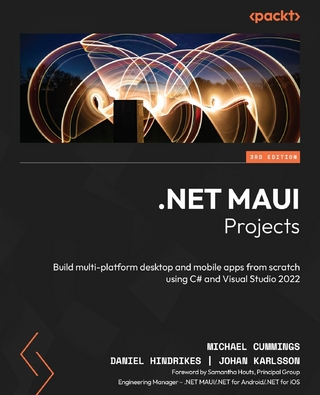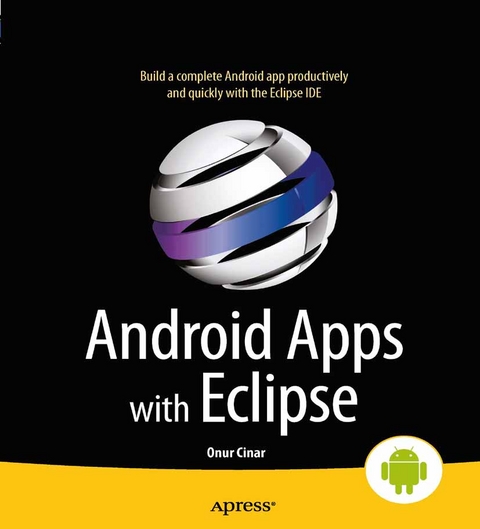
Android Apps with Eclipse (eBook)
XIII, 372 Seiten
Apress (Verlag)
978-1-4302-4435-6 (ISBN)
Eclipse is the most adopted integrated development environment (IDE) for Java programmers. And, now, Eclipse seems to be the preferred IDE for Android apps developers.
Android Apps with Eclipse provides a detailed overview of Eclipse, including steps and the screenshots to help Android developers to quickly get up to speed on Eclipse and to streamline their day-to-day software development. This book includes the following:
- Overview of Eclipse fundamentals for both Java and C/C++ Development.
- Using Eclipse Android Development Toolkit (ADT) to develop, debug, and troubleshoot Android applications.
- Using Eclipse C/C++ Development Toolkit (CDT) in conjunction with Android Native Development Kit (NDK) to integrate, develop and troubleshoot native Android components through Eclipse.
Onur Cinar has over 17 years of experience in design, development, and management of large scale complex software projects, primarily in mobile and telecommunication space. His expertise spans VoIP, video communication, mobile applications, grid computing, and networking technologies on diverse platforms. He has been actively working with Android platform since its beginning. He has a Bachelor of Science degree in Computer Science from Drexel University in Philadelphia, PA, United States. He is currently working at Skype as the Sr. Product Engineering Manager for Skype client on Android platform.
Eclipse is the most adopted integrated development environment (IDE) for Java programmers. And, now, Eclipse seems to be the preferred IDE for Android apps developers. Android Apps with Eclipse provides a detailed overview of Eclipse, including steps and the screenshots to help Android developers to quickly get up to speed on Eclipse and to streamline their day-to-day software development. This book includes the following: Overview of Eclipse fundamentals for both Java and C/C++ Development. Using Eclipse Android Development Toolkit (ADT) to develop, debug, and troubleshoot Android applications. Using Eclipse C/C++ Development Toolkit (CDT) in conjunction with Android Native Development Kit (NDK) to integrate, develop and troubleshoot native Android components through Eclipse.
Onur Cinar has over 17 years of experience in design, development, and management of large scale complex software projects, primarily in mobile and telecommunication space. His expertise spans VoIP, video communication, mobile applications, grid computing, and networking technologies on diverse platforms. He has been actively working with Android platform since its beginning. He has a Bachelor of Science degree in Computer Science from Drexel University in Philadelphia, PA, United States. He is currently working at Skype as the Sr. Product Engineering Manager for Skype client on Android platform.
What is Android? Application Architecture What is Eclipse? Mastering Eclipse Android Development Tools for Eclipse Project: Movie Player Android Native Development using Eclipse Project: Adding AVI Support to Movie Player Android Scripting using Eclipse Project: Scripting Movie Player using Lua Appendix A: Testing
| Erscheint lt. Verlag | 4.8.2012 |
|---|---|
| Zusatzinfo | XIII, 372 p. |
| Verlagsort | Berkeley |
| Sprache | englisch |
| Themenwelt | Mathematik / Informatik ► Informatik ► Netzwerke |
| Informatik ► Software Entwicklung ► Mobile- / App-Entwicklung | |
| Mathematik / Informatik ► Informatik ► Theorie / Studium | |
| Informatik ► Weitere Themen ► Smartphones / Tablets | |
| ISBN-10 | 1-4302-4435-6 / 1430244356 |
| ISBN-13 | 978-1-4302-4435-6 / 9781430244356 |
| Informationen gemäß Produktsicherheitsverordnung (GPSR) | |
| Haben Sie eine Frage zum Produkt? |
DRM: Digitales Wasserzeichen
Dieses eBook enthält ein digitales Wasserzeichen und ist damit für Sie personalisiert. Bei einer missbräuchlichen Weitergabe des eBooks an Dritte ist eine Rückverfolgung an die Quelle möglich.
Dateiformat: PDF (Portable Document Format)
Mit einem festen Seitenlayout eignet sich die PDF besonders für Fachbücher mit Spalten, Tabellen und Abbildungen. Eine PDF kann auf fast allen Geräten angezeigt werden, ist aber für kleine Displays (Smartphone, eReader) nur eingeschränkt geeignet.
Systemvoraussetzungen:
PC/Mac: Mit einem PC oder Mac können Sie dieses eBook lesen. Sie benötigen dafür einen PDF-Viewer - z.B. den Adobe Reader oder Adobe Digital Editions.
eReader: Dieses eBook kann mit (fast) allen eBook-Readern gelesen werden. Mit dem amazon-Kindle ist es aber nicht kompatibel.
Smartphone/Tablet: Egal ob Apple oder Android, dieses eBook können Sie lesen. Sie benötigen dafür einen PDF-Viewer - z.B. die kostenlose Adobe Digital Editions-App.
Buying eBooks from abroad
For tax law reasons we can sell eBooks just within Germany and Switzerland. Regrettably we cannot fulfill eBook-orders from other countries.
aus dem Bereich