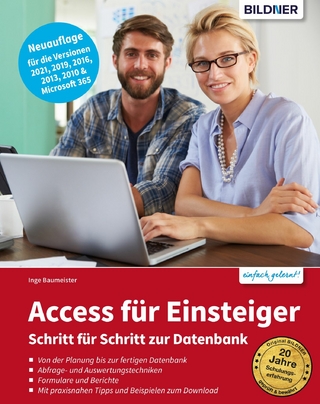Integrating Microsoft Office Access 2007 and Microsoft SharePoint Server 2007 (Digital Short Cut) (eBook)
53 Seiten
Pearson Education (Verlag)
978-0-13-271320-7 (ISBN)
Note: CD-ROM/DVD and other supplementary materials are not included.
This is the eBook version of the printed book.
Access 2007 is tightly integrated with SharePoint. This Short Cut provides readers with everything that they need to know about working with Access 2007 and SharePoint. Topics covered include why SharePoint is important to an Access 2007 developer, how to move your database to a SharePoint site, and how to open and work with SharePoint lists from within Access 2007. It also covers how to integrate with the SharePoint workflow, how to work with SharePoint services off-line, and how to map Access data to SharePoint data. All of these topics are necessary when integrating Access 2007 and SharePoint.
Alison Balter has been writing about Access since Access 95. She has written eight books, co-authored two books on Access, and has written one book on Microsoft SQL Server 2005 Express. Her books include Essential Access 95, Alison Balter's Mastering Access 95 Development, Alison Balter's Mastering Access 97 Development, Access 97 Unleashed, Alison Balter's Mastering Access 2000 Development, Alison Balter's Mastering Access 2002 Desktop Development, Alison Balter's Mastering Access 2002 Enterprise Development, Alison Balter's Mastering Office Access 2003 Development, Access 2003 In-a-Snap, Access 2003 in 24 Hours, SQL Server Express in 24 Hours.
Alison has over 13 years of practical experience working with Access and Access applications. Her clients' projects range from small end-user projects through enterprise-wide applications. Clients include Archdiocese of Los Angeles, Southern California Edison, Accenture, Prudential Insurance, and the International Cinematographer's Guild.
Her Access skills are not limited to writing and programming. Alison has also been teaching Access and speaking at conferences for more than 12 years. Her training has included everything from end-user training to corporate training, in both the United States and Canada.
Table of Contents
Section 1: What is SharePoint Server 2007 and Why Integrate It With Your Access Applications?
Section 2: The Access 2007 (accdb) File Format and SharePoint
Section 3: Exporting Data to a SharePoint Site
Section 4: Publishing Data to a SharePoint Site
Section 5: Opening Access Forms and Reports from a SharePoint Site
Section 6: Linking to and Importing from SharePoint Lists
Section 7: Taking SharePoint Lists Offline with Access
Section 8: The Basics of Working with SharePoint
Section 9: Re-establishing Links When a SharePoint Site has been Moved
Section 10: Modifying the Design of an Access Database Stored on a SharePoint Server
This is the eBook version of the printed book. Access 2007 is tightly integrated with SharePoint. This Short Cut provides readers with everything that they need to know about working with Access 2007 and SharePoint. Topics covered include why SharePoint is important to an Access 2007 developer, how to move your database to a SharePoint site, and how to open and work with SharePoint lists from within Access 2007. It also covers how to integrate with the SharePoint workflow, how to work with SharePoint services off-line, and how to map Access data to SharePoint data. All of these topics are necessary when integrating Access 2007 and SharePoint. Alison Balter has been writing about Access since Access 95. She has written eight books, co-authored two books on Access, and has written one book on Microsoft SQL Server 2005 Express. Her books include Essential Access 95, Alison Balter's Mastering Access 95 Development, Alison Balter's Mastering Access 97 Development, Access 97 Unleashed, Alison Balter's Mastering Access 2000 Development, Alison Balter's Mastering Access 2002 Desktop Development, Alison Balter's Mastering Access 2002 Enterprise Development, Alison Balter's Mastering Office Access 2003 Development, Access 2003 In-a-Snap, Access 2003 in 24 Hours, SQL Server Express in 24 Hours. Alison has over 13 years of practical experience working with Access and Access applications. Her clients' projects range from small end-user projects through enterprise-wide applications. Clients include Archdiocese of Los Angeles, Southern California Edison, Accenture, Prudential Insurance, and the International Cinematographer's Guild. Her Access skills are not limited to writing and programming. Alison has also been teaching Access and speaking at conferences for more than 12 years. Her training has included everything from end-user training to corporate training, in both the United States and Canada. Table of Contents Section 1: What is SharePoint Server 2007 and Why Integrate It With Your Access Applications? Section 2: The Access 2007 (accdb) File Format and SharePoint Section 3: Exporting Data to a SharePoint Site Section 4: Publishing Data to a SharePoint Site Section 5: Opening Access Forms and Reports from a SharePoint Site Section 6: Linking to and Importing from SharePoint Lists Section 7: Taking SharePoint Lists Offline with Access Section 8: The Basics of Working with SharePoint Section 9: Re-establishing Links When a SharePoint Site has been Moved Section 10: Modifying the Design of an Access Database Stored on a SharePoint Server
| Erscheint lt. Verlag | 16.1.2007 |
|---|---|
| Sprache | englisch |
| Themenwelt | Mathematik / Informatik ► Informatik ► Datenbanken |
| Informatik ► Office Programme ► Access | |
| ISBN-10 | 0-13-271320-9 / 0132713209 |
| ISBN-13 | 978-0-13-271320-7 / 9780132713207 |
| Haben Sie eine Frage zum Produkt? |
Kopierschutz: Adobe-DRM
Adobe-DRM ist ein Kopierschutz, der das eBook vor Mißbrauch schützen soll. Dabei wird das eBook bereits beim Download auf Ihre persönliche Adobe-ID autorisiert. Lesen können Sie das eBook dann nur auf den Geräten, welche ebenfalls auf Ihre Adobe-ID registriert sind.
Details zum Adobe-DRM
Dateiformat: EPUB (Electronic Publication)
EPUB ist ein offener Standard für eBooks und eignet sich besonders zur Darstellung von Belletristik und Sachbüchern. Der Fließtext wird dynamisch an die Display- und Schriftgröße angepasst. Auch für mobile Lesegeräte ist EPUB daher gut geeignet.
Systemvoraussetzungen:
PC/Mac: Mit einem PC oder Mac können Sie dieses eBook lesen. Sie benötigen eine
eReader: Dieses eBook kann mit (fast) allen eBook-Readern gelesen werden. Mit dem amazon-Kindle ist es aber nicht kompatibel.
Smartphone/Tablet: Egal ob Apple oder Android, dieses eBook können Sie lesen. Sie benötigen eine
Geräteliste und zusätzliche Hinweise
Buying eBooks from abroad
For tax law reasons we can sell eBooks just within Germany and Switzerland. Regrettably we cannot fulfill eBook-orders from other countries.
aus dem Bereich