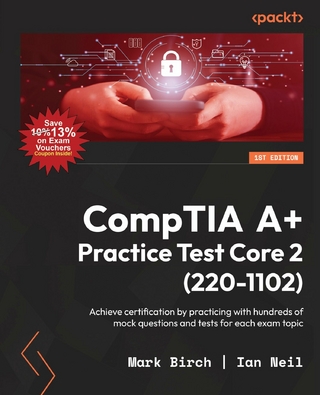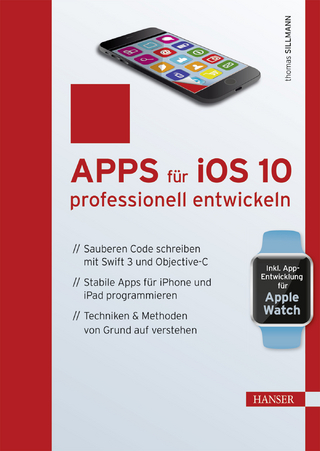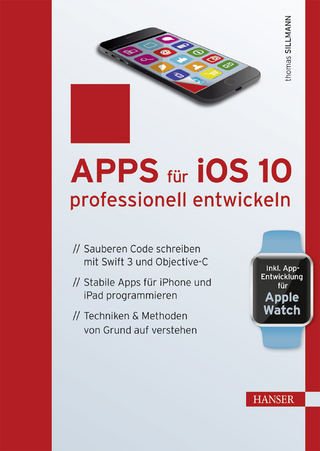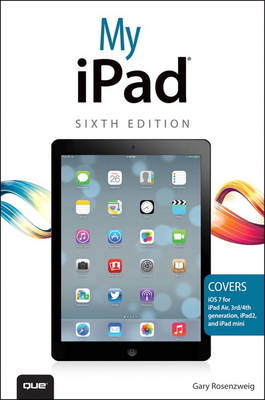
My iPad (covers iOS 7 on iPad Air, iPad 3rd/4th generation, iPad2, and iPad mini) (eBook)
464 Seiten
Pearson Education (Verlag)
978-0-13-339159-6 (ISBN)
Step-by-step instructions with callouts to iPad photos that show you exactly what to do.
Help when you run into iPad problems or limitations.
Tips and Notes to help you get the most from your iPad.
Full-color, step-by-step tasks walk you through getting and keeping your iPad working just the way you want.
Learn how to:
&bull, Connect your iPad to your Wi-Fi and 3G/4G LTE networks
&bull, Use Control Center to control frequently used settings
&bull, Use Siri to control your iPad or get information by speaking commands
&bull, Use iCloud to keep everything current between all your iOS devices (and even your Mac), including music, photos, emails, and more
&bull, Surf the Web, and send and receive email
&bull, Download and install apps to make your iPad even more useful
&bull, Secure your iPad
&bull, Record and edit video using iMovie for iPad
&bull, Take photos, and then edit them using iPhoto for iPad
&bull, Use AirDrop to share files and information with other iOS devices in your vicinity
&bull, Manage your contacts, and then connect with others using Messaging
&bull, Use iTunes to manage and sync iPad content with your computer
&bull, Use FaceTime and Skype to stay connected with friends and family, or to conduct video conferences
&bull, Use Pages, Numbers, and Keynote to create document, spreadsheets, and presentations
Covers iOS 7 for iPad Air, 3rd/4th generation, iPad 2, and iPad mini Step-by-step instructions with callouts to iPad photos that show you exactly what to do. Help when you run into iPad problems or limitations. Tips and Notes to help you get the most from your iPad. Full-color, step-by-step tasks walk you through getting and keeping your iPad working just the way you want. Learn how to: * Connect your iPad to your Wi-Fi and 3G/4G LTE networks * Use Control Center to control frequently used settings * Use Siri to control your iPad or get information by speaking commands * Use iCloud to keep everything current between all your iOS devices (and even your Mac), including music, photos, emails, and more * Surf the Web, and send and receive email * Download and install apps to make your iPad even more useful * Secure your iPad * Record and edit video using iMovie for iPad * Take photos, and then edit them using iPhoto for iPad * Use AirDrop to share files and information with other iOS devices in your vicinity * Manage your contacts, and then connect with others using Messaging * Use iTunes to manage and sync iPad content with your computer * Use FaceTime and Skype to stay connected with friends and family, or to conduct video conferences * Use Pages, Numbers, and Keynote to create document, spreadsheets, and presentations
| Erscheint lt. Verlag | 4.11.2013 |
|---|---|
| Sprache | englisch |
| Themenwelt | Informatik ► Weitere Themen ► Smartphones / Tablets |
| ISBN-10 | 0-13-339159-0 / 0133391590 |
| ISBN-13 | 978-0-13-339159-6 / 9780133391596 |
| Haben Sie eine Frage zum Produkt? |
Kopierschutz: Adobe-DRM
Adobe-DRM ist ein Kopierschutz, der das eBook vor Mißbrauch schützen soll. Dabei wird das eBook bereits beim Download auf Ihre persönliche Adobe-ID autorisiert. Lesen können Sie das eBook dann nur auf den Geräten, welche ebenfalls auf Ihre Adobe-ID registriert sind.
Details zum Adobe-DRM
Dateiformat: EPUB (Electronic Publication)
EPUB ist ein offener Standard für eBooks und eignet sich besonders zur Darstellung von Belletristik und Sachbüchern. Der Fließtext wird dynamisch an die Display- und Schriftgröße angepasst. Auch für mobile Lesegeräte ist EPUB daher gut geeignet.
Systemvoraussetzungen:
PC/Mac: Mit einem PC oder Mac können Sie dieses eBook lesen. Sie benötigen eine
eReader: Dieses eBook kann mit (fast) allen eBook-Readern gelesen werden. Mit dem amazon-Kindle ist es aber nicht kompatibel.
Smartphone/Tablet: Egal ob Apple oder Android, dieses eBook können Sie lesen. Sie benötigen eine
Geräteliste und zusätzliche Hinweise
Buying eBooks from abroad
For tax law reasons we can sell eBooks just within Germany and Switzerland. Regrettably we cannot fulfill eBook-orders from other countries.
aus dem Bereich