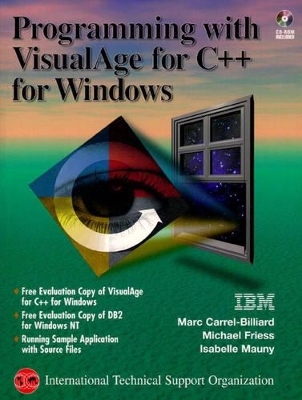
Programming with VisualAge for C++ For Windows (Bk/CD-ROM)
IBM Press
978-0-13-618208-5 (ISBN)
- Titel ist leider vergriffen;
keine Neuauflage - Artikel merken
61820-7 Learn VisualAge for C++ by example. Programming with VisualAge for C++ for Windows guides you through the development of a full-function application, from specifying requirements to implementation, using today's object orientation and visual programming. Because this book focuses on the practice rather than the theory of object technology, you can use it to build an actual application, including relational database support, video and sound capability, and numerous graphical controls for a truly intuitive graphical user interface. Programming with VisualAge for C++ for Windows has four parts and includes a CD-ROM: *Part 1 introduces the concepts and terms of visual programming and object-oriented techniques. *Part 2 examines the analysis and design of static and dynamic models of the application. *Part 3 show how to use the tools of VisualAge for C++ to develop the sample application. *Part 4 provides more details to enhance your skills in applying VisualAge for C++. *The CD ROM holds the evaluation version of VisualAge for C++ for Windows, the evaluation version of DB2, and the sample application. Learn how to exploit the newest trends in software engineering.With the techniques in this book, Windows application construction has never been easier.
Special Notices. Foreword. Preface. What Makes This Book Different. How This Book Is Organized. Special Conventions in This Book. Related Publications. International Technical Support Organization Publications. ITSO on the Internet. VisualAge for C++ Support. About the Authors. Acknowledgments. I. INTRODUCTION TO THE VISUALAGE FOR C++ ENVIRONMENT. 1. VisualAge for C++ and Application Development. Visual Programming. Object Talk. Objects. Classes. Inheritance. Encapsulation. Polymorphism. Object-Oriented Methods. Visual Modeling Technique. Analysis. Design. Implementation. Visual Programming with VisualAge for C++. 2. Getting Started in a VisualAge for C++ Environment. A Short Overview. Managing Your Project. WorkFrame Concepts. Creating a Project with WorkFrame. Creating Composite Projects. The MakeMake and Build Facilities. Customizing a Project with Build Smarts. Generating Your Code. Using Visual Builder. Accessing DB2 Tables with Data Access Builder. Building from Blocks. The Resource Workshop. Building Your Application. Editing Your Code. Compiling. Linking. Understanding Your Code. Browsing Your C++ Hierarchy. Debugging Your Code. Performance Analysis. II. DEVELOPING WITH VISUALAGE FOR C++. 3. Analysts at Work. Collecting the Material. Problem Domain. Requirement Specifications. Thread and Subplots. Use Case Model. User Interface Prototype. Defining Roles. Patterns and Types. Finding Objects. Class Dictionary and CRC Cards. Defining Interactions and Relations. Defining Contexts. 4. Designers at Work. System Design. Partition Object Model into Subsystems. Map Subsystems to VisualAge for C++ Subapplications. Select the Implementing Platform. Define Data Placement and Data Processing. Refine Contexts. Object Design. Design the Solution Domain Classes. Design the Nonvisual Parts. Design the GUI with the Visual Parts. Design the Persistent Data. Refining the Design Model. Refining the Property Retrieval Scenario. Refining the Property Creation Scenario. Refining the Property Update Scenario. Refining Roles. III. BUILDING THE VISUAL REALITY APPLICATION. 5. Setting Up the Development Environment. WorkFrame Projects Organization. File Organization. Associating IWP Files with WorkFrame. Creating and Customizing the Dacslib Project. Creating the Dacslib Project. Customizing the Dacslib Project. Creating and Customizing the Visual Realty Projects. Creating the Visual Realty Main and Subsystem Projects. Creating the Help Project. Customizing the Visual Realty Main and Subsystem Projects. Naming Conventions. Run-Time Considerations. Modifying the WorkFrame Configuration File. Customization Possibilities. 6. Mapping Relational Tables Using Data Access Builder. Defining the Tables and Views. Mapping Tables to Parts. Parts Produced Using Data Access Builder Parts with Visual Builder. 7. Creating Visual Parts. AAddressView. Setting the Tabbing and Depth Order. Promoting a Part Feature. APropertyView. Using a Notebook Control. Building the Pages of a Noteboook. APropertyCreateView. APropertyUpdateView. ADeleteDialogView. ASimulMortgageView. ASimulMortgageFrameView. APropertySearchResultView. Using a Container. Adding Columns to a Container. APropertySearchParameterView. Using Check Box Control. Using Collection Combination-Box Control. AUpLoadView. APropertyManagementView. Using Graphic Push Buttons. LogonView. ARealSettingsView. ARealMainView. 8. Creating Nonvisual Parts. AMarketingInfo. Defining the Class Interface. Refining the Feature Source Code. AMortgageCalculator. Defining the Class Interface. Writing the Source Code. Event Handler. Writing the Code for Your Event Handler Class. Creating a Class Interface Part from Your Event Handler Class. Using Your Keyboard Handler. 9. Connecting the Parts. AAddressView. Using Sample Parts. Connecting a Nonvisual Part to a Visual Part. Passing a Parameter to a Connection Dynamically. APropertyView. Selecting a Video File. Adding Multimedia Features. Adding a Pop-up Menu. Connecting AMarketingInfo to the Marketing Page. Design Considerations. APropertyCreateView. Using Variable Parts. Managing the Database Connection. Adding Fly-over Help to a Control. Passing a Parameter to a Connection Statically. Using Custom Logic. APropertyUpdateView. Showing Exception in a Message Box. Using a Member Function Connection. Updating a Window Title Dynamically. ADeleteDialogView. ASimulMortgageView. ASimulMortgageFrameView. APropertySearchResultView. Selecting Properties from the Database. Retrieving Information Across Multiple Tables. Using an Object Factory to Update the Database. Deleting a Property. APropertyDelete. Using the Composition Editor to Build a Nonvisual Part. APropertySearchParameterView. Managing the User Input. Adding The Mortgage Calculation. Building the Clause. Using a Message Box to Display the Clause. AUpLoadView. APropertyManagementView. ALogonView. ARealSettingsView. ARealMainView. DB2 for Windows Authentication. Logging on to the Database. Accessing the Application Settings and the Property Subsystem. Tearing Off an Attribute. Adding Help to Your Application. IV. IF YOU WANT TO KNOW MORE... 10. More about Visual Builder... Notification Framework Concepts. How Visual Builder Uses the Notification Framework. Using Connections as Notifiers. From Classes to Nonvisual Parts in Visual Builder. Protecting your Code. Creating the FlatFile Nonvisual Part. Describing the Part Interface. Modifying Your Code. When Parts Become Observers... 11. More about Data Access Builder... Accessing the Database from a Windows 95 Client. Setting Up the Database Server. Setting Up the Windows 95 Client. Impact on the Application Development. A Short History of SQL Data Access. Embedded SQL. Call Level Interface. Using ODBC as Data Access Method. Differences in the Data Access Classes. Impacts on the Application. Building the Data Access Classes. Rebuilding the Whole Application. Implementing the Database as dBase Files. A Small Introduction to DBF Files. Representing Databases with DBF Files. Impacts on the Application. Creating the DBF Files. Registering the ODBC Data Source. Generating the Data Access Classes. Creating Classes for Database Views. Building the Application. Enhancing the Data Access in the Application. Ordering Data. Buffering Data. Displaying Data. Adding Calculated Attributes. 12. More about SOM... SOM: A Complement to C++. Release-to-Release Binary Compatibility. Language Neutrality. The SOM Technology. The SOM Run-Time Environment. SOM by Example. Defining the Interface of the Calculator Class. Generating C++ Bindings with the SOM Compiler. Completing the Class Implementation. Writing a Client Application. Creating a SOM DLL. Modifying the SOM DLL. Advanced Features. SOM Metaclasses. Functions Overriding. Attributes vs. Instance Variables. Understanding Direct-to-SOM. Restrictions Imposed by DTS. DTS by Example. Controlling the Compiler Output with Pragmas. 13. More about CDF... Introducing the Compound Document Technology. Object Linking and Embedding. The Compound Document Framework. Models and Views. Building a Component Server. Creating Your Project with WorkFrame. Creating a Server Model. Creating a Server View. Handling Communications Between Model and View. Instantiating the Stationery and Creating the Main Function. Compiling and Linking Your Application. Using Your OLE Server. Developing OLE Components with the Visual Builder. Creating Your Project with WorkFrame. Modifying the Visual Part. Modifying the Class Interface Part. Modifying the Server Model Code. Modifying the Server View Code. Appendix A. Installing the Application. Appendix B. OMT Notation. Appendix C. Database Definition. Appendix D. Class Dictionary. Visual Parts. Nonvisual Parts. Appendix E. Source Listings. BuildClause member function. Flat File Class. Glossary. List of Abbreviations. Index.
| Erscheint lt. Verlag | 21.1.1997 |
|---|---|
| Verlagsort | Armonk |
| Sprache | englisch |
| Maße | 180 x 235 mm |
| Gewicht | 1162 g |
| Themenwelt | Mathematik / Informatik ► Informatik ► Programmiersprachen / -werkzeuge |
| Informatik ► Software Entwicklung ► Objektorientierung | |
| ISBN-10 | 0-13-618208-9 / 0136182089 |
| ISBN-13 | 978-0-13-618208-5 / 9780136182085 |
| Zustand | Neuware |
| Informationen gemäß Produktsicherheitsverordnung (GPSR) | |
| Haben Sie eine Frage zum Produkt? |