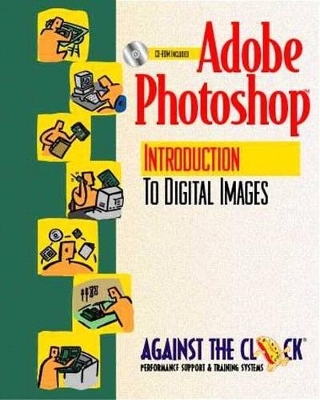
Adobe Photoshop 6
Pearson
978-0-13-091485-9 (ISBN)
- Titel ist leider vergriffen;
keine Neuauflage - Artikel merken
The Against the Clock series is ideal for any course that includes graphic arts software and computer design software as part of the curriculum. Courses can be found in Office Information Systems, Computer Science, and Fine Arts Departments, as well as Continuing Education, Journalism, and Printing and Lithography.
Written by educators, for educators, the Against the Clock series is the complete solution for courses in Graphic Multimedia or Web Design Software. The hands-on, project-based texts are packaged with resource CD-ROMs that contain all the files needed to create the step-by-step projects in the text. Instructor CD-ROMs include assessments, overhead presentation materials, and additional projects.
Robin McAllister has been speaking and writing about creating effective pages since before desktop publishing was invented. In the process of teaching others, he has written various "how to" guides and training manuals. Rob is a contributing editor for Hayden Books' FreeHand Graphics Studio Skills, and is the author of a series of eight books for Delmar Publishers on a variety of desktop-publishing topics. Rob is the team leader for America Online's Applied Computing Community. Rob is also a technical editor for Electronic Publishing, a contributing editor for Printing News, and senior project manager for Against The Clock.
Getting Started.
Platform. Naming Conventions. Key Commands. The CD-ROM and Initial Setup Considerations.
Introduction to Photoshop 5.
1. Where Images Come From.
Analog Images. Digital Images. Scanners and Digitizers. Image File Formats. Where Images Go. Electronic Documents. Understanding Resolution. Calibration and Color Models.
2. Photoshop Document.
The Working Environment. Navigating Photoshop. Keyboard Navigation.
3. Photoshop's Tools.
The Photoshop Toolbox.
4. The Photoshop Menu Bar.
File Menu. Edit Menu. Image Menu. Layer Menu. Select Menu. Filter Menu. View Menu. Window Menu. Help Menu.
5. Photoshop Palettes.
Using Pop-up Sliders. Help Wizards. The Layers, Channels, and Paths Palettes. The Color, Swatches, and Styles Palettes. The Navigator and Info Palettes. The History and Actions Palettes.
6. Images: Sizes, Resolution & Color Models.
The Relationship Between PPI and Line Screens. Understanding Tones. Color Modes.
7. Basic Selection Techniques.
Layers and Selections. Basic Selection Tools. Preserving Selection Information. Adding or Removing. Portions of a Selection. Manipulating Selections. Mirrored Tiles. The Type Tools. The Magic Wand. Feathering.
8. Painting Tools.
Working with Brushes. Working with Fills. The Eraser Tools.
Project Assignment #1.
Review #1.
9. Working with Type.
Photoshop is Not a Typesetting Program. Using the Type Tool. Warping Text.
10. Working with Layers.
Working with Multiple Layers. Photo Composites with Layers. Shape Layers.
11. Blending Modes.
Blending Modes and Layers. The Blending Modes.
12. Channels and Masks.
Color Channels. Alpha Channels. Managing Channels. More Channels Techniques. Using Quick Mask Mode. Quick Mask Options.
13. Creating and Managing Paths.
The Paths Palette.
14. Filters.
The Filter Groups. Lighting Effects. Type and Lighting Effects. The Texture Fill Command. Other Things to Know about Filters.
Project Assignment #2.
Review #2.
Projects.
Project A: Marinara Shelf Talker. Project B: KSOL Rising. Project C: Maui Travel Postcard. Project D: Gulls Poster. Project E: Concert Postcard.
Glossary.
Index.
| Erscheint lt. Verlag | 1.7.2001 |
|---|---|
| Sprache | englisch |
| Gewicht | 685 g |
| Themenwelt | Informatik ► Grafik / Design ► Digitale Bildverarbeitung |
| ISBN-10 | 0-13-091485-1 / 0130914851 |
| ISBN-13 | 978-0-13-091485-9 / 9780130914859 |
| Zustand | Neuware |
| Haben Sie eine Frage zum Produkt? |