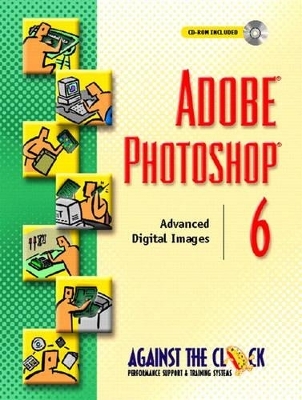
Adobe Photoshop 6
Pearson
978-0-13-091484-2 (ISBN)
- Titel ist leider vergriffen;
keine Neuauflage - Artikel merken
This menu of titles is ideal for any course that includes graphic arts software and computer design software as part of the curriculum. Courses can be found in Office Information Systems, Computer Science, and Fine Arts Departments, as well as Continuing Education, Journalism, and Printing and Lithography.
Written by educators, for educators, the Against the Clock series is the complete solution for courses in Graphic Multimedia or Web Design Software. The hands-on, project-based texts are packaged with resource CD-ROMs that contain all the files needed to create the step-by-step projects in the text. Instructor CD-ROMs include assessments, overhead presentation materials, and additional projects.
Getting Started.
Platform. Naming Conventions. Key Commands. The CD-ROM and Initial Setup Considerations.
Introduction.
1. Calibrating Your System.
What is Calibration? Advanced Color Management.
2. Image Adjustment.
Adjusting Brightness and Contrast. Tools for Adjusting Brightness and Contrast. Using Levels to Adjust Midtones. Curves. Understanding Duotones.
3. Color Correction.
The Color Models. The Color Wheel. The Color Correction Tools. Practical Color Correction. Understanding Neutrality. Adjustment Layers. Points to Remember about Correcting Images.
4. Transforming Images.
Transform Commands. Guides and Grid.
5. Advanced Channel Operations.
Channels and Density. Creating Depth Where None Exists. Using Channel Calculations. Using Apply Image. Using Channel Mixer. Managing Channels. Special Purpose Channel Modes. Spot Color Images.
6. Advanced Selection Techniques.
Using Selections. The Magic Wand Tool. Using the Color Range Command. Creative Techniques. Using Quick Mask Mode. Selections and Paths. Selections with the Magnetic Lasso. Image Extraction. The Eraser Tools. Extracting Images.
7. Advanced Layers
Strategies for Using Layers. Why Use Layers? Making Changes to a Layered Image. Layer Options/Styles/Properties. Blending Layers. Layer Masks. Complex Composites Using Layers. Clipping Groups. Layer Effects/Styles. Layer Alignment.
8. Retouching.
The Clone Stamp Tool. Approaching Repairs in a Structured Manner. Other Retouching Tools. Using Filters for Retouching.
Project Assignment #1.
Review #1.
9. Blurring and Sharpening Images.
The Blur Filters. The Sharpen Filters.
10. The Remapping Commands.
Invert. Equalize.
11. Layer Styles.
Drop Shadows. Bevel and Emboss Features. Glowing in the Dark.
12. Creating Patterns and Textures.
Pattern Definition. Textured Backgrounds. Real-world Backgrounds.
13. Special Effects.
Special Effects Using Type and Line Art. Photo Edges. Special Effects and Images.
14. Working Smarter.
Keyboard Commands. Using the Auto Levels Command and the Auto Button. Using the Actions Palette. The History Palette. The Art History Brush. Contact Sheet II. Conditional Mode Change. Multi-page PDF to PSD. Fit Image. Picture Package. Web Photo Gallery.
15. Importing and Exporting.
Importing Files. Saving Images for the World Wide Web.
16. Web Graphics Workflow.
Photoshop and ImageReady. Web Graphics. Advanced Web Formats. Image Maps. Slicing Images. JavaScript Rollovers.
17. Animations.
Animation Transitions.
Project Assignment #2.
Review #2.
Projects.
Project A: Just Shoot Me. Project B: Baby Shower Invitation. Project C: The Jones Family Portrait. Project D: The Fix Is In!. Project E: Makeover. Project F: Photomat.
Glossary.
Index.
| Erscheint lt. Verlag | 26.2.2002 |
|---|---|
| Sprache | englisch |
| Maße | 150 x 250 mm |
| Gewicht | 649 g |
| Themenwelt | Informatik ► Grafik / Design ► Digitale Bildverarbeitung |
| ISBN-10 | 0-13-091484-3 / 0130914843 |
| ISBN-13 | 978-0-13-091484-2 / 9780130914842 |
| Zustand | Neuware |
| Informationen gemäß Produktsicherheitsverordnung (GPSR) | |
| Haben Sie eine Frage zum Produkt? |