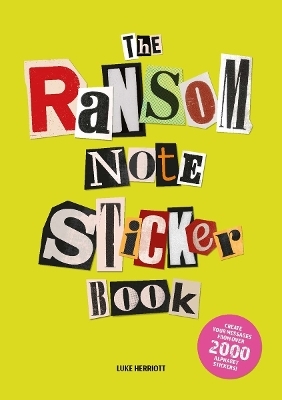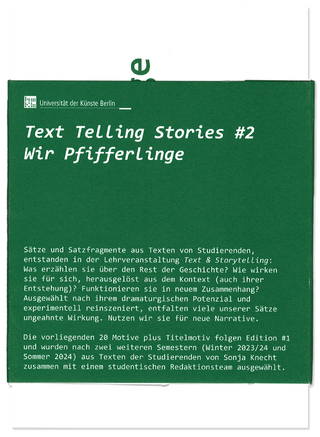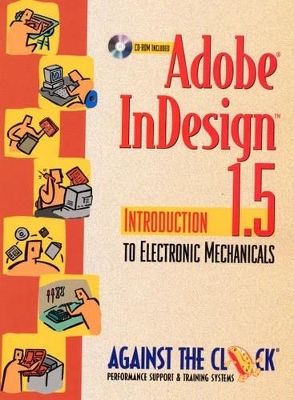
Adobe InDesign 1.5
Pearson
978-0-13-090449-2 (ISBN)
- Titel ist leider vergriffen;
keine Neuauflage - Artikel merken
Ideal for any course that includes graphic arts software and computer design software as part of the curriculum. Courses can be found in Office Information Systems, Computer Science, and Fine Arts Departments, as well as Continuing Education, Journalism, and Printing and Lithography.
Texts are built with the same pedagogical structure, designed to be used separately or in sets. Already popular in corporate training environments.
ROBIN MCALLISTER has been speaking and writing about creating effective pages since before desktop publishing was invented. In the process of teaching others, he has written various "how to" guides and training manuals. Rob serves as a contributing editor for numerous publications and publishers, and has authored a variety of desktop publishing and prepress titles. In addition to other activities, Rob is the team leader for America Online's Applied Computing Community. Rob is a technical editor for Electronic Publishing and contributing editor for Printing News in addition to project manager for Against The Clock. DEAN BAGLEY is an experienced marketing and advertising expert. One of Dean's most effective skills is the development of hands-on activities, which, as you'll see is the foundation of the ATC series. Dean is a professional cartoonist, well known for his imaginative and entertaining "Baggy Gator" series of characters. Dean has been working with the Against The Clock series for more than six years. LISA BOCHATEY has been involved with graphics and computers for more than 20 years. She spends her time training and consulting for newspapers, publishers, designers, and general business clients in the Midwest. Lisa has Masters degrees in both Print Technology and Management, as well as in Instructional Design from Rochester Institute of Technology.
Getting Started.
Platform. Naming Conventions. Key Commands. The CD-ROM and Initial Setup Considerations.
Introduction.
1. Creating the Electronic Mechanical.
A History of Publishing. Automating the Publishing Process. A Merger of Two Cultures. Merged Text and Graphics. The Design/Content/Production Team. Assembling Documents. From Concept to Mechanical: The Design Process. Sketches from Thumbnail to Comp. Prepurposing and Repurposing Documents. Understanding the Medium. Components of an Electronic Mechanical. Type and Typography. Typographic Terms and Customs. Letter Space and Line Space. Images. Publishing for Print and Electronic Distribution. Documents Purposed for Print Publishing. Structuring the Published Document. Printing the Document. Documents Purposed for the World Wide Web.
2. Getting Acquainted with InDesign.
The Document Window. The Toolbox. Palettes and Screen Space. Grouping. Minimize/Maximize. Options. Double-clicking Name Tabs. Menus. Properties Menus.
3. Working with Files.
Working with Preferences and Defaults. General Preferences. Text Preferences. Composition Preferences. Units and Increments Preferences. Grids Preferences. Guides Preferences. Dictionary Preferences. Opening, Closing, and Saving Documents. Page Anatomy. Creating New Documents. Pages and Spreads. Masters. Document Pages. Basing Document Pages on Masters. Basing Document Pages on Frames. Viewing and Controlling the Page.
4. Working with Text.
Setting Text Frame Properties. Editing Text. Viewing Hidden Characters. Selecting Text. Using Cut, Copy, Delete, and Paste Text. Navigating Through Text Blocks. Text Overflow. Formatting Text. The Character Palette. Inserting Extended Characters. Inserting Special Characters. List of Special Characters. Formatting Paragraphs. Paragraph Palette. Setting Tabs. Importing and Exporting Text Files. Linked Text Files. Threaded Text.
5. Style Sheets.
Character Styles. Paragraph Styles. General. Indents and Spacing. Drop Cap and Composer. Justification. Tabs. Hyphenation. Keep Options. Paragraph Rules. Basic Character Formats. Advanced Character Formats. Character Color. Editing Existing Styles. Using the Styles Palettes to Apply Styles.
6. Working with Graphic Elements.
Object Drawing Tools. The Bounding Box. What Does This Box Do? Bézier Drawing Tools. Pen Tool. Pencil Tool. Primitive Tools. The Line Tool. The Ellipse Tool. The Rectangle Tool. The Polygon Tool. Stroke Palette. The Painting Tools. Painting Methods. Frames. Anatomy of Frames. Manipulating Objects and Frames. Converting Paths and Frames. Manipulating Objects. The Arrange Menu Options. Transformation Basics. The Transform Palette. Direct Transformations. Duplicating while Transforming. The Transformation Tools. Rotating Objects. Scaling Objects. The Shear Tool.
Project Assignment #1.
Review #1.
7. Working with Images.
Resolution. Resolution-dependent Raster Files. Resolution-independent Vector Files. Linking vs. Embedding. Embedded Graphics and File Size. Alternate Methods for Placing Graphics. Scaling and Cropping Placed Graphics. Adding Borders to Imported Images.
8. Working with Color.
Understanding Color. The Color Models. L*a*b. RGB. CMYK. Spot. InDesign's Color Swatch Palettes. Tints of Colors. Gradients. Imported Color. Applying Color.
9. Text Utilities.
Find/Change. More Options. Format Settings. Style Options. Character Style and Paragraph Style. Once Settings Are Made. Special Characters. Check Spelling. Edit Dictionary.
10. Printing and Packaging.
Setting up to Print. Printing Oversized Documents. Tiling. Scaling. Printer's Marks. Packaging Documents for the Graphic Arts Service Provider.
Project Assignment #2.
Review #2.
Projects.
Around the World Ad (Complete after Chapter 4). Baggy's Kid's Menu (Complete after Chapter 8). Vacation Brochure (Complete after Chapter 9). Good Choices Newsletter (Complete after Chapter 10).
Glossary.
Index.
| Erscheint lt. Verlag | 18.6.2001 |
|---|---|
| Sprache | englisch |
| Maße | 218 x 271 mm |
| Gewicht | 760 g |
| Themenwelt | Informatik ► Grafik / Design ► Desktop Publishing / Typographie |
| ISBN-10 | 0-13-090449-X / 013090449X |
| ISBN-13 | 978-0-13-090449-2 / 9780130904492 |
| Zustand | Neuware |
| Informationen gemäß Produktsicherheitsverordnung (GPSR) | |
| Haben Sie eine Frage zum Produkt? |
aus dem Bereich