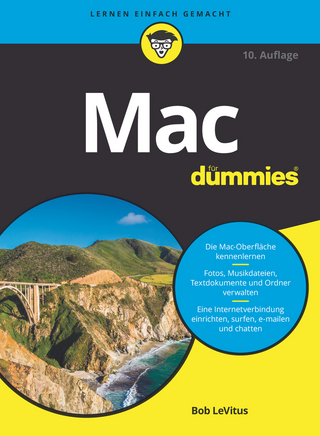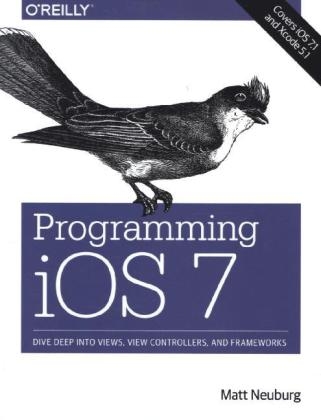
Programming iOS 7
O'Reilly Media (Verlag)
978-1-4493-7234-7 (ISBN)
- Titel ist leider vergriffen;
keine Neuauflage - Artikel merken
- Learn how to create, arrange, draw, layer, and animate views—and make them respond to touch
- Use view controllers to manage multiple screens of material in a way that’s understandable to users
- Explore UIKit interface widgets in-depth, such as scroll views, table views, text, web views, and controls
- Delve into Cocoa frameworks for sensors, maps, location, sound, and video
- Access user libraries: music, photos, address book, and calendar
- Examine additional topics including files, threading, and networking
New iOS 7 topics covered include asset catalogs, snapshots, template images, keyframe and spring view animation, motion effects, tint color, fullscreen views and bar underlapping, background downloading and app refresh, Text Kit, Dynamic Type, speech synthesis, and many others. Example projects are available on GitHub.
Matt Neuburg started programming computers in 1968, when he was 14 years old, as a member of a literally underground high school club, which met once a week to do timesharing on a bank of PDP-10s by way of primitive teletype machines. He also occasionally used Princeton University's IBM-360/67, but gave it up in frustration when one day he dropped his punch cards. He majored in Greek at Swarthmore College, and received his Ph.D. from Cornell University in 1981, writing his doctoral dissertation (about Aeschylus) on a mainframe. He proceeded to teach Classical languages, literature, and culture at many well-known institutions of higher learning, most of which now disavow knowledge of his existence, and to publish numerous scholarly articles unlikely to interest anyone. Meanwhile he obtained an Apple IIc and became hopelessly hooked on computers again, migrating to a Macintosh in 1990. He wrote some educational and utility freeware, became an early regular contributor to the online journal TidBITS, and in 1995 left academe to edit MacTech Magazine. He is also the author of Frontier: The Definitive Guide and REALbasic: The Definitive Guide. In August 1996 he became a freelancer, which means he has been looking for work ever since. He is the author of Frontier: The Definitive Guide and REALbasic: The Definitive Guide, both for O'Reilly & Associates.
Views
Chapter 1 Views
The Window
Experimenting With Views
Subview and Superview
Visibility and Opacity
Frame
Bounds and Center
Transform
Layout
Chapter 2 Drawing
UIImage and UIImageView
Graphics Contexts
UIImage Drawing
CGImage Drawing
Snapshots
CIFilter and CIImage
Drawing a UIView
Graphics Context Settings
Paths and Shapes
Clipping
Gradients
Colors and Patterns
Graphics Context Transforms
Shadows
Erasing
Points and Pixels
Content Mode
Chapter 3 Layers
View and Layer
Layers and Sublayers
Drawing in a Layer
Transforms
Shadows, Borders, and Masks
Layer Efficiency
Layers and Key–Value Coding
Chapter 4 Animation
Drawing, Animation, and Threading
UIImageView and UIImage Animation
View Animation
Implicit Layer Animation
Core Animation
Actions
Emitter Layers
CIFilter Transitions
UIKit Dynamics
Motion Effects
Animation and Autolayout
Chapter 5 Touches
Touch Events and Views
Receiving Touches
Restricting Touches
Interpreting Touches
Gesture Recognizers
Touch Delivery
Interface
Chapter 6 View Controllers
View Controller Responsibilities
View Controller Hierarchy
View Controller Creation
How a View Controller Gets Its View
View Resizing and the Status Bar
Rotation
Presented View Controller
Tab Bar Controllers
Navigation Controllers
Custom Transition Animations
Page View Controller
Container View Controllers
Storyboards
View Controller Lifetime Events
View Controller Memory Management
State Restoration
Chapter 7 Scroll Views
Creating a Scroll View in Code
Using a Content View
Scroll View in a Nib
Scrolling
Zooming
Scroll View Delegate
Scroll View Touches
Floating Scroll View Subviews
Scroll View Performance
Chapter 8 Table Views and Collection Views
Table View Cells
Table View Data
Table View Cell Selection
Table View Scrolling and Layout
Table View State Restoration
Table View Searching
Table View Editing
Table View Menus
Collection Views
Chapter 9 Popovers and Split Views
Preparing a Popover
Summoning and Dismissing a Popover
Popovers and Presented Views
Automatic Popovers
Split Views
Chapter 10 Text
Fonts
Attributed Strings
Labels
Text Fields
Text Views
Text Kit
Chapter 11 Web Views
Web View Content
Paginated Web Views
Web View State Restoration
Communicating with a Web View
Chapter 12 Controls and Other Views
UIActivityIndicatorView
UIProgressView
UIPickerView
UISearchBar
UIControl
Bars
Tint Color
Appearance Proxy
Chapter 13 Modal Dialogs
Alert View
Action Sheet
Dialog Alternatives
Local Notifications
Activity View
Some Frameworks
Chapter 14 Audio
System Sounds
Audio Session
Audio Player
Remote Control of Your Sound
Playing Sound in the Background
Further Topics in Sound
Chapter 15 Video
MPMoviePlayerController
MPMoviePlayerViewController
UIVideoEditorController
Introduction to AV Foundation
Chapter 16 Music Library
Exploring the Music Library
Music Player
MPVolumeView
Playing Songs With AV Foundation
Music Picker
Chapter 17 Photo Library and Image Capture
Choosing From the Photo Library
Assets Library Framework
Using the Camera
Customizing the Image Capture Interface
Image Capture With AV Foundation
Chapter 18 Address Book
Address Book Database
Address Book Interface
Chapter 19 Calendar
Calendar Database
Calendar Interface
Chapter 20 Mail and Messages
Mail Message
Text Message
Twitter Post
Chapter 21 Maps
Displaying a Map
Annotations
Overlays
Map Kit and Current Location
Communicating With the Maps App
Geocoding, Searching, and Directions
Chapter 22 Sensors
Core Location
Acceleration and Attitude
Final Topics
Chapter 23 Persistent Storage
The Sandbox
Basic File Operations
Saving and Reading Files
User Defaults
File Sharing
Document Types
Handing Off a Document
Document Architecture
iCloud
XML
SQLite
Core Data
Image File Formats
Chapter 24 Basic Networking
HTTP Requests
Background App Refresh
In-App Purchases
Bonjour
Chapter 25 Threads
Main Thread
Why Threading Is Hard
Three Ways of Threading
Threads and App Backgrounding
Chapter 26 Undo
Undo Manager
Undo Interface
Appendix Application Lifetime Events
Index
Colophon
| Erscheint lt. Verlag | 28.1.2014 |
|---|---|
| Verlagsort | Sebastopol |
| Sprache | englisch |
| Maße | 178 x 233 mm |
| Gewicht | 1465 g |
| Einbandart | Paperback |
| Themenwelt | Informatik ► Betriebssysteme / Server ► Macintosh / Mac OS X |
| Informatik ► Programmiersprachen / -werkzeuge ► Mac / Cocoa Programmierung | |
| Informatik ► Software Entwicklung ► Objektorientierung | |
| Informatik ► Weitere Themen ► Smartphones / Tablets | |
| ISBN-10 | 1-4493-7234-1 / 1449372341 |
| ISBN-13 | 978-1-4493-7234-7 / 9781449372347 |
| Zustand | Neuware |
| Informationen gemäß Produktsicherheitsverordnung (GPSR) | |
| Haben Sie eine Frage zum Produkt? |
aus dem Bereich