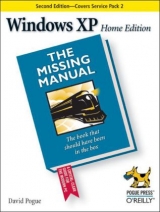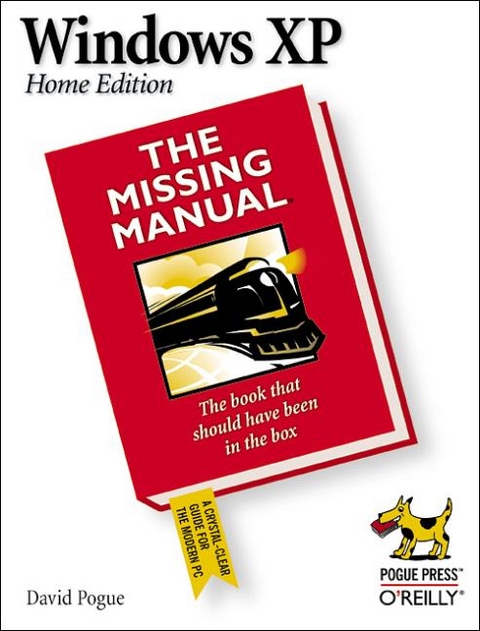
Windows XP Home Edition
O'Reilly Media (Verlag)
978-0-596-00260-2 (ISBN)
- Titel erscheint in neuer Auflage
- Artikel merken
This guide to using Windows XP begins with a tour of the desk top, the two-column start menu, and instructions for customizing the taskbar and toolbars. Other chapters explore each control panel and built-in applications; walk through every conceivable configuration (setting up a PC for Internet use, peripheral equipment, laptop life, and so on); and explain setting up a small network, including how to share a single Internet connection among several PCs. Finally, special chapters are dedicated to standard rituals of Windows life: troubleshooting, installation, and upgrading.
David Pogue, a Yale grad and former Broadway conductor, writes the back-page column for Macworld magazine. He's the author or coauthor of 15 computer, humor, and music books, including Macs for Dummies, Opera for Dummies, Classical Music for Dummies, Magic for Dummies, Macworld Mac Secrets, Hard Drive (a novel), The Microsloth Joke Book, and Tales from the Tech Line. Mia Farrow, Carly Simon, Harry Connick, Jr., and Stephen Sondheim are among his computer students. Pogue's Web page is www.pogueman.com; email is dpogue@ibm.net.
Introduction About This Book Part One: The Windows XP Desktop Chapter 1: A Welcome to Windows XP What It's For Getting Ready for Windows What's New in Windows XP The Dark Side of Windows XP Chapter 2: The Desktop and Start Menu Logging In The Elements of the XP Desktop StartoLog Off StartoTurn Off Computer StartoAll Programs StartoRun StartoSearch StartoHelp and Support StartoControl Panel StartoMy Network Places StartoMy Computer StartoMy Music, My Pictures StartoMy Recent Documents StartoMy Documents Customizing the Start Menu Chapter 3: Windows, Folders, and the Taskbar Windows in Windows The Desktop-Window Overhaul Window Toolbars The Taskbar Taskbar Toolbars Chapter 4: Organizing Your Stuff The Folders of Windows XP Life with Icons Copying and Moving Folders and Files The Recycle Bin Shortcut Icons Compressing Files and Folders Burning CDs from the Desktop Chapter 5: Getting Help Navigating the Help System "What's This?": Help for Dialog Boxes Remote Assistance Part Two: The Components of Windows XP Chapter 6: Programs and Documents Launching Programs Switching Programs Exiting Programs When Programs Die Saving Documents Closing Documents The Open Dialog Box Moving Data Between Documents Filename Extensions Installing Software Uninstalling Software Running Pre-XP Programs Chapter 7: The Freebie Software The Windows XP Accessories Windows XP Games Everything Else Chapter 8: Pictures, Movies, and Sounds Digital Photos in XP Scanning Windows Media Player Windows Movie Maker Making WAVs with Sound Recorder table of contents vii Chapter 9: The Control Panel Category View: The Big XP Change Accessibility Options Add New Hardware Add or Remove Programs Administrative Tools Date and Time Display Folder Options Fonts Gaming Options Internet Options Keyboard Mouse Network Connections Phone and Modem Options Power Options Printers and Faxes Regional and Language Options Scanners and Cameras Scheduled Tasks Sounds and Audio Devices Speech System Taskbar and Start Menu User Accounts Part Three: Windows Online Chapter 10: Hooking Up to the Internet Five Degrees of Online Readiness How to Get Online Establishing a Brand New Internet Account Manually Plugging in Internet Settings Connecting to the Internet Advanced Modem Settings Chapter 11: Web, Chat, and Videoconferencing Internet Explorer 6 Windows Messenger viii table of contents Chapter 12: Outlook Express 6 Setting Up Outlook Express Sending Email Reading Email Configuring Outlook Express Newsgroups Part Four: Plugging In to Windows XP Chapter 13: Printing, Fonts, and Faxing Installing a Printer Printing Controlling Printouts Fancy Printer Tricks Printer Troubleshooting Fonts Faxing Chapter 14: Hardware The Master Compatibility List Hardware Connections Connecting New Gadgets When Plug and Play Doesn't Work Driver Signing The Device Manager Hardware Profiles Chapter 15: Maintenance, Backups, and Troubleshooting System Restore Disk Cleanup Disk Defragmenter Hard Drive Checkups Disk Management Task Scheduler Microsoft Backup The Briefcase Safe Mode and the Startup Menu The Registry Chapter 16: Accounts, Logging In, and Security Introducing User Accounts Setting Up Accounts Setting Up the Logon Process Logging On The Guest Account The Administrator Account All About Profiles The Default User Profile Part Five: Building a Network Chapter 17: Accounts, Security, and Logging On Introducing User Accounts Setting up Accounts Setting Up the Logon Process Logging On The Guest Account The Administrator Account All About Profiles Chapter 18: Setting Up a Network Kinds of Networks Installing Drivers Sharing an Internet Connection The Network Setup Wizard Chapter 19: Using Your Network Simple File Sharing The Shared Documents Folder Sharing Your Own Folders Accessing Other Computers Working with Network Files Shared Folders Online Mapping Shares to Drive Letters Three Ways to Dial in from the Road Part Six: Appendixes Appendix A: Installing Windows XP Home Edition Before You Begin Upgrade vs Clean Install Dual Booting Choosing a File System Installing Windows XP The Setup Wizard The Files and Settings Transfer Wizard Backing out of Windows XP Appendix B: Windows XP, Menu by Menu File Menu Edit Menu View Menu Favorites Menu Tools Menu Help Menu
| Erscheint lt. Verlag | 11.6.2002 |
|---|---|
| Zusatzinfo | illustrations |
| Verlagsort | Sebastopol |
| Sprache | englisch |
| Maße | 178 x 232 mm |
| Gewicht | 896 g |
| Einbandart | kartoniert |
| Themenwelt | Informatik ► Betriebssysteme / Server ► Windows |
| ISBN-10 | 0-596-00260-2 / 0596002602 |
| ISBN-13 | 978-0-596-00260-2 / 9780596002602 |
| Zustand | Neuware |
| Haben Sie eine Frage zum Produkt? |
aus dem Bereich