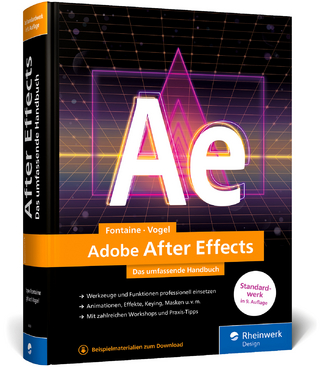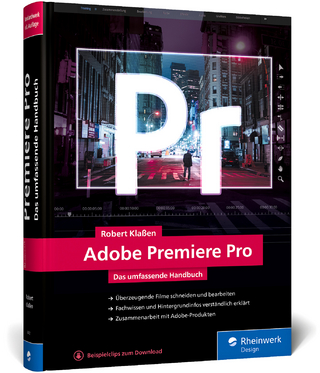3DS Max 4 for Windows
Peachpit Press Publications (Verlag)
978-0-201-73429-4 (ISBN)
- Titel ist leider vergriffen;
keine Neuauflage - Artikel merken
For any course in Digital Graphics, Web Design, Web Scripting and Development, Multimedia, Page Layout, Office Tools, and Operating Systems.
These task-based, visual reference guides feature step-by-step instructions and plenty of screen shots to guide students and teachers through the most important tasks. Visual QuickStart Guides are the ideal way to get students up and running quickly, and are used for intermediate and advanced students as a quick reference.
Michele Matossian, MFA, is an award-winning artist with more than 10 years of college teaching experience. Her work has appeared in games, galleries, Web sites, magazine ads, and medical and scientific education CD-ROMs. The founder of Lightweaver Communications, Michele provides e-learning consulting services to corporations and education institutions. For more informaion, see www.lightweaver.com.
Introduction.
1. Getting Started.
Installing 3ds max 4. Setting Up 3ds max 4. Accessing Technical Support. Touring the Interface. Special Controls. Managing Files. Backing Up Files.
2. Creating Objects.
About Creating Objects. Creating Mesh Objects. Creating Shape Splines. Precision Aids.
3. Viewport Navigation and Display.
Getting Your Bearings. Customizing Viewports. Changing Viewport Display. Navigating Viewports.
4. Object Selection and Display.
Selecting Objects. Region Selection. Selecting by Name. Grouping Objects. Changing Object Display.
5. Transforms.
Object Data Flow. Systems of Reference. Precision Transforms. Cloning. Advanced Transforms.
6. Modifying Objects.
Using Modifiers. Geometric Modifiers. Free Form Deformation. Subdivision Modifiers. Modifiers That Affect Surface Rendering. Generating Geometry.
7. Animation.
Keyframing. Working with Keys. Animation Controllers. Animation Constraints. Adding Sound. Animation Cycles. Linking Objects. Configuring Time.
8. Editing Meshes.
Selecting Mesh Sub-objects. Transforming Mesh Sub-objects. Editing Mesh Objects.
9. Editing Shapes.
Selecting Shape Sub-objects. Adjusting Curvature. Editing Shapes.
10. Compound Objects.
Creating Boolean Objects. Lofting Objects. Editing Lofts. Morphing Objects.
11. Lights.
Illuminating Scenes. Creating Lights. Attenuation and Color. Casting Shadows. Navigating Lights. Animating Lights.
12. Cameras.
Viewing Scenes. Creating Cameras. Adjusting Cameras. Navigating Cameras. Animating Cameras.
13. Creating Materials.
Using the Material Editor. Using Material Libraries. Creating Basic Materials. Creating Compound Materials.
14. Working with Maps.
About Maps. Browsing Maps. Creating Maps. Adding Maps to Materials. Applying Mapping Coordinates to Objects. Using Environment Maps. Reflection and Refraction.
Rendering.
Rendering Scenes. Rendering Effects.
Appendix A. Icons.
Appendix B. Keyboard Shortcuts.
Index.
| Erscheint lt. Verlag | 29.6.2001 |
|---|---|
| Verlagsort | Berkeley |
| Sprache | englisch |
| Maße | 179 x 227 mm |
| Gewicht | 769 g |
| Themenwelt | Informatik ► Grafik / Design ► Film- / Video-Bearbeitung |
| ISBN-10 | 0-201-73429-X / 020173429X |
| ISBN-13 | 978-0-201-73429-4 / 9780201734294 |
| Zustand | Neuware |
| Haben Sie eine Frage zum Produkt? |
aus dem Bereich