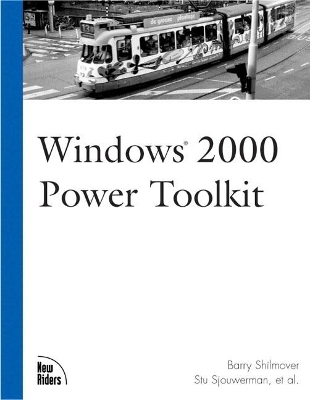
Windows 2000 Power Toolkit
New Riders Publishing
978-0-7357-1061-0 (ISBN)
- Titel ist leider vergriffen;
keine Neuauflage - Artikel merken
This book will assist readers in the analysis, tuning, optimization, automation, enhancement, maintenance, and troubleshooting of Windows 2000. The authors show users how to use operating system utilities, Resource Kit applications, and third-party tools to help you accomplish everyday and advanced Windows 2000 system tasks.The CD-ROM contains shareware and third-party applications that help users to achieve high system optimization.
Barry Shilmover, MCSE+I, MCT, is the founder and owner of Shilmover Consulting Services, a network/systems integration company operating in Western Canada. He has authored and co-authored several books ranging in topics from Exchange 5.5 to Windows NT/2000 to Novell NetWare. His company specializes in Windows NT/2000 implementations, network design, and Exchange 5.5/2000 installations. Barry also speaks at conferences on these subjects, and he teaches throughout North America on these topics, network security, and Unix courses. When not working, he spends his time with his wife, Shawna, and his sons, Jory and Connor. You can reach Barry via email at books@shilmover.com. Stu Sjouwerman is president of Sunbelt Software, an international B2B Internet company specializing in providing system management tools and network utilities to manage eBusinesses running on Windows NT/2000. He is the editor of Sunbelt's W2Knews (the original NTools E-news) that goes to 600,000 subscribers, and he is also the primary system operator for the MCSE, NTSYSADMIN, Exchange, and MSSQL discussion lists. Lee Scales, BSEE, MCSE + I, has been working in the computer industry for more than 20 years, including stints with IBM and Microsoft. He is currently employed as a Senior Network Consultant with Levi, Ray & Shoup, Inc., of Overland Park, KS. In addition to his consulting duties, he has been developing courseware for the Windows platform for several years and has been a contributing author to titles in the Exam Cram series and New Riders' best-selling Windows NT Power Toolkit. Grant Miller is president of Miller & Associates, a software engineering company located in Pittsburgh, PA, which specializes in database and e-commerce development using Microsoft technologies. Grant is a regular contributing writer for LANWrights Inc., with emphasis on Windows 2000 and Windows NT. He can be reached at gad@nauticom.net or www.millernassociates.com. Ed Tittel is a 20-year computing industry veteran who's worked on more books than he can count (including this book's predecessor). He's always surprised by how much more cool administrivia there is to learn and how many different ways there are around the Windows interface. Contact Ed at etittel@lanw.com with questions, comments, and suggestions for new content. Dave Versdahl is a training and technology writer who dodges (and enjoys) the rain in the Pacific Northwest. David enjoys and teaches about networks and networking concepts, the world of HTML, as well as the use and enjoyment of Linux. James Michael Stewart is a full-time writer at LANWrights, Inc. focusing on Windows 2000 and Internet topics. He has worked on several Microsoft Certification titles and is a regular speaker at Networld+Interop and TISC. He has been an MCSE since 1997. You can reach Michael by email at michael@lanw.com, or through his Web page at http://www.lanw.com/jmsbio.htm. Todd Klindt works for UGS in Ames, IA. He spends most of his day keeping Windows NT and Windows 2000 servers happy. He has been working with NT since before it looked like Windows 95. When he stumbles into free time, he likes to spend it with his friends and family. Dawn Rader is Managing Editor at LANWrights, Inc. in Austin, TX. She has worked on more than 100 books on topics ranging from Windows administration and certification to Java. When not hard at work, Dawn enjoys spending time with her big black dog, Benjamin, and beautiful black cat, Boo.
I. WINDOWS 2000 OVERVIEW.
1. Introducing Windows 2000.
Windows NT History and Description. Windows 2000 Architecture. Differences Between Windows 2000 Professional, Server, Advanced Server, and Datacenter Server. The Many Advantages of Windows 2000. Upgrade from Versions of Windows NT. Upgrade or Migrate from Other Windows Versions. Migrate from Other Operating Systems. For More Information.
2. Common Windows 2000 Administrative Utilities.
What Administration Really Means. Administering a Windows 2000 System. For More Information.
3. The Windows 2000 Layout.
Windows 2000 Directory Structures. Key Windows 2000 Executables. The Windows 2000 Distribution CD. Living with Service Packs and Hotfixes. For More Information.
4. Fundamentals of Active Directory.
An Overview of Directory Services. Key Concepts and Terminology. Active Directory Basics. Objects in Active Directory. For More Information.
5. Active Directory Tools.
Built-In Active Directory Tools. Resource Kit Tools. Third-Party Directory Monitoring and Administration Tools. For More Information.
II. NUTS AND BOLTS OF WINDOWS 2000.
6. Windows 2000 and Hardware.
The Windows Driver Model (WDM). Plug and Play in Windows 2000. Documenting a Current Hardware Configuration. Planning to Add New Hardware. Working with Video. Working with Audio. Working with Storage. Working with Common Peripherals. Dealing with New Interfaces. Windows 2000 on a Laptop. Multiple CPUs and Windows 2000. Troubleshooting Hardware Problems on Windows 2000. Third-Party Hardware Troubleshooting Utilities. For More Information.
7. Booting Windows 2000.
System and Boot Partitions. A Recipe to Boot. Building Boot Disks and ERDs. Multi-Boot Systems, the Microsoft Way. Multi-Boot Systems, Other Ways. Troubleshooting Boot Problems. Third-Party Troubleshooting Tools. For More Information.
8. Windows 2000 Control Panel.
The Control Panel Applets. For More Information.
9. Introducing the Windows 2000 Registry.
Registry Overview. Windows 2000 Registry Hives. Windows 2000 Registry Files and Structures. Security Information in the Registry. How Programs Interact with the Registry. Of Policies, the Policy Editor, and Windows 2000. For More Information.
10. Editing the Windows 2000 Registry.
Backing Up the Registry. Editing the Registry. Working with Existing Keys and Values. Importing and Exporting Registry Data. Avoiding Registry Problems. Troubleshooting the Registry. Uninstalling Applications. Third-Party Registry Editing and Management Utilities. For More Information.
11. Important Registry Keys and Values.
Basic Console Operations. Important Registry Miscellany. For More Information.
III. NETWORKING WINDOWS 2000.
12. Windows 2000 Networking Explored and Explained.
The Redirector. The Workstation Service. The Server Service. Protocol Stacks. Multiple Universal Naming Convention Provider. Multi-Protocol Router. Administrative Shares. Protocols and Network Bindings. For More Information.
13. Windows 2000 Networking Models.
Workgroup Networks. Domain-Based Networks. Understanding Groups. Understanding the Security ID. Troubleshooting Techniques for Networks. For More Information.
14. Windows 2000 and TCP/IP.
TCP/IP Explored and Explained. Understanding IP Addressing, Subnet Masks, and Domain Names. Routers, Proxies, and Firewalls. DNS, WINS, Active Directory, and Other IP Matters. Using the Dynamic Host Configuration Protocol (DHCP). Installing and Configuring TCP/IP. Managing Internet Connections. Managing IP Information Services. Troubleshooting IP. For More Information.
15. Windows 2000 and Legacy Protocols.
NetBEUI and Windows 2000. Integrating Windows 2000 with Older Versions of NetWare. Windows Services for NetWare Version 5. The Realities of Integrating NetWare and Windows 2000. Troubleshooting NetWare-to-Windows 2000 Connections (and Vice Versa). Performance Tuning When Using Multiple Protocols. For More Information.
16. Windows 2000 Meets Unix.
Windows 2000 Strengths and Weaknesses. Unix Strengths and Weaknesses. Hybrid Environments. The OSI Model. IEEE 802 Networking Specifications. Windows 2000 and Unix Integration. The Domain Name System. For More Information.
17. Dial-Up Networking and Remote Access.
Remote Control. DUN Is RAS from the Client's Side. RRAS Server Explained and Explored. Working Across Virtual Private Networks. Working with Modems, ISDN, Cable Modems, and More. Troubleshooting DUN, Remote Access, and VPNs. Third-Party DUN and RAS Utilities and Hardware. For More Information.
18. Terminal Services in Windows 2000.
Terminal Services History and Overview. What Is Terminal Services Good For? Working with Terminal Services. Terminal Services from the Client's Side. Terminal Services from the Server's Side. Troubleshooting Terminal Services. Third-Party Terminal Services and Related Utilities. For More Information.
IV. MANAGING YOUR WINDOWS 2000 SYSTEM(S).
19. Windows 2000 and Storage.
FAT and NTFS. Installing, Configuring, and Partitioning Disks. File Management Utilities. Data Management. Encrypting File System (EFS). About the Distributed File Systems (DFS). Third-Party Storage Management Utilities. Troubleshooting Disk Drives/Storage Subsystems. For More Information.
20. Windows 2000 Backup and More.
Windows 2000's Built-in NTBACKUP.EXE. Other Backup Alternatives. Choosing an Appropriate Backup Device. Rules for Backing Up. Managing Backup Media. Benefits of Offsite Storage. Third-Party Backup Tools and Utilities. Troubleshooting Backup Problems. For More Information.
21. Scripting and Automation.
The Computer Can Take Care of Itself. Windows Script Host. Working with Cscript. Working with Wscript. AT and the Task Scheduler Service. Windows Batch Files and Commands. Windows Remote Installation Service (RIS). Scripting and Automation Scenarios. Troubleshooting Scripting and Automation. Third-Party Scripting and Automation Alternatives. For More Information.
22. Tuning and Optimizing Windows 2000.
Establishing a Baseline. Working with the Performance Utility. Extracting a Baseline. Bottlenecks. Key Objects and Counters. Troubleshooting Tips. Resource Kit Performance Tools. Other Windows 2000 Performance Tools. Network Monitor. Monitoring Tools. Third-Party Performance and Network Monitoring Tools. For More Information.
23. Managing Applications.
Understanding Foreground Priority. Managing Application Priority. Using the Run Command to the Max. Of Win32, VDMs, and Win16. Making the Most of Virtual Memory. Third-Party Application Management Tools. Troubleshooting Application Difficulties. For More Information.
24. Printing with Windows 2000.
The Windows 2000 Print Architecture. Adding Printers. Print Clients. Updating Print Drivers and Determining Who Needs Them. Printer Pooling. Managing Printer Users, Queues, and Priorities. Third-Party Print Management Tools. Troubleshooting Printing Problems. For More Information.
25. Managing System Security.
Windows 2000 Security Overview. Establishing a Windows 2000 Security Regimen. For More Information.
26. Managing System Recovery.
Some Preventative Techniques. Repairing a Damaged Windows 2000 System. Using IntelliMirror. Third-Party System Recovery Tools. For More Information.
V. WINDOWS 2000 GOES ONLINE: INTERNET OR INTRANET ACCESS.
27. Windows 2000 as a Web Client.
Types of Internet Access. Selecting an ISP. Equipment to Use. Internet Explorer 5.x. Using Other Browsers (Netscape, Opera). Customizing Your Desktop. Working Outside the Web with Email, Newsgroups, and FTP. Troubleshooting Internet or Intranet Access Problems. For More Information.
28. Windows 2000 as an Email Client.
Outlook Express and Outlook 2000. Configuring Email Access. Managing and Searching Email Folders. Filtering Email. Creating Calendars. Handling Appointments. Building Outlook Applications. Integrating Newsgroups and Mailing Lists. Troubleshooting Email Problems. Third-Party Email Tools. For More Information.
29. Serving the Web from Windows 2000 Professional.
Internet Information Server (IIS). Tools for Web Success. Static Versus Dynamic Content. Push Versus Pull Publishing. Troubleshooting Personal Web Sites. Third-Party Personal Web Tools. For More Information.
30. Serving the Web from Windows 2000 Server.
Internet Information Services (IIS 5.0). Setting Up a Web Site with IIS. Creating and Managing Content. Tools for Web Success: Working with Office, FrontPage 2000, and Web Site. Development Utilities. Push Versus Pull Publishing. Production Web Site Tools. Third-Party, Professional-Strength Web Tools. Troubleshooting Production Web Sites. For More Information.
31. Other Windows 2000 Internet Services.
In-the-Box Windows 2000 TCP/IP and Internet Services. The Great Galaxy of Internet Services. Third-Party IP Service Options. Troubleshooting IP Service Delivery Problems. For More Information.
VI. APPENDIXES.
Appendix A. Windows 2000 Information Resources, Online and Off.
Internet Resources. Listservers. Publications. Training.
Appendix B. Comparing Windows 2000 Professional and Server.
Appendix C. Key Windows 2000 Built-In and Resource Kit Utilities.
Windows 2000 Professional Resource Kit. Windows 2000 Server Resource Kit.
Appendix D. Windows 2000 Command-Line Reference.
APPEND. ASSOC. AT. ATTRIB. CACLS. CALL. CHDIR (CD). CHKDSK. CMD. COLOR. COMPACT. CONVERT. COPY. DATE. DEL/ERASE. DIR. DOSKEY. ECHO. ENDLOCAL/SETLOCAL. EXPAND. FIND. FORMAT. GOTO. HOSTNAME. IF. MKDIR (MD). MORE. MOUNTVOL. MOVE. NET. PATH. PAUSE. PRINT. RENAME (REN). REPLACE. REXEC. RMDIR (RD). RSH. RUNAS. SET. SETLOCAL/ENDLOCAL. SHIFT. SORT. START. SUBST. TIME. TITLE. TREE. TYPE. VER. WINMSD. XCOPY.
Appendix E. Windows 2000 Performance Monitor Objects and Counters.
Hard Disk Counters. CPU Counters. Memory Counters. Network Counters. Miscellaneous Counters. Performance Counters for Detailed Diagnosis.
Appendix F. Windows 2000 Keyboard Commands and Shortcuts.
Keyboard Accessibility Features.
Appendix G. Contents of the CD-ROM
AutoPilot. Double-Take. Event Log Monitor. NetOp. ScriptLogic. Security Explorer. SPQuery. STAT. StorageCeNTral/Quota Advisor. Sunbelt Domain Reporter. Trusted Enterprise Manager. Ultrabac. XLNT.
Index.
| Erscheint lt. Verlag | 18.5.2001 |
|---|---|
| Zusatzinfo | Illustrations |
| Sprache | englisch |
| Themenwelt | Informatik ► Betriebssysteme / Server ► Windows |
| Informatik ► Betriebssysteme / Server ► Windows Server | |
| ISBN-10 | 0-7357-1061-9 / 0735710619 |
| ISBN-13 | 978-0-7357-1061-0 / 9780735710610 |
| Zustand | Neuware |
| Haben Sie eine Frage zum Produkt? |