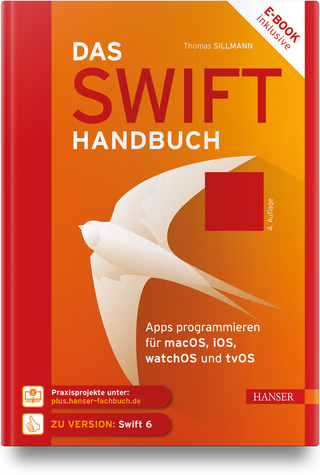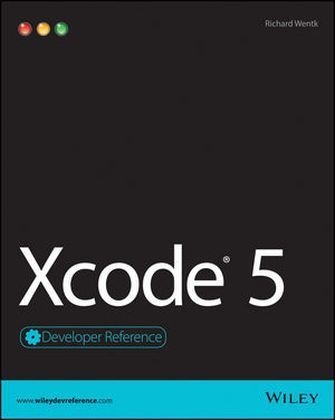
Xcode 5 Developer Reference
John Wiley & Sons Inc (Verlag)
978-1-118-83433-6 (ISBN)
- Titel ist leider vergriffen;
keine Neuauflage - Artikel merken
Design, code, and build amazing apps with Xcode 5 Thanks to Apple's awesome Xcode development environment, you can create the next big app for Macs, iPhones, iPads, or iPod touches. Xcode 5 contains gigabytes of great stuff to help you develop for both OS X and iOS devices - things like sample code, utilities, companion applications, documentation, and more. And with Xcode 5 Developer Reference, you now have the ultimate step-by-step guide to it all. Immerse yourself in the heady and lucrative world of Apple app development, see how to tame the latest features and functions, and find loads of smart tips and guidance with this practical book.
* Shows developers how to use Xcode 5 to create apps for OS X and the whole family of iOS devices, including the latest iPhones, iPads, and iPod touches * Covers the Xcode rapid development environment in detail, including utilities, companion applications, and more * Includes a companion website with sample code and other helpful files * Written by an experienced developer and Apple-focused journalist with solid experience in teaching Apple development If you want to create killer Apple apps with Xcode 5, start with Xcode 5 Developer Reference!
Richard Wentk is a developer with more than 15 years of experience and is one of the UK s most reliable technology writers. He has covered coding technology, app development, and business strategy for many UK magazines including Computer Arts, Computer Music, MacWorld, MacFormat, and Web Designer. He is also the author of Cocoa Developer Reference and iOS App Development Portable Genius.
Preface xix Acknowledgments xx Introduction xxi Part I: Getting Started with Xcode 5 1 Chapter 1: Introducing Xcode 5 3 Understanding the History of Mac Development Tools 3 Looking back at early IDEs 3 Developing Xcode 5 Understanding Xcode 5 s Key Features 6 Moving to Xcode 5 8 Introducing the Xcode 5 editor 9 Working with Interface Builder 14 Exploring code and file management 15 Exploring the debugger 17 Comparing iOS and OS X Development 18 Developing for OS X 18 Developing for iOS 20 OS X and iOS cross-development 21 Summary 22 Chapter 2: Getting and Installing Xcode 23 Selecting a Mac for Xcode 23 Choosing a processor 23 Selecting memory 24 Choosing a monitor 25 Working with disk storage 26 Choosing peripherals 26 Choosing supporting software 27 Getting Started with Development 28 Registering as a developer 29 Choosing a program 30 Accessing developer resources 34 Getting Started with Xcode 36 Installing the Public Version 36 Installing the Developer Version 37 Installing Xcode 38 Creating and organizing project folders 39 Working with multiple versions of Xcode 40 Uninstalling Xcode 40 Summary 40 Chapter 3: Building Applications from Templates 41 Getting Started with Templates 41 Building a project from an application template 44 Looking inside the Application templates 50 Using the OS X Application templates 53 Understanding the iOS Application templates 57 Introducing the Framework and Library templates 65 Introducing the Plug-In templates 66 Introducing the Other templates 67 Customizing Projects and Templates 68 Summary 68 Chapter 4: Navigating the Xcode Interface 69 Understanding the Interface 69 Using the Navigation Area 70 The Project Navigator 71 The Symbol Navigator 74 The Search Navigator 75 The Issue Navigator and the Log Navigator 78 The Test Navigator 80 The Breakpoint Navigator and the Debug Navigator 82 Loading the navigators from menus and keyboard shortcuts 83 Using the Utility Area 84 Displaying file information 84 Using Quick Help 85 Adding custom comments 87 Using the library area 89 Working with the Editor Area 90 Getting started with code editing 90 Introducing build management 94 Summary 97 Chapter 5: Working with Files, Frameworks, and Classes 99 Working with Files and Classes 99 Adding new files to a project 100 Adding a new class 106 Adding new resources 106 Adding miscellaneous other files from the templates 107 Deleting and renaming files 109 Renaming projects 110 Importing existing files 110 Reimporting missing files 111 Working with Groups 112 Moving groups and files 112 Creating a new group 113 Organizing groups 114 Working with Frameworks 114 Adding Apple frameworks 114 Using frameworks 116 Adding other frameworks 117 Summary 117 Chapter 6: Using Documentation 119 Understanding the Apple Documentation 121 Comparing iOS and OS X and their different versions 121 Understanding resource types 122 Using Topics 132 Using frameworks and layers 133 Searching the online documentation 134 Using the Xcode Documentation Viewer 135 Exploring documentation options 136 Browsing the documentation 137 Searching the documentation 139 Using class references 140 Accessing documentation from code 141 Using Other Documentation 143 Summary 144 Chapter 7: Getting Started with Interface Builder 145 Understanding IB 145 Understanding nib files and storyboards 146 Understanding controllers and views 148 Getting Started with IB 148 Introducing IB for iOS 148 Introducing IB for OS X 151 Exploring the utility area 152 Creating a Simple iOS Project with IB 156 Understanding UI design 156 Understanding IB and touch events 157 Adding objects to a view 157 Setting object contents 160 Linking objects to code 168 Creating a universal app 177 Understanding the IB Object Hierarchy 179 Designing without IB 179 Summary 180 Chapter 8: Creating More Advanced Effects with Interface Builder 181 Working with Constraints 181 Introducing constraints and auto-layout 181 Understanding constraints 182 Getting started with constraints 183 Aligning object edges 186 Justifying objects with spacer views 189 Getting Started with Storyboards 194 Understanding segue types 195 Creating a modal segue 195 Adding a view controller subclass 198 Adding a navigation controller 200 Using table views 204 Understanding Placeholders 204 Using File s Owner 204 Using First Responder 204 Using Exit 207 Subclassing and Customizing Views 207 Creating simple subclasses 207 Working with more advanced subclassing techniques 207 Creating static image backgrounds 209 Creating a colored background 209 Importing an image file 211 Assigning an image file 213 Supporting Non-English Languages 214 Working with Advanced IB Techniques 216 Using tags 216 Converting iPhone projects to the iPad 217 Handling resolution issues 218 Summary 218 Part II: Going Deeper 219 Chapter 9: Saving Time in Xcode 221 Using Code Folding 221 Editing Structure 223 Refactoring Code 225 Using the Refactor menu 226 Using the Edit All in Scope feature 228 Using Code Snippets 229 Inserting a snippet 229 Creating a new snippet 230 Jumping to a Definition 232 Revealing Symbols 233 Summary 233 Chapter 10: Using the Organizer 235 Working with the Library 236 Enabling developer mode 238 Reviewing and managing profiles 238 Finding and installing iOS updates 239 Using device logs 240 Working with screenshots 244 Managing individual devices 246 Working with Projects and Archives 251 Managing Projects 251 Creating Archives 253 Summary 254 Chapter 11: Managing Certificates, Identifiers, and Provisioning Profiles 255 Understanding Provisioning 255 Understanding accounts and team roles 256 Understanding entitlements, devices, and profiles 257 Getting Started with Provisioning 258 Collecting developer resources 260 Creating Certificates and Identities 263 Working on more than one Mac 264 Managing devices 265 Creating Certificates Manually 267 Creating a CSR 268 Summary 270 Chapter 12: Working with Builds, Schemes, and Workspaces 271 Getting Started with the Xcode Build System 271 Creating and organizing a workspace 273 Working with projects and targets 275 Understanding settings and options 276 Working with Schemes and Build Configurations 283 Getting started with build configurations 283 Understanding schemes and build actions 287 Editing schemes 288 Managing schemes, build actions, and targets 297 Summary 300 Chapter 13: Customizing Builds for Development and Distribution 301 Introducing Common Basic Customizations 301 Creating a build for testing and debugging 302 Selecting the Base SDK 302 Setting the minimum supported OS version 303 Including a framework or library in a build 307 Selecting a compiler and C/C++ dialect 308 Controlling warnings 309 Disabling iOS PNG compression 310 Selecting an architecture 310 Changing an app s name before shipping 311 Creating an App Store Submission 312 Uploading marketing and support materials 312 Building and packaging an iOS project for the App Store 316 Creating a Mac App Store submission 328 Working with iOS Ad Hoc builds 335 Creating and installing an Ad Hoc provisioning profile 335 Creating an Ad Hoc build 335 Distributing an Ad Hoc build 336 Creating Mac Developer ID Builds 338 Setting up a Developer ID build 338 Creating installer packages 340 Summary 340 Chapter 14: Advanced Workspace and Build Management 341 Understanding the Build Process 341 Creating Custom Builds 343 Introducing conditional compilation 343 Using conditional compilation 344 Working with Build Phases 347 Setting up build phases 347 Creating build rules 351 Customizing command-line builds 353 Working with Libraries and Headers 354 Working with workspaces 356 Linking libraries with apps 360 Creating an application in a workspace 361 Summary 367 Chapter 15: Using Version Control 369 Using Manual Version Control 369 Using Snapshots 371 Working with Git Source Control 373 Understanding Git 374 Using Git locally 375 Using Xcode with GitHub 389 Summary 394 Part III: Creating Fast and Reliable Code 395 Chapter 16: Getting Started with Code Analysis and Debugging 397 Checking and Analyzing Code 398 Checking code as you enter it 398 Using Fix-It code tips 399 Using the Static Code Analyzer 400 Getting Started with Debugging 401 Using the Console 403 Creating custom messages 403 Using custom messages 405 Understanding crashes 406 Viewing multiple logs 408 Working with Breakpoints 409 Working with simple breakpoints 409 Using the Variables View 412 Using advanced breakpoint features 419 Advanced Debugging 425 Getting started with command-line debugging 425 Using LLDB outside Xcode 427 Working with crash reports 427 Summary 428 Chapter 17: Testing Code with Instruments 429 Beginning with Instruments 430 Understanding Instruments 431 Exploring the Instruments UI 431 Getting Started with Instruments 438 Creating a leaky test app 439 Profiling an app with Instruments 440 Modifying instrument settings 451 Comparing different runs 452 Saving and loading runs 453 Working with Instruments and Templates 454 Understanding templates 454 Creating a template 455 Creating custom instruments 457 Working with UIAutomation 458 Setting up objects to support automation 459 Creating a test script 460 Getting started with Automation scripting 462 Summary 465 Chapter 18: Working with Testing and Integration 467 Introducing Unit Testing 467 Understanding Unit Testing in Xcode 468 Creating a Simple Unit Test Project 470 Creating a new project that supports unit testing 470 Creating a class for testing 472 Creating a test case 475 Running tests 481 Using Bots for Testing and Integration 483 Getting started with OS X Server 484 Setting up OS X Server 485 Creating bots 493 Monitoring bots 497 Summary 500 Appendix A: Using Developer Tools 501 Appendix B: Getting Started with Optional Tools and Utilities 505 Appendix C: Working with Other Editors 515 Index 533
| Reihe/Serie | Developer Reference |
|---|---|
| Verlagsort | New York |
| Sprache | englisch |
| Maße | 185 x 234 mm |
| Gewicht | 744 g |
| Themenwelt | Mathematik / Informatik ► Informatik ► Betriebssysteme / Server |
| Informatik ► Programmiersprachen / -werkzeuge ► Mac / Cocoa Programmierung | |
| Mathematik / Informatik ► Informatik ► Software Entwicklung | |
| Informatik ► Weitere Themen ► Hardware | |
| ISBN-10 | 1-118-83433-X / 111883433X |
| ISBN-13 | 978-1-118-83433-6 / 9781118834336 |
| Zustand | Neuware |
| Informationen gemäß Produktsicherheitsverordnung (GPSR) | |
| Haben Sie eine Frage zum Produkt? |
aus dem Bereich