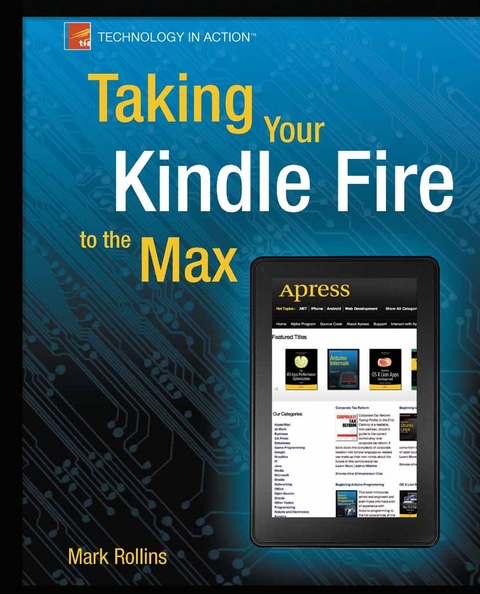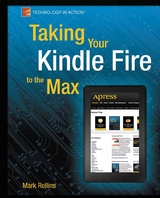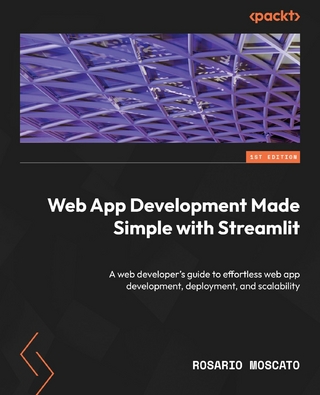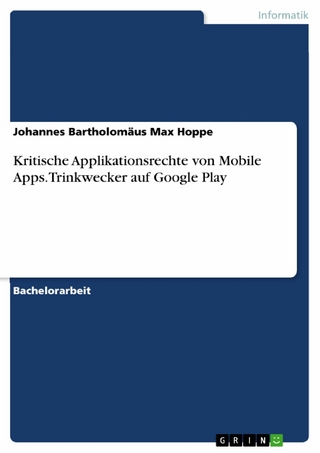Taking Your Kindle Fire to the Max (eBook)
XVI, 320 Seiten
Apress (Verlag)
978-1-4302-4264-2 (ISBN)
Once you've discovered how to set up your accounts, check your email, and connect to the internet, you learn advanced moves that will make your Kindle Fire use similar to your laptop or desktop computing, granting you an unlimited mobile life.
Mark Rollins is a freelance technical writer, focused on today's most interesting technologies, especially Android. He has a degree in English. For more, visit writermarkrollins.blogspot.com.
You've just purchased a Kindle Fire. How do you set it up? How do you secure it? What can you do with it? In Taking Your Kindle Fire to the Max, you'll learn how to set up email, social networking, videos, music, eBooks, contacts, calendar, and navigation. Once you've discovered how to set up your accounts, check your email, and connect to the internet, you learn advanced moves that will make your Kindle Fire use similar to your laptop or desktop computing, granting you an unlimited mobile life.
Mark Rollins is a freelance technical writer, focused on today's most interesting technologies, especially Android. He has a degree in English. For more, visit writermarkrollins.blogspot.com.
So You Just Got a New Amazon Kindle Fire Tablet Now What?
How to Put Your Data and Media on Your Tablet
Hardware on your Kindle Fire
Interacting with the Kindle Fire
Connecting to the Internet
The Silk Internet Browser
Music and Video on the Honeycomb Tablet
Shopping for Apps, Books, Music, and More
Managing Your Life with Your Tablet
Setting Up and Using Mail and Social Networking
Working with Maps
The Picture Viewer
Quickoffice
Uses for a Kindle Fire Tablet
| Erscheint lt. Verlag | 11.6.2012 |
|---|---|
| Zusatzinfo | XVI, 320 p. |
| Verlagsort | Berkeley |
| Sprache | englisch |
| Themenwelt | Mathematik / Informatik ► Informatik ► Betriebssysteme / Server |
| Mathematik / Informatik ► Informatik ► Netzwerke | |
| Informatik ► Software Entwicklung ► Mobile- / App-Entwicklung | |
| Informatik ► Weitere Themen ► Smartphones / Tablets | |
| ISBN-10 | 1-4302-4264-7 / 1430242647 |
| ISBN-13 | 978-1-4302-4264-2 / 9781430242642 |
| Informationen gemäß Produktsicherheitsverordnung (GPSR) | |
| Haben Sie eine Frage zum Produkt? |
Größe: 19,4 MB
DRM: Digitales Wasserzeichen
Dieses eBook enthält ein digitales Wasserzeichen und ist damit für Sie personalisiert. Bei einer missbräuchlichen Weitergabe des eBooks an Dritte ist eine Rückverfolgung an die Quelle möglich.
Dateiformat: PDF (Portable Document Format)
Mit einem festen Seitenlayout eignet sich die PDF besonders für Fachbücher mit Spalten, Tabellen und Abbildungen. Eine PDF kann auf fast allen Geräten angezeigt werden, ist aber für kleine Displays (Smartphone, eReader) nur eingeschränkt geeignet.
Systemvoraussetzungen:
PC/Mac: Mit einem PC oder Mac können Sie dieses eBook lesen. Sie benötigen dafür einen PDF-Viewer - z.B. den Adobe Reader oder Adobe Digital Editions.
eReader: Dieses eBook kann mit (fast) allen eBook-Readern gelesen werden. Mit dem amazon-Kindle ist es aber nicht kompatibel.
Smartphone/Tablet: Egal ob Apple oder Android, dieses eBook können Sie lesen. Sie benötigen dafür einen PDF-Viewer - z.B. die kostenlose Adobe Digital Editions-App.
Zusätzliches Feature: Online Lesen
Dieses eBook können Sie zusätzlich zum Download auch online im Webbrowser lesen.
Buying eBooks from abroad
For tax law reasons we can sell eBooks just within Germany and Switzerland. Regrettably we cannot fulfill eBook-orders from other countries.
aus dem Bereich