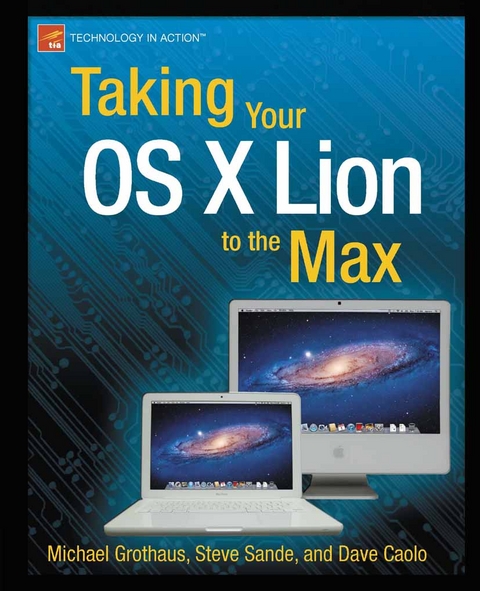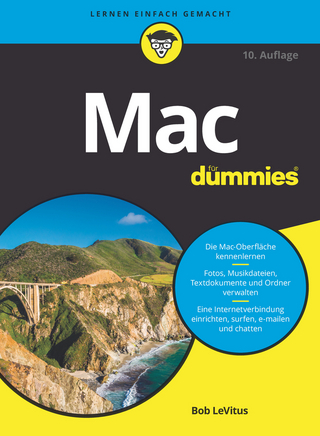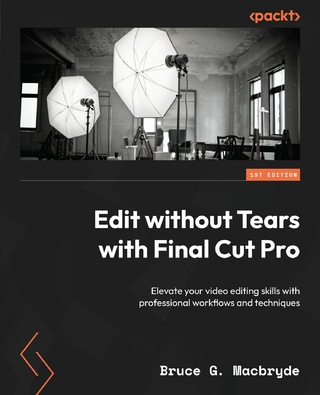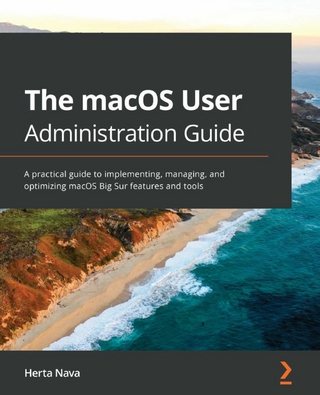Taking Your OS X Lion to the Max (eBook)
XIV, 256 Seiten
Apress (Verlag)
978-1-4302-3669-6 (ISBN)
Taking Your OS X Lion to the Max
walks you through the awesome features and apps standard on the Mac and the new OS X 10.7 Lion to help you become a true power user. You'll discover keyboard shortcuts and gestures to help save time-whether you're on a iMac, Mac mini, Macbook Pro, Air, or other Mac computer.
In terms of apps, you'll learn about iLife, iCal, Mail, Mac App Store, Safari, Address Book and more. You'll see how to use amazing built-in applications like Time Machine, Photo Booth, and Front Row. Also, you'll learn how connect to your other Apple devices like iPhone or iPad, Apple TV and more. You'll sync, work and play remotely, file and screen share, make your Mac secure, or even make your Mac a Windows PC.
After reading this book, you will be able to fully leverage your Mac and the new OS X. And, have some fun, too!
Steve Sande has been a loyal fan of Apple technology since buying his first Mac in 1984. Originally trained as a civil engineer, Steve's career as an IT professional blossomed in the 1990s. A longtime blogger, Steve is an editor at The Unofficial Apple Weblog (TUAW.com) and the author of three books about Apple's iWeb application. He lives with his wife of 31 years in Highlands Ranch, Colorado.
The Mac has come a long way, and OS X Lion is the best version yet of Apple's desktop and laptop operating system. Stable, powerful, and versatile, the Mac allows you to do everyday tasks with ease. Taking Your OS X Lion to the Max walks you through the awesome features and apps standard on the Mac and the new OS X 10.7 Lion to help you become a true power user. You'll discover keyboard shortcuts and gestures to help save time-whether you're on a iMac, Mac mini, Macbook Pro, Air, or other Mac computer. In terms of apps, you'll learn about iLife, iCal, Mail, Mac App Store, Safari, Address Book and more. You'll see how to use amazing built-in applications like Time Machine, Photo Booth, and Front Row. Also, you'll learn how connect to your other Apple devices like iPhone or iPad, Apple TV and more. You'll sync, work and play remotely, file and screen share, make your Mac secure, or even make your Mac a Windows PC. After reading this book, you will be able to fully leverage your Mac and the new OS X. And, have some fun, too!
Steve Sande has been a loyal fan of Apple technology since buying his first Mac in 1984. Originally trained as a civil engineer, Steve's career as an IT professional blossomed in the 1990s. A longtime blogger, Steve is an editor at The Unofficial Apple Weblog (TUAW.com) and the author of three books about Apple's iWeb application. He lives with his wife of 31 years in Highlands Ranch, Colorado.
Finder Basics File Management Mac App Store Managing Your Data: AutoSave and Versions Controlling your Mac Controlling your Mac: Mission Control, Dashboard Built-in-apps: Mail Built-in-apps: iCal and Address Book Browsing the Web with Safari Communicating in Real-Time with iChat and FaceTime System Preferences Lion Server
| Erscheint lt. Verlag | 14.12.2011 |
|---|---|
| Zusatzinfo | XIV, 256 p. |
| Verlagsort | Berkeley |
| Sprache | englisch |
| Themenwelt | Informatik ► Betriebssysteme / Server ► Macintosh / Mac OS X |
| Informatik ► Programmiersprachen / -werkzeuge ► Mac / Cocoa Programmierung | |
| ISBN-10 | 1-4302-3669-8 / 1430236698 |
| ISBN-13 | 978-1-4302-3669-6 / 9781430236696 |
| Haben Sie eine Frage zum Produkt? |
Größe: 16,0 MB
DRM: Digitales Wasserzeichen
Dieses eBook enthält ein digitales Wasserzeichen und ist damit für Sie personalisiert. Bei einer missbräuchlichen Weitergabe des eBooks an Dritte ist eine Rückverfolgung an die Quelle möglich.
Dateiformat: PDF (Portable Document Format)
Mit einem festen Seitenlayout eignet sich die PDF besonders für Fachbücher mit Spalten, Tabellen und Abbildungen. Eine PDF kann auf fast allen Geräten angezeigt werden, ist aber für kleine Displays (Smartphone, eReader) nur eingeschränkt geeignet.
Systemvoraussetzungen:
PC/Mac: Mit einem PC oder Mac können Sie dieses eBook lesen. Sie benötigen dafür einen PDF-Viewer - z.B. den Adobe Reader oder Adobe Digital Editions.
eReader: Dieses eBook kann mit (fast) allen eBook-Readern gelesen werden. Mit dem amazon-Kindle ist es aber nicht kompatibel.
Smartphone/Tablet: Egal ob Apple oder Android, dieses eBook können Sie lesen. Sie benötigen dafür einen PDF-Viewer - z.B. die kostenlose Adobe Digital Editions-App.
Zusätzliches Feature: Online Lesen
Dieses eBook können Sie zusätzlich zum Download auch online im Webbrowser lesen.
Buying eBooks from abroad
For tax law reasons we can sell eBooks just within Germany and Switzerland. Regrettably we cannot fulfill eBook-orders from other countries.
aus dem Bereich