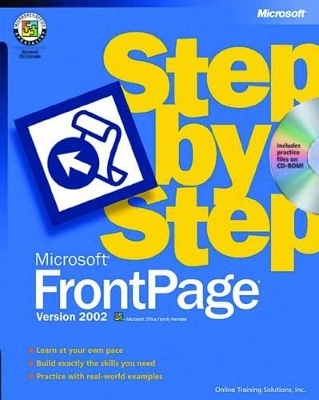
Microsoft FrontPage Version 2002 Step by Step
Microsoft Press,U.S.
978-0-7356-1300-3 (ISBN)
- Titel ist leider vergriffen;
keine Neuauflage - Artikel merken
Master the tools for creating and managing a professional-looking Web site
Format and organize Web pages and add hyperlinks
Use preprogrammed Web components to add exciting functionality to your Web site
Add database search capabilities and user input forms
Track and analyze site traffic
Create a Web site to manage group projects and collaborate
Prepare for the Microsoft Office User Specialist (MOUS) exam
This book is approved courseware for the Microsoft Office Specialist Program. Go to: http://www.microsoft.com/learning/mcp/officespecialist/default.mspx
Online Training Solutions, Inc. (OTSI) is a traditional and electronic publishing company specializing in the creation, production, and delivery of computer software training. OTSI publishes the Quick Course and Practical Business Skills series of computer and business training products. The principals of OTSI and authors of this book are: Joyce Cox, CEO Joyce has 20 years' experience in writing about and editing technical subjects for non-technical audiences. For 12 of those years she was the principal author for Online Press, where she developed of a series of computer training books for beginning and intermediate adult learners. She was also the first managing editor of Microsoft Press, an editor for Sybex, and an editor for the University of California. She is a master gardener with a passion for culinary and medicinal herbs. Steve Lambert, President Steve started messing around with computers in the mid 1970's, before they became personal and migrated to the desktop. As computers evolved from wire-wrap and solder to consumer products, he evolved from hardware geek to programmer and writer. Steve has written 14 books and a wide variety of technical documentation, and has produced training tools and help systems. He wrote this book aboard his trimaran while anchored off the coast of Florida. Gale Nelson, Vice President Gale has been working with computers for longer than she cares to remember. Way back when, she jumped at the opportunity to join a SQL Server training company as a technical writer. Her attention to detail soon led her into software testing and quality assurance management. She now divides her work time between writing and data conversion projects. In her leisure time, she studies horse whispering techniques and applies them to the training of her dog, horse, and mule. Joan Preppernau, Vice President and COO Joan is the primary author of Windows XP Step by Step and FrontPage 2002 Step by Step published by Microsoft Press, and is a contributing author to Quick Course in Windows XP and Quick Course in Windows 2000, both books in OTSI’s Practical Business Skills series. Currently residing in Sweden with her family, Joan is taking part in an extended mobile computing experiment, and enjoying the benefits of the time difference between her home office and OTSI’s corporate headquarters. Prior to becoming involved as an author, Joan wore a variety of hats for OTSI including data preparation manager, operations manager, web master, technical editor, and copy editor, all of which contribute to her passion for producing interesting, useful, and understandable training materials. For more information about Online Training Solutions, Inc., visit http://www.otsiweb.com.
Chapter 1 How Frontpage works Chapter 2 Creating a Web site to promote yourself or your company Chapter 3 Presenting Information in lists and tables Chapter 4 Enhancing your web site with graphics Chapter 5 Creating a web site from scratch Chapter 6 Changing web page layout Chapter 7 Enhancing the capabilities of your web site Chapter 8 Communicating with your visitors Chapter 9 Creating a web site to support team projects Chapter 10 Connecting your web site to a daabase Chapter 11 Publishing your web site Chapter 12 Managing your web site
| Erscheint lt. Verlag | 6.6.2001 |
|---|---|
| Verlagsort | Redmond |
| Sprache | englisch |
| Maße | 187 x 229 mm |
| Themenwelt | Informatik ► Grafik / Design ► Desktop Publishing / Typographie |
| Mathematik / Informatik ► Informatik ► Web / Internet | |
| ISBN-10 | 0-7356-1300-1 / 0735613001 |
| ISBN-13 | 978-0-7356-1300-3 / 9780735613003 |
| Zustand | Neuware |
| Haben Sie eine Frage zum Produkt? |
aus dem Bereich
