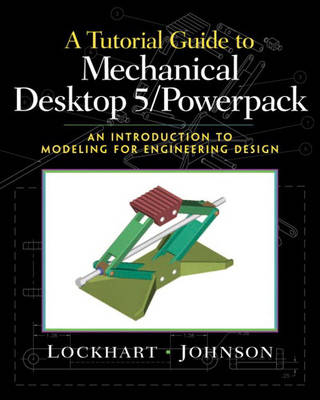
A Tutorial Guide to Mechanical Desktop 5 Powerpack
Peachpit Press Publications (Verlag)
978-0-13-029149-3 (ISBN)
- Titel ist leider vergriffen;
keine Neuauflage - Artikel merken
For courses in Mechanical Desktop and AutoCAD.
A Tutorial Guide to Mechanical Desktop provides a step-by-step introduction to this software, with commands taught “in context.” Students make and assemble two complete projects as they follow step-by-step instructions to learn commands and techniques. As they progress, individual steps for common actions are no longer provided, so students can apply what they have learned by completing sequences on their own. This carefully developed pedagogy reinforces the cumulative learning approach and supports readers in becoming skilled Mechanical Desktop users. An excellent selection of exercises allows the student the opportunity to practice their skills.
(NOTE: Each chapter begins with Objectives and concludes with Command Summary and Exercises.)
Getting Started with Mechanical Desktop.
Introduction to the Tutorials. Configuring Windows for Mechanical Desktop. Mechanical Desktop Configuration for Tutorials. Microsoft Windows and Mechanical Desktop. Interacting with Mechanical Desktop. Mechanical Desktop Online Help. Working with Documents. Exiting Mechanical Desktop.
1. The Mechanical Desktop Workspace.
Overview of the Tutorials. Introduction to Parametric Modeling. Launch Mechanical Desktop. The Mechanical Desktop Workspace. The Browser and Parametric Modes. File Management and Save As. Making Changes in a Parametric Model/Assembly. Controlling Your View. Named Views. Clipping. Shading Modes. Toggle Shaded/Wireframe. Printing a Rendered View.
2. Simple Part Creation.
Introduction to Part Modeling. Starting a New Part File. First Decisions for Solid Models. Using 2D Sketching Commands. Creating a Profile. Constraining the Profile: Geometric First. Creating a Feature from a Sketch. Setting Properties in the Browser Window. Selecting a New Sketch Plane. Creating a Profile for the Second Feature. Adding a Colinear Constraint. Using List. Extruding a Feature with Join. Renaming Features. Projecting Sketch Geometry. Adding Placed Features. Modifying Features.
3. Making a Drawing.
Starting. Paper Space. Printer Area. Adding Multiple Views. Improving Drawing Appearance. Layers. Changing the Text Style. Dimension Styles. Tolerances. Setting the Current Dimension Style. Adjusting Views. Pictorial Drawing Views. Editing Views. Printing Your Drawing. Bidirectional Associativity. Creating Layout2. Creating a Template File.
4. More Part Modeling.
Useful Commands for the Sketcher. Using Mirror. Using Erase. Using Hot Grips. Using Crossing to Select. Making the Profile. Extruding the Base Feature. Work Features. Sketching the Front View. Construction Lines. Using Dimension Command Options. Intersecting the Feature. Removing Material with an Extruded Cut. Sketching the Center Block with Rectangle. Adding the Holes. Adding a Work Plane for Assembly.
5. Modifying Parts.
Parent-Child Relationships. Investigating a Model. Redefining the Model: Editing a Feature. Redefining the Model: Editing a Profile. Using Undo with Parts. Reordering Features. Adding a New Feature. Creating a Pattern Feature. Using Feature Suppression.
6. Creating Revolved Parts and More Part Editing.
Setting Up the Modeling Environment. Sketching the Stopper Part. Revolving the Profile. Creating the Pin Part. Editing a Sketch to Append New Geometry. Object Snap Overrides. Starting a New Part from an Existing One. Editing a Feature. Adding a Work Axis. Creating the Bolt. Using Polygon. Using Dimension Option: Angle, Align, Placement. Changing the Default Extrusion Direction. Adding the Chamfer.
7. Creating an Assembly.
Launching Mechanical Desktop 5 Power Pack. Starting a New Assembly. Assembling the Jack Parts. The Assembly Catalog. Assembly Constraints. Editing Constraints. Inserting the Bolt. Adding Stock Parts (Power Pack). Viewing the Assembly. Analyzing the Model. Activating and Editing a Part. Mass Properties. Localizing the Assembly's Parts.
8. Working Drawings from Models & Assemblies.
Starting. Creating a Layout for the Assembly Drawing. Exploded Assembly Drawing. Adding a Parts List. Adding a Shaded Image. Dimensioned Part Drawing. Notes. Moving a Drawing View. Specifying Tolerance. Adding a Section View.
9. “Smarter” Parts & Better Assemblies.
Using a Part Template. Sweeping the Side Rail. Using Equations in Dimensions. Creating a Smart Assembly. Modeling a Local Part within the Assembly. Creating a New Instance of a Local Part. Creating the Tray Part. Shelled Features. Exporting a Local Part. Adding the Caster Subassembly.
10. Getting Results from Your Intelligent Assembly.
Table-Driven Parts. Creating Active Part Design Variables. Creating a Table-Driven Part. Changing the Sketch to Use the Design Variables. Displaying a Table-Driven Part Configuration. Defining Global Design Variables. Creating a Table-Driven Assembly. Editing a Table of Variables. Mass Properties.
Appendix A. Command Reference.
Appendix B. Glossary.
Index.
| Erscheint lt. Verlag | 8.10.2001 |
|---|---|
| Verlagsort | Berkeley |
| Sprache | englisch |
| Maße | 203 x 254 mm |
| Gewicht | 748 g |
| Themenwelt | Informatik ► Grafik / Design ► Digitale Bildverarbeitung |
| Informatik ► Weitere Themen ► CAD-Programme | |
| ISBN-10 | 0-13-029149-8 / 0130291498 |
| ISBN-13 | 978-0-13-029149-3 / 9780130291493 |
| Zustand | Neuware |
| Haben Sie eine Frage zum Produkt? |
aus dem Bereich


