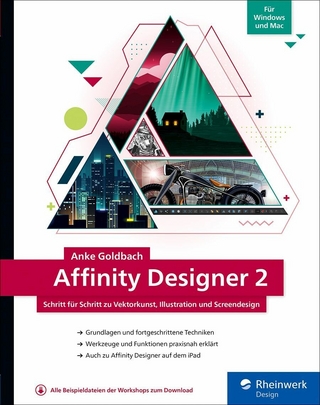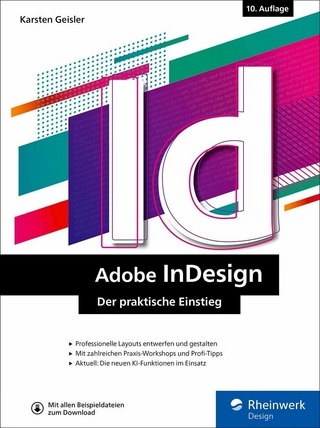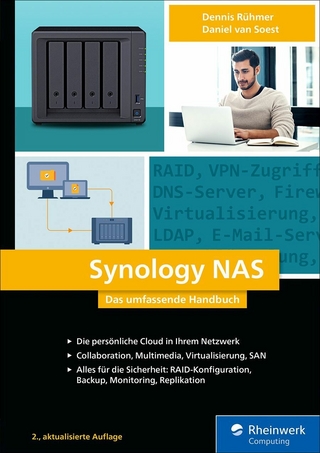Non-Designer's Illustrator Book (eBook)
240 Seiten
Pearson Education (Verlag)
978-0-13-273303-8 (ISBN)
Note: CD-ROM/DVD and other supplementary materials are not included.
This is the eBook version of the printed book.Many designers and photographers own the entire suite of Adobe creative products, but they manage to learn only one or two of the applications really well. This new addition to the popular Non-Designer's series from best-selling authors Robin Williams and John Tollett includes many individual exercises designed specifically to teach the tools and features in Illustrator that designers (as opposed to illustrators) need to use. Along the way, the book offers many design tips for non-designers. Individual exercises ensure that a reader can jump in at any point and learn a specific tool or technique.In this non-designer's guide to Illustrator techniques, you'll learn:How vector images, as in Illustrator, are different from raster images, as in Photoshop, and when to choose which oneHow to use Illustrator's tools to create and work with lines, shapes, anchor points and control handles, color, etc.How to draw your own shapes and trace othersHow to enter text and control the design of itHow to take advantage of the symbol libraries, clipping masks, variable-width strokes, and much moreWhen and why to rasterize elements of your vector image
Many designers and photographers own the entire suite of Adobe creative products, but they manage to learn only one or two of the applications really well. This new addition to the popular Non-Designer's series from best-selling authors Robin Williams and John Tollett includes many individual exercises designed specifically to teach the tools and features in Illustrator CS5.5 that designers (as opposed to illustrators) need to use. Along the way, the book offers many design tips for non-designers. Individual exercises ensure that a reader can jump in at any point and learn a specific tool or technique. In this non-designer's guide to Illustrator techniques, you'll learn: How vector images, as in Illustrator, are different from raster images, as in Photoshop, and when to choose which one How to use Illustrator CS5.5's tools to create and work with lines, shapes, anchor points and control handles, color, etc. How to draw your own shapes and trace others How to enter text and control the design of it How to take advantage of the symbol libraries, clipping masks, variable-width strokes, and much more When and why to rasterize elements of your vector image
| Sprache | englisch |
|---|---|
| Themenwelt | Mathematik / Informatik ► Informatik ► Grafik / Design |
| ISBN-10 | 0-13-273303-X / 013273303X |
| ISBN-13 | 978-0-13-273303-8 / 9780132733038 |
| Informationen gemäß Produktsicherheitsverordnung (GPSR) | |
| Haben Sie eine Frage zum Produkt? |
Kopierschutz: Adobe-DRM
Adobe-DRM ist ein Kopierschutz, der das eBook vor Mißbrauch schützen soll. Dabei wird das eBook bereits beim Download auf Ihre persönliche Adobe-ID autorisiert. Lesen können Sie das eBook dann nur auf den Geräten, welche ebenfalls auf Ihre Adobe-ID registriert sind.
Details zum Adobe-DRM
Dateiformat: EPUB (Electronic Publication)
EPUB ist ein offener Standard für eBooks und eignet sich besonders zur Darstellung von Belletristik und Sachbüchern. Der Fließtext wird dynamisch an die Display- und Schriftgröße angepasst. Auch für mobile Lesegeräte ist EPUB daher gut geeignet.
Systemvoraussetzungen:
PC/Mac: Mit einem PC oder Mac können Sie dieses eBook lesen. Sie benötigen eine
eReader: Dieses eBook kann mit (fast) allen eBook-Readern gelesen werden. Mit dem amazon-Kindle ist es aber nicht kompatibel.
Smartphone/Tablet: Egal ob Apple oder Android, dieses eBook können Sie lesen. Sie benötigen eine
Geräteliste und zusätzliche Hinweise
Buying eBooks from abroad
For tax law reasons we can sell eBooks just within Germany and Switzerland. Regrettably we cannot fulfill eBook-orders from other countries.
aus dem Bereich