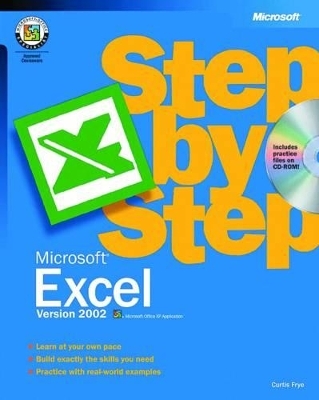
Microsoft Excel Version 2002 Step by Step
Microsoft Press,U.S.
978-0-7356-1296-9 (ISBN)
- Titel ist leider vergriffen;
keine Neuauflage - Artikel merken
Experience learning made easy—and quickly teach yourself how to use the data-presentation and number-crunching power in Microsoft Excel Version 2002. With STEP BY STEP, you can take just the lessons you need or work from cover to cover. Either way, you drive the instruction—building and practicing the skills you need, just when you need them!
Master the tools for organizing, processing, and presenting data in Excel
Make data come alive with PivotTable and PivotChart reports
Use data-analysis tools and techniques for better decision-making
Tap external data sources—including other Microsoft Office applications—and add hyperlinks
Create your own macros
Help keep data secure as you share—and collaborate on—Excel documents over the Web
Prepare for the Microsoft Office User Specialist (MOS) exam
This book is approved courseware for the Microsoft Office Specialist Program.
Go to: http://www.microsoft.com/learning/mcp/officespecialist/default.mspx
Curtis Frye is the author of numerous books on Excel and other Office products, most recently the Excel 2007 Pocket Guide. He graduated from Syracuse in 1990 with a degree in political science, and then moved to Washington, DC, where he worked as a defense trade analyst for four years and as the director of sales and marketing for an ISP for one year. He moved to Portland, Oregon, in 1995 to launch his freelance writing career. When Curt's not writing, and often while he is writing, he is a keynote speaker, mentalist, and professional improvisational comedian.
Chapter 1 Getting to know excel. Chapter 2 Setting up a workbook. Chapter 3 Performing calculations on data. Chapter 4 Changing document appearence. Chapter 5 Focusing on specific data using filters. Chapter 6 Combining data from multiple sources. Chapter 7 Reordering and summarizing data. Chapter 8 Analyzing alternative datasets. Chapter 9 Creating dynamic lists with pivot tables. Chapter 10 Creating charts. Chapter 11 Printing. Chapter 12 Automating repetetive tasks with Macros. Chapter 13 working with other Microsoft Office programs Chapter 14 Working with database data. Chapter 15 Publishing Information on the web. Chapter 16 Collaberating with colleagues.
| Erscheint lt. Verlag | 6.6.2001 |
|---|---|
| Verlagsort | Redmond |
| Sprache | englisch |
| Maße | 187 x 229 mm |
| Themenwelt | Informatik ► Office Programme ► Excel |
| ISBN-10 | 0-7356-1296-X / 073561296X |
| ISBN-13 | 978-0-7356-1296-9 / 9780735612969 |
| Zustand | Neuware |
| Informationen gemäß Produktsicherheitsverordnung (GPSR) | |
| Haben Sie eine Frage zum Produkt? |