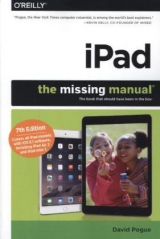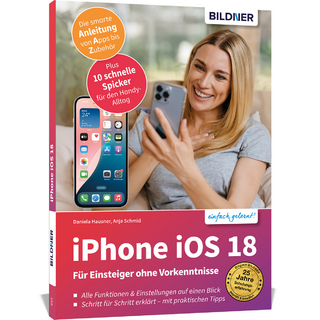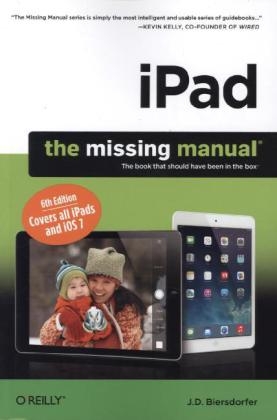
iPad: The Missing Manual
O'Reilly Media (Verlag)
978-1-4493-4180-0 (ISBN)
- Titel ist leider vergriffen;
keine Neuauflage - Artikel merken
Super-fast processors, streamlined Internet access, and free productivity and entertainment apps make Apple’s new iPads the hottest tablets around. But to get the most from them, you need an owner’s manual up to the task. That’s where this bestselling guide comes in. You’ll quickly learn how to import, create, and play back media; shop wirelessly; sync content across devices; keep in touch over the Internet; and even take care of business.
The important stuff you need to know:
- Take tap lessons. Become an expert ‘Padder with the new iPad Air, the iPad Mini with Retina display, or any earlier iPad.
- Take your media with you. Enjoy your entire media library—music, photos, movies, TV shows, books, games, and podcasts.
- Surf like a maniac. Hit the Web with the streamlined Safari browser and the iPad’s ultrafast WiFi connection or 4G LTE network.
- Run the show. Control essential iPad functions instantly by opening the Control Center from any screen.
- Beam files to friends. Wirelessly share files with other iOS 7 users with AirDrop.
- Get creative with free iLife apps. Edit photos with iPhoto, videos with iMovie, and make music with GarageBand.
- Get to work. Use the iPad’s free iWork suite, complete with word processor, spreadsheet, and presentation apps.
J.D. Biersdorfer is the best-selling author of »iPad: The Missing Manual«, and »Best iPhone Apps (Second Edition)«. She is the co-author of »iPod: The Missing Manual«, and »Google: The Missing Manual (Second Edition)«. She has authored the weekly technology column »Q&A« for the New York Times since 1998 and often writes about art, books, and design for other sections of The Times. J.D. also co-hosts the independent Pop Tech Jam audio podcast, which explores current events in the world of technology and geek culture.
Chapter 1 Set Up Your iPad
Meet the iPad
Meet the iPad Mini
Turn the iPad On and Off
Find the Home Button and Cameras
Activate and Set Up Your iPad Over WiFi
Activate and Set Up Your iPad via USB
Sync Your iPad with iTunes
Tour iTunes
Charge the iPad Battery
Extend Battery Life
Chapter 2 Tour Your Tablet
Use the Home Button
Use the Mute/Lock and Volume Buttons
Connect Through iPad Jacks and Ports
Add Earbuds and Earphones
Your Home Screen Apps
Organize Your Home Screen Icons
Navigate Multiple Home Screens
Make Home Screen App Folders
Switch or Quit Open Apps
Keep the iPad Screen Clean
Chapter 3 Interact with Your iPad
Finger Moves for the iPad
Use the Standard iPad Keyboard
iPad Keyboard Shortcuts
Use Multitasking Gestures on the iPad
Command Your iPad with Siri
Enter Text By Voice
Use the Split Keyboard
Add an External Keyboard
Use an International or Emoji Keyboard
Cut, Copy, Paste, and Replace Text
Use the iPad’s Global Dictionary
Search the iPad
Use AirDrop to Transfer Files
Print with Your iPad
Chapter 4 Get Online
WiFi Versus Cellular Networks
Get Your WiFi Connection
Use Public WiFi Hotspots
Use a Cellular Data Network
Pick an AT&T Service Plan
Pick a Verizon Service Plan
Pick a Sprint or T-Mobile Service Plan
Sign Up for Cellular Data Service
Transfer an Old Data Plan to a New iPad
Turn Cellular Data Service Off or On
Check, Change, or Cancel Data Plans
Use a Mobile Broadband Hotspot
Use the iPad as a Personal Hotspot
Make Internet Calls with FaceTime
Use Skype to Make Internet Calls
Travel Internationally with the iPad
Chapter 5 Surf the Web
Take a Safari Tour
Use Browser Tabs in Safari
Zoom and Scroll Through Web Pages
Use Safari Reader
Use Safari’s Reading List
See Links Shared From Twitter
Jump to Other Web Pages
Create and Use Bookmarks
Make Home Screen Bookmarks
Call Up Your History List
Manage Bookmarks and Folders
Play Favorites With Your Bookmarks
Sync Bookmarks
Save and Mail Images from the Web
Stream Web Audio and Video
Work with Online Apps
Use iCloud Tabs
Use the Safari Share Menu
Use Autofill to Save Time
Save Credit Card Numbers in Safari
Social Networking on Your iPad
Surf Securely
Use Other Web Browsers
Chapter 6 Keep in Touch with Email and Messaging
Set Up an Email Account (or Two)
Tour the Mail Program
Read Mail
Write and Send Email
Format Your Messages
Set Up a VIP Mailbox
Customize Your Mailbox List
Flag Messages for Later
Manage Your Email
Adjust Mail Settings
Webmail On the iPad
POP3 and IMAP Accounts on the iPad
Send Text Messages
Use Twitter
Chapter 7 Organize Your Life With the iPad’s Apps
Sync Your Personal Info to the iPad
Set Up Your Calendars
Use the iPad Calendar
Maintain Contacts
Take Notes
Track Time With the iPad’s Clock
Use Reminders
Use Notifications
Visit the iPad’s Control Center
Hang Out the “Do Not Disturb” Sign
Set App Privacy Settings
Find Your Way with Maps
See Maps in Different Views
Locate Your Position Using GPS
Get Directions on the Map
Use Facebook on the iPad
Chapter 8 Shop the App Store
Go to the App Store
Tour the App Store
Set Up an Apple ID
Buy, Download, and Install Apps
Uninstall Apps
Search for Apps
Scale Up iPhone Apps
Sync and Organize Apps in iTunes
Adjust App Preferences
Update Apps
Troubleshoot Apps
Chapter 9 Read iBooks and ePeriodicals
Download the iBooks App
Go to the iBookstore
Browse and Search for Books
Buy and Download a Book
Find Free iBooks
Sync Books Using iTunes
Read Other Ebooks on the iPad
Read an iBook
Change the Type in an iBook
Search an iBook
Use the Dictionary
Create Bookmarks and Margin Notes
Use iBooks Textbooks
Delete or Rearrange iBooks
Use Newsstand for Your ePeriodicals
Subscribe to ePublications
Find Newspaper and Magazine Apps
Chapter 10 Play Games
Find iPad Games
Play Games
Sign Up for Game Center
Get Social with Game Center
More Ways to Get Your Game On
Play Multiplayer Games in Person
Troubleshoot Games
An iPad Games Gallery
Use an External Game Controller
Chapter 11 Get Productive with iWork
Meet iWork
Get Started with iWork
Create Documents in Pages
Create Spreadsheets in Numbers
Create Presentations in Keynote
Import, Export, and Share iWork Files
Troubleshooting iWork Files
Find Alternatives to iWork
Chapter 12 Sync and Share Media Files Using iTunes and iCloud
The iTunes 11 Window: An Introduction
How iTunes Organizes Your Content
Where iTunes Stores Your Files
The iTunes Store
The Wireless iTunes Store
Check for Downloads
Authorize Computers for iTunes and Home Sharing
Deauthorize Your Computer
Automatically Sync the iPad
Manually Sync Your iPad
Troubleshoot Syncing Problems
Use iTunes in the Cloud
Use iTunes Home Sharing on Your iPad
Stream and Mirror Files with AirPlay
Manage Your Expectations With Up Next
Use iTunes Match
Chapter 13 Manage and Play Music and Other Audio
Get Music and Audio for Your iPad
Sync Music, Audiobooks, and Podcasts
Explore the Music Menu
Play Music
Play Audiobooks
Play iTunes Radio
Control the Now Playing Screen
Make Playlists
Make Genius Playlists on the iPad
Use the Podcasts App
Go to School at iTunes U
Make Music with GarageBand
Chapter 14 Watch, Create, and Edit Videos
Get Video Onto Your iPad
Transfer Video from iTunes to iPad
Find and Play Videos on Your iPad
Play iPad Videos on Your TV
Shoot Your Own Videos
Share Your Video Clips
Edit Videos on the iPad
Edit Videos with iMovie
Video Formats That Work on the iPad
Delete Videos
Chapter 15 View, Shoot, Edit, and Manage Photos
Get Pictures onto Your iPad
Take Photos With the iPad’s Camera
Take High Dynamic Range Photos
Take Portraits with Photo Booth
Find Pictures on Your iPad
View Pictures on Your iPad
Share and Print Photos
Edit Photos on the iPad
Use Camera Filters
Delete Photos From Your iPad
Use iPhoto for iPad
Play Slideshows on Your iPad
Play Slideshows on Your TV
Change the iPad’s Wallpaper
Chapter 16 Back Up and Sync Your Gadgets with iCloud
Set Up iCloud on Your iPad
Set Up iCloud on Your Computer
Using iWork with iCloud on the Web
Stream Photos with iCloud
Share Your Photo Stream
Using Shared Photo Streams
Lock Up Passwords on iCloud Keychain
Appendix iPad Settings
Tour the iPad’s Settings
Appendix iPad Troubleshooting and Care
Troubleshooting Basics
Reset Your iPad
Download iTunes and iTunes Updates, and Reinstall iTunes
Update Your iPad’s Software
Use iPad Backup Files
Start Over: Restore Your iPad’s Software
Find a Missing iPad
Protect Your iPad From Theft
Protect Your iPad From Damage
Find an iPad Repair Shop
AppleCare—What It Is and Whether You Need It
| Erscheint lt. Verlag | 31.12.2013 |
|---|---|
| Reihe/Serie | Missing Manuals |
| Zusatzinfo | Illustrations |
| Verlagsort | Sebastopol |
| Sprache | englisch |
| Maße | 152 x 229 mm |
| Gewicht | 630 g |
| Einbandart | Paperback |
| Themenwelt | Informatik ► Weitere Themen ► Smartphones / Tablets |
| ISBN-10 | 1-4493-4180-2 / 1449341802 |
| ISBN-13 | 978-1-4493-4180-0 / 9781449341800 |
| Zustand | Neuware |
| Informationen gemäß Produktsicherheitsverordnung (GPSR) | |
| Haben Sie eine Frage zum Produkt? |
aus dem Bereich