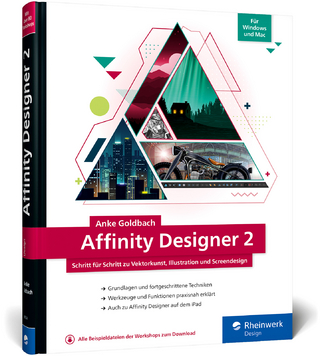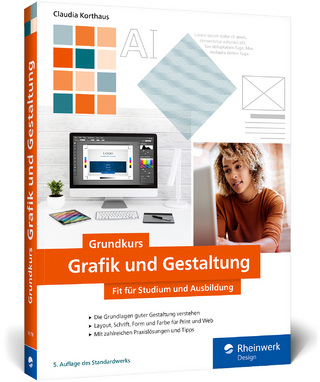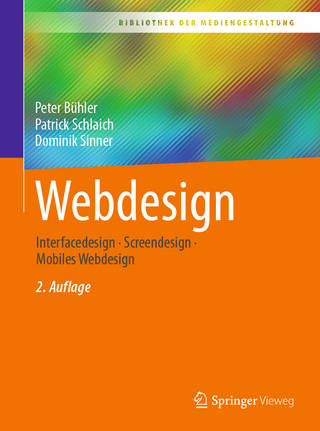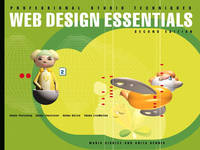
Web Design Essentials
Adobe Press,U.S. (Verlag)
978-0-201-73356-3 (ISBN)
- Titel ist leider vergriffen;
keine Neuauflage - Artikel merken
For any course in Web Design, Web Graphics, Computer Graphics, Digital Imaging, or Visual Communications that uses Adobe's Web design tools—Photoshop, LiveMotion, GoLive, ImageReady, and Illustrator.
Part of the Adobe Essentials series, this richly illustrated guide offers students a practical cookbook for using their growing toolbox of Adobe Web graphics tools in smart combinations for creative, timesaving results. Web design students will learn how to combine Adobe Photoshop, LiveMotion, GoLive, ImageReady, and Illustrator to create eye-catching, “sticky” Websites and graphics. Using an assortment of step-by-step tips that are laid out in a glossy, 4-color format, students will learn how to plan and manage site content, prepare graphics, manage type, animations, rollovers, and more.
Maria Giudice is creative director of HOT, a multiple media design agency located in San Francisco. She is the author of the previous edition of this book. Anita Dennis is a San Francisco-based writer and editor who covers electronic publishing and graphic design.
1. Planning Production.
Planning Sites with Flowcharts. Managing Site Content. Automating Tasks with Actions. Automating Tasks with Droplets.
2. Preparing Graphics.
Converting Raster Images to Vector Graphics. Selecting and Replacing Colors. Shifting Colors to the Web-Safe Palette. Dithering Only Part of an Image. Expanding on the Web-Safe Palette. Creating Drop Shadows. Tiling a Background Pattern. Creating Static Motion.
3. Managing Type.
Specifying Fonts for Your Site. Understanding System Fonts. Using Anti-Aliasing. Simulating HTML Text in a Graphic. Creating a Quick D Text Effect. Applying Style Sheets to HTML Pages. Understanding Style Sheet Attributes.
4. HTML, Tables, and Frames.
Slicing Images for HTML Tables. Making Slices for Complex Grids. Making Image Maps. Creating a Graphical Frame for Text. Setting Up Tables with Drop Shadows. Making Framed Sites Searchable. Designing Forms for the Web.
5. Animation and Rollovers.
Slicing Images for an “Animated” Download. Creating Animated GIFs. Creating a Complex Animated GIF. Using Layers to Create Rollover Effects. Using Blending Modes to Create Rollover Effects. Understanding Blending Mode Effects. Combining Animation and Rollovers. Designing “Remote” Rollovers. Animating with DHTML. Producing Animated Movies.
6. Appendices.
Creating a PDF Style Guide. Hex/RGB Conversion Chart.
Contributors.
Glossary.
Index.
| Erscheint lt. Verlag | 30.5.2001 |
|---|---|
| Verlagsort | Indianapolis |
| Sprache | englisch |
| Maße | 230 x 305 mm |
| Gewicht | 771 g |
| Themenwelt | Mathematik / Informatik ► Informatik ► Grafik / Design |
| Mathematik / Informatik ► Informatik ► Web / Internet | |
| ISBN-10 | 0-201-73356-0 / 0201733560 |
| ISBN-13 | 978-0-201-73356-3 / 9780201733563 |
| Zustand | Neuware |
| Informationen gemäß Produktsicherheitsverordnung (GPSR) | |
| Haben Sie eine Frage zum Produkt? |
aus dem Bereich