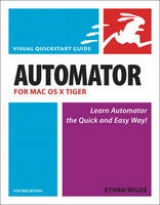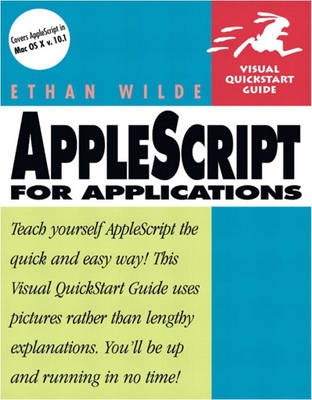
AppleScript for Applications
Peachpit Press Publications (Verlag)
978-0-201-71613-9 (ISBN)
- Titel ist leider vergriffen;
keine Neuauflage - Artikel merken
AppleScript is Apple's intuitive and easy-to-use scripting language that lets users automate and control the actions of the Mac OS and Mac applications. Using AppleScript, anybody can streamline frequent tasks, such as logging on to the Internet, emptying the Trash, or formatting a graphics file. Businesses and corporations use AppleScript in their daily workflow to streamline repetitive tasks, retrieve files, and schedule backups. It's powerful, easy to use, and absolutely free.
Written by one of the country's leading AppleScript programmers, AppleScript for Applications: Visual QuickStart Guide offers extensive discussion of the latest versions of AppleScript for Mac OS 9 and Mac OS X plus plenty of insider tips and tricks. This book includes complete scripts for popular Mac apps such as FileMaker Pro, Word, Photoshop, and QuarkXPress plus a companion Web site for downloads and helpful links.
@AUTHBIO= Ethan Wilde lectures and speaks frequently about advanced AppleScript, technology, and the Internet. Wilde utilizes a wide range of technologies for his clients, including Perl, SQL, Visual Basic, and Unix, but swears by the power and versatility of AppleScript. He is the author of AppleScript for the Internet: Visual QuickStart Guide. He lives in San Francisco.
Introduction to AppleScript.
Become a Believer. How to Use This Book. Which Mac OS Are You? Save Your Fingers Some Walking. Time to Get Scripting.
1. Getting to Know AppleScript.
How Does AppleScript Work? What Can I Do with AppleScript? Open Scripting Architecture.
2. Learning the Basics.
Script Editor. Scriptable Applications and Their Dictionaries. Beware Scripting Additions. Interacting with Users.
3. Let's Get Started.
Making Statements. Fun with Variables. Understanding Operators. A Family of Values. The Importance of Lists and Records. Objects and References to Them. Comparisons and Control Statements. Advanced Comparisons. Combining Comparisons. Repeat Loops. Error Handling. Using with timeout to Wait. Handlers. Using Comments to Help Yourself. Simple Interaction with the User. Asking for a Choice. Using on run. Making Drag-and-Drop Applications. Other Ways to Save Scripts.
4. AppleScript Evolution: Mac OS X 10.1.
What Is the Same? What Is Different? Detecting the Versions of AppleScript. Scripting Additions in Mac OS X. Life with File Suffixes and Path Delimiters. Scripting Addition Global Context. Using Script Runner and ScriptMenu. Accessing Unix Commands. Scheduling Scripts with cron and osascript. Adding Scripts to the Finder's Toolbar. Setting the Default Printer with Print Center. Access the World of Internet Services. Connecting with Internet Connect. Scripting TextEdit for Fun. Full-Power Development with Studio. Finding Files with Sherlock. Searching the Internet with Sherlock.
5. Scripting Mac OS 9.2.1.
Customizing the Application Switcher. Customizing Appearance in Mac OS 9.2.1. Customizing File Exchange in Mac OS 9.2.1. Desktop Printers in Mac OS 9.2.1. Switching Location Manager Sets.
6. Scripting the Finder.
Creating a File from Scratch. Modifying File Attributes. Testing for the Existence of a File or Folder. Renaming All the Files in a Folder. Moving a File or Folder. Making a Folder. Using Folder Actions in Mac OS 9.2.1. Mounting iDisks via AppleScript. Customizing the Finder in MAC OS 9.2.1.
7. Microsoft Office 2001.
Recording a Script in Words. Modifying a Recorded Script. Creating Excel Charts from Spreadsheets. Excel with FileMaker Pro. Duplicating Calendar Events in Entourage. Sending E-Mail and Linking Contracts.
8. FileMaker Pro 5.5.
Scripting FileMaker Pro. Finding Records in a Content Database. Sorting the Records in a Content Database. Getting Data from a Record in a Database. Creating a New Record. Merging Data with Text Templates. Capturing Data in ScriptMaker. Sending a Fax with FAXstf 6. Creating a Record Containing Field Names.
9. Now Up-to-Date and Contact 4.
Adding Information to Every Contact. Marking Events as Done. Moving Events between Categories. Creating a Multiple-Day Banner Event. Exporting Contract Data to FileMaker Pro.
10. Adobe InDesign 1.5.
Modifying Shapes and Text. Creating an Index Page of Text. Modifying Matching Words. Counting Words.
11. Adobe PhotoShop 5 & PhotoScripter.
Creating and Exporting Graphical Text. Exporting Each Layer of a Document. Importing a Folder of Files. Adding Transparency to Grayscale Images. Creating Animations. Previewing an Animation. Exporting a Document with GifBuilder.
12. QuarkXPress 4.1.
Scripting QuarkXPress. Working with Linked Images. Exporting All Pages as EPS Files. Exporting All Text from a Document. Replacing Styles. Reapplying a Style Throughout a Document. Placing an Image on Every Page.
13. Stone Create for Mac OS X.
Saving a document as an AppleScript. Modifying a Script for Batch Processing. Creating Animations with AppleScript.
14. Adobe Illustrator 9.
Moving Every Object onto Its Own Layer. Exporting Folders of Files in EPS Format. Exporting Layers in JPEG Format. Collecting Linked Art Files. Relating Objects to FileMaker Pro Records.
15. GraphicConverter 4.
Batch-Exporting JPEG Files. Batch Optimizing GIF Files. Batch-Captioning Files. Batch-Printing Files.
16. QuickTime 5.
Enabling Movie Autoplay. Converting Folders of Files. Exporting Audio CD Tracks. Creating a Slide Show.
17. Internet Explorer and Netscape.
Submitting Form Data. Printing Web Pages. Making Screen Shots of Web Pages. Putting Netscape in Kiosk Mode. Retrieving HTML Source Code. Clearing the Browser Cache. Deleting Netscape Cookie Files.
18. Outlook Express 5.
Converting Mail from Eudora or Unix. Revealing Items in the Finder from E-Mail. Filing Mail Based on Keywords. Sending Replies Based on Keywords. Importing Mail into Microsoft Word. Copying Mail Data to FileMaker Pro. Creating a Mailing List with FileMaker Pro.
19. Fetch 4 and Interarchy 5.
Sending a File via FTP with Fetch. Sending a File via FTP with Interarchy. Retrieving a File via FTP with Fetch. Retrieving a File via FTP with Interarchy. Retrieving a Directory Listing via FTP. Updating a Remote Directory with Fetch. Retrieving a File via HTTP with Interarchy. Retrieving Files via HTTP with Interarchy.
20. BBEdit Pro 6.1.
Scripting BBEdit Pro. Using Pattern Matching. Batch Searching and Replacing Many Files. Finding Differences Between Two Files. Labeling Changed Files in the Finder. Deleting Matching Lines of Text. Cleaning Visual Editors' HTML Code.
21. Building AppleScript CGIs.
Using CGIs in Mac OS 9. Understanding GET Data. Parsing Form POST Data. Parsing Server Variables. Returning Content via Redirection. Returning Content Other Applications. Sending Partial Replies with WebSTAR. Creating Protected Realms in WebSTAR.
22. Network Administration Scripting.
Creating a TCP/IP Configuration. Enabling Multihoming with TCP/IP. Switching TCP/IP Configurations. Changing Your File-Sharing Status. Scripting File Sharing.
23. Give Your Scripts a Face.
Creating a Window with Controls. Entering the Project Script. Adding Scripts to Window and Controls. Saving the Project as an Application.
24. Debugging AppleScript.
Debugging with Script Editor. Debugging with Scripter 2.5. Debugging with Script Debugger 3. Debugging with FaceSpan 3.5. Configuring Your System Software.
Appendix A: Learning More About AppleScript.
AppleScript Resources. AppleScript Mailing Lists.
Appendix B: AppleScript Reference.
Commands. Control Statements. Attributes for Considering and Ignoring. Handlers. References. Operators. Variable and Property Assignments. Constants and Predefined Variables. Placeholder Definitions.
| Erscheint lt. Verlag | 14.11.2001 |
|---|---|
| Verlagsort | Berkeley |
| Sprache | englisch |
| Maße | 178 x 229 mm |
| Gewicht | 744 g |
| Themenwelt | Informatik ► Betriebssysteme / Server ► Macintosh / Mac OS X |
| Mathematik / Informatik ► Informatik ► Programmiersprachen / -werkzeuge | |
| ISBN-10 | 0-201-71613-5 / 0201716135 |
| ISBN-13 | 978-0-201-71613-9 / 9780201716139 |
| Zustand | Neuware |
| Haben Sie eine Frage zum Produkt? |
aus dem Bereich