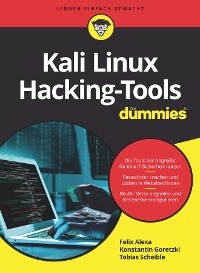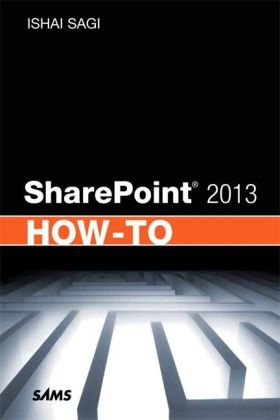
SharePoint 2013 How-To (eBook)
384 Seiten
Pearson Education (Verlag)
978-0-13-343226-8 (ISBN)
SharePoint 2013 How-To delivers quick, reliable, easy-to-implement SharePoint 2013 solutions, focused on the issues you'll encounter most often as a user, administrator, developer, content manager, or site manager. Fully updated for SharePoint 2013's latest improvements, it covers everything from lists and views to social networking, workflows, and security. Packed with concise end-user essentials, it also provides 'next step' guidance, helping you take greater responsibilities with SharePoint 2013. Fast, accurate, and easy to use, it will help you:
- Find, log on to, and navigate SharePoint sites
- Create, manage, and use list items, documents, and forms
- Efficiently use SharePoint 2013's search resources
- Manage social networking, personal sites, and personal details
- Create, add, and edit files, list items, and forms
- Create lists, document libraries, and list views
- Author pages
- Manage site security and control access to specific content
- Create workflows, track them, and link them to lists or libraries
- Build and work with subsites
- Administer SharePoint in Office 365 environments
- And much more
SharePoint 2013 How-To Need fast, reliable, easy-to-implement solutions for SharePoint 2013? This book delivers exactly what you're looking for: step-by-step help and guidance with the tasks that users, authors, content managers, and site managers perform most often. Fully updated to reflect SharePoint 2013's latest improvements and fluid new design, it covers everything from lists and views to social networking, workflows, and security. The industry's most focused SharePoint resource, SharePoint 2013 How-To provides all the answers you need-now! Ishai Sagi is a SharePoint developer and architect who provides solutions through his company, Extelligent Design, which is Canberra, Australia's leading SharePoint consultancy. Sagi has worked with SharePoint since it was introduced in 2001. Honored four times by Microsoft as a Microsoft Office SharePoint Server MVP, he has trained many end users, administrators, and developers in using SharePoint or developing solutions for it. He leads Canberra's SharePoint user group and has spoken at Microsoft conferences around the world. He hosts the popular blog Sharepoint Tips and Tricks (www.sharepoint-tips.com), and authored SharePoint 2010 How-To. Fast, Accurate, and Easy-to-Use! Quickly review essential SharePoint terminology and concepts Master SharePoint 2013's revamped interface for Windows PCs, Surface, and smartphones Run SharePoint in the cloud with Microsoft Office 365 and SkyDrive Find, log on to, and navigate SharePoint sites Create, manage, and use list items, documents, and forms Alert yourself to new or changed content Use views to work with content more efficiently Leverage SharePoint 2013's revamped search capabilities Organize content with lists, document libraries, and templates Use powerful social networking features, including tagging, NewsFeed updates, and microblogging Author and edit each type of SharePoint page Build flexible navigation hierarchies with Managed Metadata Systematically manage site security and content access Control permissions more effectively with the Permissions Page Create and track workflows, and integrate them with lists or libraries Customize a site's appearance, settings, and behavior Create new Office 365 private and public site collections
| Erscheint lt. Verlag | 30.5.2013 |
|---|---|
| Sprache | englisch |
| Themenwelt | Mathematik / Informatik ► Informatik ► Netzwerke |
| Mathematik / Informatik ► Informatik ► Software Entwicklung | |
| ISBN-10 | 0-13-343226-2 / 0133432262 |
| ISBN-13 | 978-0-13-343226-8 / 9780133432268 |
| Haben Sie eine Frage zum Produkt? |
Kopierschutz: Adobe-DRM
Adobe-DRM ist ein Kopierschutz, der das eBook vor Mißbrauch schützen soll. Dabei wird das eBook bereits beim Download auf Ihre persönliche Adobe-ID autorisiert. Lesen können Sie das eBook dann nur auf den Geräten, welche ebenfalls auf Ihre Adobe-ID registriert sind.
Details zum Adobe-DRM
Dateiformat: EPUB (Electronic Publication)
EPUB ist ein offener Standard für eBooks und eignet sich besonders zur Darstellung von Belletristik und Sachbüchern. Der Fließtext wird dynamisch an die Display- und Schriftgröße angepasst. Auch für mobile Lesegeräte ist EPUB daher gut geeignet.
Systemvoraussetzungen:
PC/Mac: Mit einem PC oder Mac können Sie dieses eBook lesen. Sie benötigen eine
eReader: Dieses eBook kann mit (fast) allen eBook-Readern gelesen werden. Mit dem amazon-Kindle ist es aber nicht kompatibel.
Smartphone/Tablet: Egal ob Apple oder Android, dieses eBook können Sie lesen. Sie benötigen eine
Geräteliste und zusätzliche Hinweise
Buying eBooks from abroad
For tax law reasons we can sell eBooks just within Germany and Switzerland. Regrettably we cannot fulfill eBook-orders from other countries.
aus dem Bereich