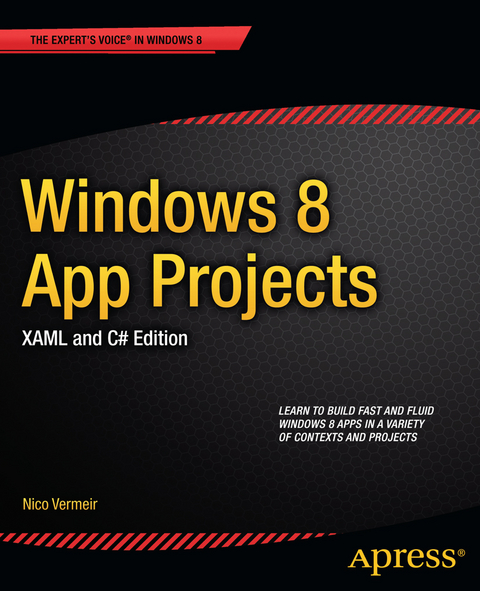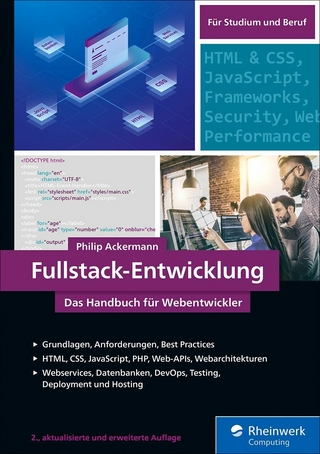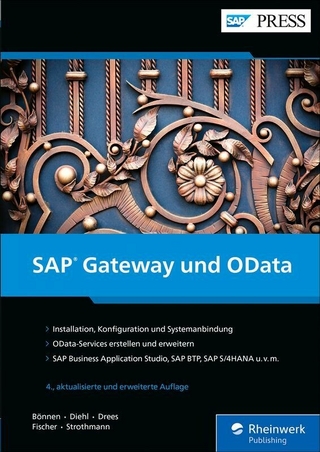Windows 8 App Projects - XAML and C# Edition (eBook)
XV, 228 Seiten
Apress (Verlag)
978-1-4302-5066-1 (ISBN)
Windows 8 App Projects - XAML and C# Edition shows you the nuts and bolts of the Windows 8 development ecosystem. Then, through a series of example driven chapters, you'll discover how to leverage the platform's unique features. With each project, you'll be one step closer to building full-featured, responsive, and well designed apps that feel like they're a part of the operating system.
Windows 8 App Projects - XAML and C# Edition is a great book for developers that already know their way around the .net framework and want to leverage their existing knowledge into building apps for the new and exciting Windows RT platform and the great touch-first tablet and hybrid devices that accompany Windows 8 to market.
- Learn to build apps for Windows 8 in an example driven way
- Leverage existing skills onto the Windows 8 platform
- Get to know and use the new Modern UI style to make your apps stand out
Nico Vermeir is a .NET developer living in Belgium. He specializes in Windows Phone and Windows 8 development. He is a founding member and current board member of the Metro App Developer Network (http://www.madn.be). You can run into him at almost every local tech event, both as a speaker and as an attendee. His blog can be found at http://www.spikie.be. He s also very active on Twitter (@NicoVermeir). Next to his own user group Nico is also part of Microsoft's Extended Experts Team, a Belgian team of technical experts and community leaders that are present at most community events to provide support, help and demos to attendees.
Become a leading Windows 8 app developer by using Windows 8 App Projects - XAML and C# Edition to learn techniques, tools, and ideas to create successful, 5-star apps. Windows 8 App Projects - XAML and C# Edition shows you the nuts and bolts of the Windows 8 development ecosystem. Then, through a series of example driven chapters, you'll discover how to leverage the platform s unique features. With each project, you'll be one step closer to building full-featured, responsive, and well designed apps that feel like they re a part of the operating system. Windows 8 App Projects - XAML and C# Edition is a great book for developers that already know their way around the .net framework and want to leverage their existing knowledge into building apps for the new and exciting Windows RT platform and the great touch-first tablet and hybrid devices that accompany Windows 8 to market. Learn to build apps for Windows 8 in an example driven way Leverage existing skills onto the Windows 8 platform Get to know and use the new Modern UI style to make your apps stand out
Nico Vermeir is a .NET developer living in Belgium. He specializes in Windows Phone and Windows 8 development. He is a founding member and current board member of the Metro App Developer Network (http://www.madn.be). You can run into him at almost every local tech event, both as a speaker and as an attendee. His blog can be found at http://www.spikie.be. He s also very active on Twitter (@NicoVermeir). Next to his own user group Nico is also part of Microsoft's Extended Experts Team, a Belgian team of technical experts and community leaders that are present at most community events to provide support, help and demos to attendees.
1. Introduction 2. Getting Started: The first chapter helps reader with setting up their development environment. We also take a closer look at the Windows 8 simulator and the difference between running native. 3. Building a first project: This chapter is where the actual developing begins, we take a look at the available templates in Visual Studio and start building a multi-page app that we navigate through. 4. Getting cloudy with data: There are very few apps that get by without consuming data. In this chapter we’ll take a look at how to implement both local and remote data in a Windows 8 application. 5. Build a charming application: The charms are a unique and great feature of the Windows 8 platform. Integrating them in an application provides a form of interaction that will feel natural to the user because it is a part of the operating system. 6. Using live tiles: Windows Phone has already proven the value of the live tiles. They provide a way to inform your users of certain events and provide a way to draw users back into your application. In this chapter we’ll take a look at how to create and update tiles and badges. 7. Notifications: Notifications provide a way to inform your user of important things without them having to have your app open in the background. We will learn how to use different kinds of notifications in this chapter. 8. Make your app adaptable: Windows 8 will appear on a variety of devices with different aspect ratios, resolutions, form factors, etc. In this chapter we’ll learn how to make sure that your app looks good on all possible forms and sizes of Windows 8. 9. Sensors: The range of upcoming devices running Windows 8 will have a variety of sensors on board. In this chapter we’ll have a closer look at the most common ones and learn how to leverage them in our apps. 10. Games: Building games is as much fun as playing them. Windows 8 has full DirectX support, next to DX Javascript developers can quickly get started building games as well. XNA is not supported on Windows 8 but thanks to the community even XNA developers can now build games using MonoGame. In this chapter we’ll compare these three methods. 11. Going to market with your app: Once your app is finished you’ll want to publish it as fast as possible. In this chapter we’ll take a look at common reasons for certification failure.
| Erscheint lt. Verlag | 1.4.2013 |
|---|---|
| Zusatzinfo | XV, 228 p. |
| Verlagsort | Berkeley |
| Sprache | englisch |
| Themenwelt | Mathematik / Informatik ► Informatik ► Programmiersprachen / -werkzeuge |
| Mathematik / Informatik ► Informatik ► Software Entwicklung | |
| ISBN-10 | 1-4302-5066-6 / 1430250666 |
| ISBN-13 | 978-1-4302-5066-1 / 9781430250661 |
| Haben Sie eine Frage zum Produkt? |
Größe: 12,1 MB
DRM: Digitales Wasserzeichen
Dieses eBook enthält ein digitales Wasserzeichen und ist damit für Sie personalisiert. Bei einer missbräuchlichen Weitergabe des eBooks an Dritte ist eine Rückverfolgung an die Quelle möglich.
Dateiformat: PDF (Portable Document Format)
Mit einem festen Seitenlayout eignet sich die PDF besonders für Fachbücher mit Spalten, Tabellen und Abbildungen. Eine PDF kann auf fast allen Geräten angezeigt werden, ist aber für kleine Displays (Smartphone, eReader) nur eingeschränkt geeignet.
Systemvoraussetzungen:
PC/Mac: Mit einem PC oder Mac können Sie dieses eBook lesen. Sie benötigen dafür einen PDF-Viewer - z.B. den Adobe Reader oder Adobe Digital Editions.
eReader: Dieses eBook kann mit (fast) allen eBook-Readern gelesen werden. Mit dem amazon-Kindle ist es aber nicht kompatibel.
Smartphone/Tablet: Egal ob Apple oder Android, dieses eBook können Sie lesen. Sie benötigen dafür einen PDF-Viewer - z.B. die kostenlose Adobe Digital Editions-App.
Zusätzliches Feature: Online Lesen
Dieses eBook können Sie zusätzlich zum Download auch online im Webbrowser lesen.
Buying eBooks from abroad
For tax law reasons we can sell eBooks just within Germany and Switzerland. Regrettably we cannot fulfill eBook-orders from other countries.
aus dem Bereich