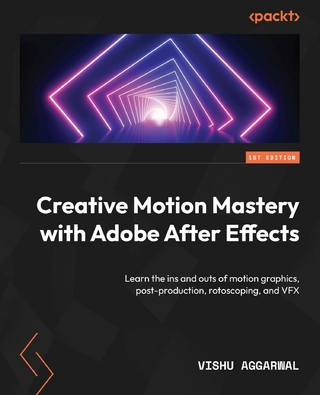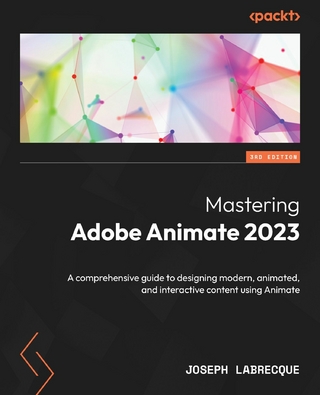Editor's Guide to Adobe Premiere Pro, An (eBook)
99998 Seiten
Pearson Education (Verlag)
978-0-13-306553-4 (ISBN)
Note: CD-ROM/DVD and other supplementary materials are not included.
For readers who want to get up to speed on Adobe Premiere Pro, they need look no further than this fast-paced but thorough guide to Adobe's flagship editing program. Three experienced editors take them step by step through the entire editing process in Premiere Pro in which they'll learn how to perform professional editing tasks such as project management, multi-format editing, color correction, audio mixing, titling, effects, and delivering video to tape, the web, and mobile devices. Plus the whole process moves at an accelerated pace so readers can get back to editing even faster. The goal is within a weekend, they'll learn everything they need to know to use Premiere Pro confidently for their own projects and client work.
Readers will be able to put their advanced editing skills to work immediately by using the accompanying hands-on lesson files to work through the steps in the book. They'll further improve their knowledge through engaging video tutorials, handy quick-reference guides, and keyboard shortcut sheets all made available on the book's DVD.
All of Peachpit's eBooks contain the same content as the print edition. You will find a link in the last few pages of your eBook that directs you to the media files.
Helpful tips:
If you are able to search the book, search for 'Where are the lesson files?'
Go to the very last page of the book and scroll backwards.
You will need a web-enabled device or computer in order to access the media files that accompany this ebook. Entering the URL supplied into a computer with web access will allow you to get to the files.
Depending on your device, it is possible that your display settings will cut off part of the URL. To make sure this is not the case, try reducing your font size and turning your device to a landscape view. This should cause the full URL to appear.
For readers who want to get up to speed on Adobe Premiere Pro, they need look no further than this fast-paced but thorough guide to Adobe's flagship editing program. Three experienced editors take them step by step through the entire editing process in Premiere Pro in which they'll learn how to perform professional editing tasks such as project management, multi-format editing, color correction, audio mixing, titling, effects, and delivering video to tape, the web, and mobile devices. Plus the whole process moves at an accelerated pace so readers can get back to editing even faster. The goal is within a weekend, they'll learn everything they need to know to use Premiere Pro confidently for their own projects and client work. Readers will be able to put their advanced editing skills to work immediately by using the accompanying hands-on lesson files to work through the steps in the book. They'll further improve their knowledge through engaging video tutorials, handy quick-reference guides, and keyboard shortcut sheets all made available on the book's DVD. All of Peachpit's eBooks contain the same content as the print edition. You will find a link in the last few pages of your eBook that directs you to the media files. Helpful tips: If you are able to search the book, search for "e;Where are the lesson files?"e; Go to the very last page of the book and scroll backwards. You will need a web-enabled device or computer in order to access the media files that accompany this ebook. Entering the URL supplied into a computer with web access will allow you to get to the files. Depending on your device, it is possible that your display settings will cut off part of the URL. To make sure this is not the case, try reducing your font size and turning your device to a landscape view. This should cause the full URL to appear.
| Erscheint lt. Verlag | 27.8.2012 |
|---|---|
| Sprache | englisch |
| Themenwelt | Informatik ► Grafik / Design ► Film- / Video-Bearbeitung |
| ISBN-10 | 0-13-306553-7 / 0133065537 |
| ISBN-13 | 978-0-13-306553-4 / 9780133065534 |
| Haben Sie eine Frage zum Produkt? |
Kopierschutz: Adobe-DRM
Adobe-DRM ist ein Kopierschutz, der das eBook vor Mißbrauch schützen soll. Dabei wird das eBook bereits beim Download auf Ihre persönliche Adobe-ID autorisiert. Lesen können Sie das eBook dann nur auf den Geräten, welche ebenfalls auf Ihre Adobe-ID registriert sind.
Details zum Adobe-DRM
Dateiformat: EPUB (Electronic Publication)
EPUB ist ein offener Standard für eBooks und eignet sich besonders zur Darstellung von Belletristik und Sachbüchern. Der Fließtext wird dynamisch an die Display- und Schriftgröße angepasst. Auch für mobile Lesegeräte ist EPUB daher gut geeignet.
Systemvoraussetzungen:
PC/Mac: Mit einem PC oder Mac können Sie dieses eBook lesen. Sie benötigen eine
eReader: Dieses eBook kann mit (fast) allen eBook-Readern gelesen werden. Mit dem amazon-Kindle ist es aber nicht kompatibel.
Smartphone/Tablet: Egal ob Apple oder Android, dieses eBook können Sie lesen. Sie benötigen eine
Geräteliste und zusätzliche Hinweise
Buying eBooks from abroad
For tax law reasons we can sell eBooks just within Germany and Switzerland. Regrettably we cannot fulfill eBook-orders from other countries.
aus dem Bereich